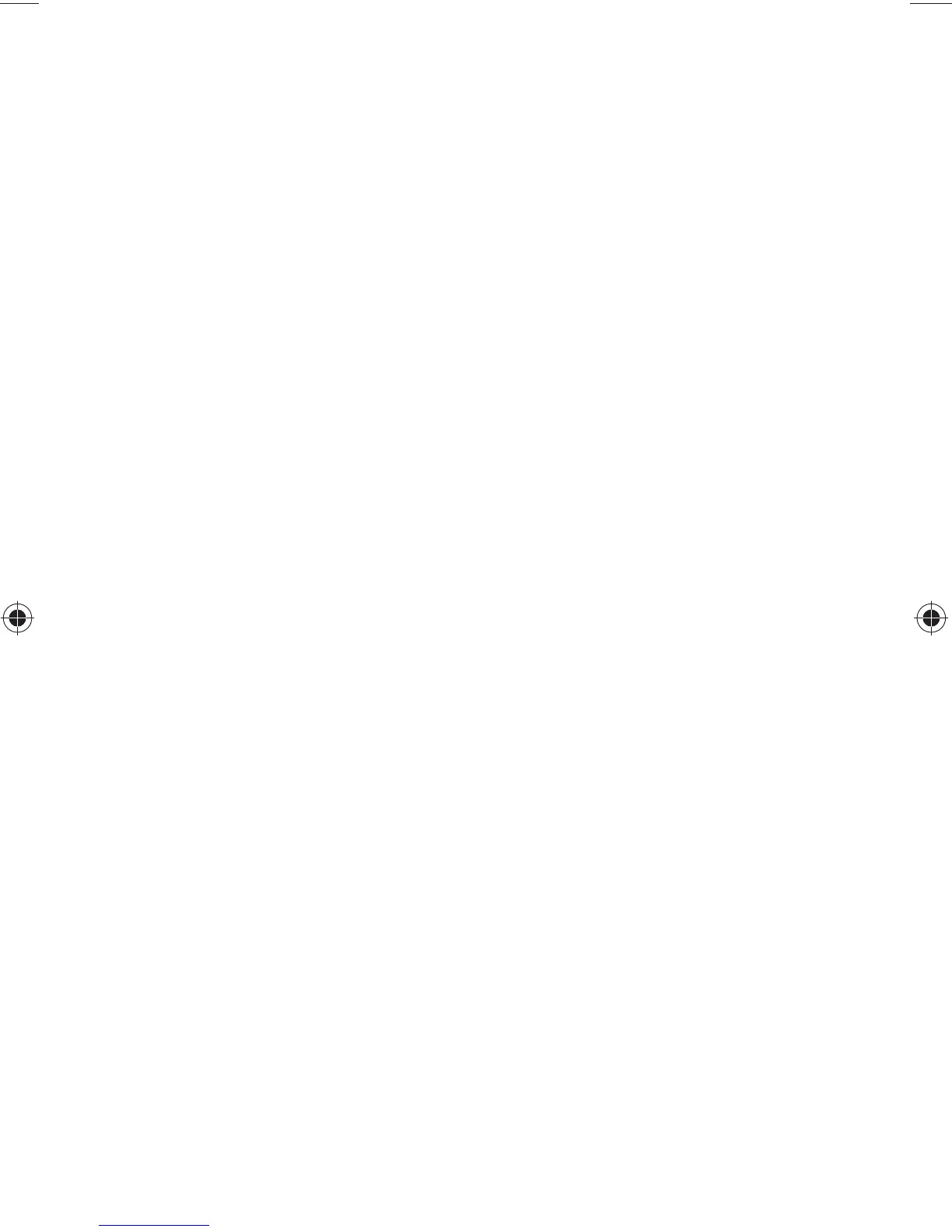43
5. Evacuate and dehydrate replacement compressor. Ensure
oil in compressor is at the proper level.
NOTE: Since most new and service compressors are
now shipped without oil in the crankcase, you must
check to see if there is oil. Adding or charging oil is usu-
ally easier prior to installing the compressor.
• If there is no oil, add the appropriate oil for the service.
Oil charges are listed in Sections 3.1 to 3.3.
• If there is oil, determine if it is compatible with the refrig-
erant. If the oil is not compatible, use the drain connection
to remove the oil. Dispose of the removed oil following
the appropriate environmental guidelines. Since the com-
pressor has not been run, a thorough draining is all that is
needed to remain within the limits of residual oil levels.
There is no need to “flush” the compressor with the
replacement oil. Once the oil is removed, add the appro-
priate oil (see above).
6. Place compressor in operation. After 2 to 4 hours of
operation, inspect compressor oil for discoloration and/
or acidity. If oil shows signs of contamination, replace
oil and filter-driers and clean the suction strainer.
NOTE: When testing for moisture and acidity, be sure
the test kit used is appropriate for the refrigerant (CFC,
HCFC, or HFC) and the oil (mineral, alkylbenzene, or
POE) in the system. Carrier’s Total Test Kit is accurate
for CFC and HCFC air-conditioning applications. If
used with POE oils, Total Test Kit will indicate acid, but
is not an accurate indicator of moisture.
7. Inspect oil daily for discoloration and acidity. If oil stays
clean and acid-free, the system is clean. If oil shows
signs of contamination, change oil, change filter-drier,
and clean suction strainer. If filter-drier or suction
strainer is dirty or discolored, repeat this step until sys-
tem is cleaned.