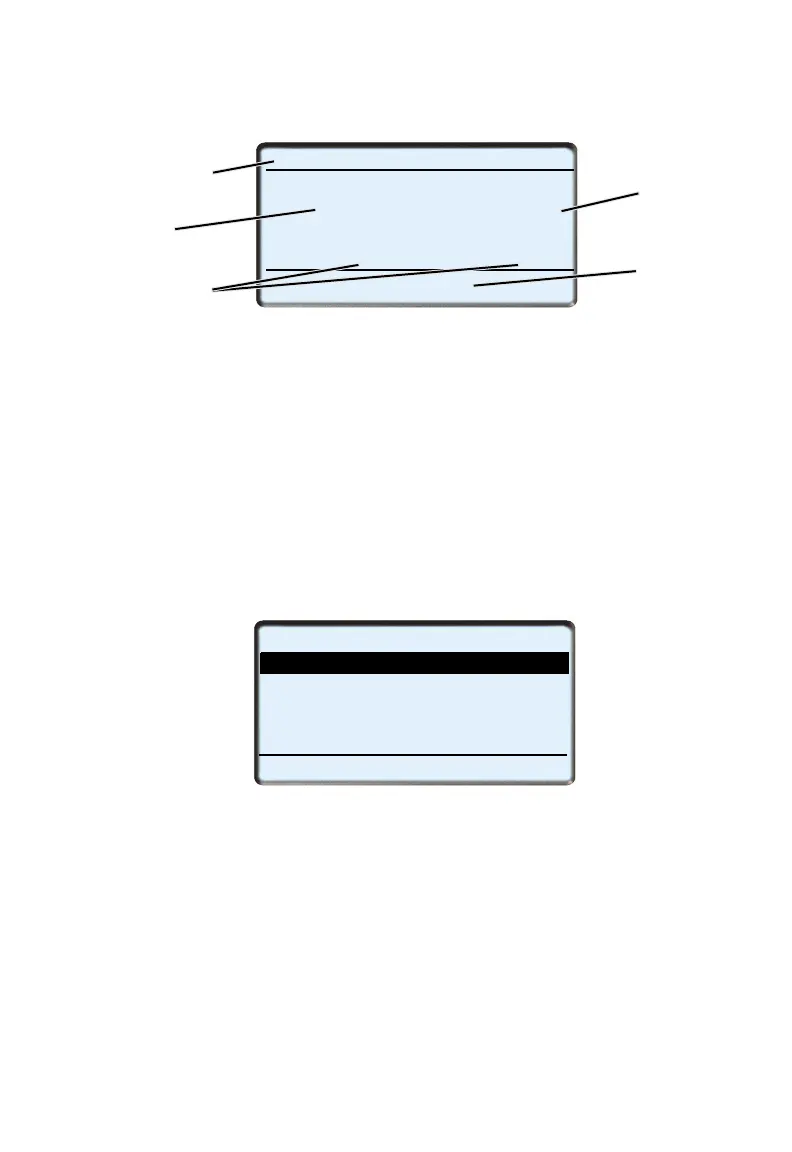7 62-11648
There are two available display options - Split Screen (see previous page)
and Auto Scroll (above). Split Screen shows each compartment setpoint and
box temperature in one view. Auto Scroll, which is similar to the standard APX
Single Temp display, shows one compartment setpoint and box temperature
in each view. The screen automatically changes views to display each active
compartment. Only compartments that are turned ON will be displayed. To
change between Split Screen and Auto Scroll:
1. Press and release the “MENU” key until the “LANGUAGE/VIEW” soft key
is displayed.
2. Press the “LANGUAGE/VIEW” soft key to open the LANGUAGE/ VIEW
screen.
3. Press the ▲ or ▼ key to highlight “VIEW:”, and press the “=” Key. The
current view option will be highlighted.
4. Press the ▲ or ▼ key to toggle between AUTO SCROLL and SPLIT
SCREEN, press the “=” Key to select either display option.
5. Press the EXIT soft key to return to the selected display.
NOTE
Display screen examples in this manual use the Split Screen view.
START/STOP DIESEL
BOX TEMP C1
o
F STPT C1
o
F
STATUS OK
-9.9
-10
Auto Scroll
Status Bar
Box
Temperature
Setpoint
Message
Center
Compartment
(C1, C2, or C3)
LANGUAGE
VIEW:
BACK
EXIT
LANGUAGE:
SPLIT SCREEN
ENGLISH
