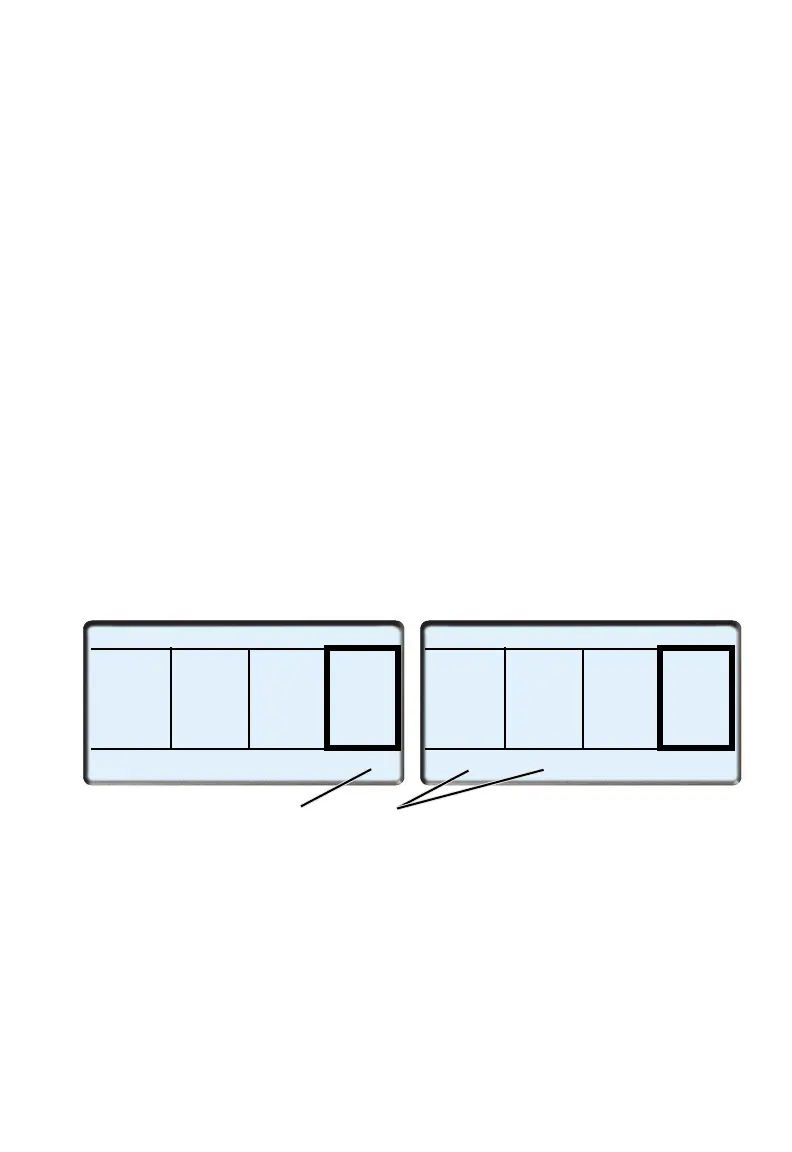13 62-11648
7.2 Standby Electric Guidelines
NOTE
The unit is equipped with automatic phase reversal which ensures
that electric motors will run in the correct direction.
For safe, reliable operation in Electric Operation, it is important to
consider the following guidelines:
• The power supply cable and circuit breaker must comply with local
electrical code and unit specifications.
• Power supply cable must be equipped with a ground connection.
• Repairs or maintenance to the supply voltage circuit should only be
performed by licensed/authorized personnel.
7.3 Engine to Electric
1. If the standby electric cable is not already in place, ensure the external
power circuit breaker is OFF, and connect the cable to the unit receptacle.
2. Turn the external circuit breaker ON.
3. Turn the START/RUN-OFF switch to the START/RUN position.
4. Press and release the MENU key until the STANDBY soft key is displayed.
5. Press the STANDBY soft key, the STANDBY and DIESEL soft keys will
display.
6. Press the STANDBY soft key to place the unit in Electric Operation. The
unit will stop, the status bar will change to ELECTRIC and the unit will
restart in Electric Operation.
START/STOP DIESEL
BOX
SETPOINT
o
F
TEMP
-9.9
COOL
-10
28.1 36.2
28
COOL COOL
36
START/STOP ELECTRIC
BOX
SETPOINT
o
F
TEMP
-9.9
COOL
-10
28.1 36.2
28
COOL COOL
36
LANGUAGE
DATA
RECORDER
STANDBY
STANDBY
DIESEL
EXIT
3
4
