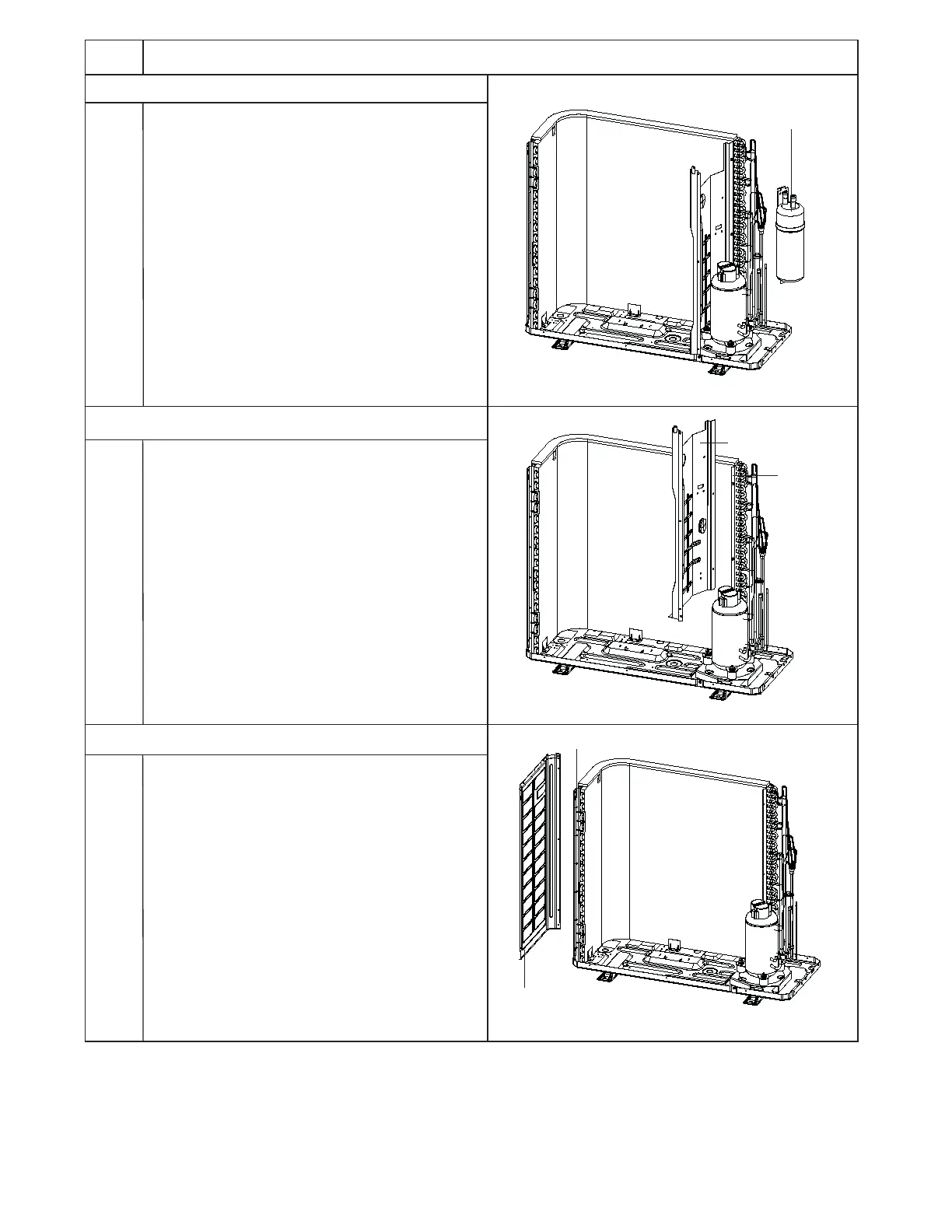62
Steps Procedure
14.Remove Clapboard Sub-Assy
Remove the screws connecting Clapboard Sub-
Assy with the chassis, and Condenser Support Plate
then remove the cabinet.
Remove the screws connecting the left side plate
and the chassis, then remove the left side plat assy.
15.Remove left side plate assy
13.Remove
Gas-liquid Separator
Unsolder the spot weld of Gas-liquid Separator,
and Remove the screws connecting the Gas-liquid
Separator and Clapboard Sub-Assy, then remove
Gas-liquid Separator
Gas-liquid Separator
Clapboard
Condenser
Support Plate
Condenser Support Plate
left side plate
