19
Fig. 18 — Setpoints
Pressing a link will open the set point screen for the indicate com-
ponent. Because set points can affect unit operation, an Admin
(1111) or Factory password is required to access setpoint screens.
SET POINTS SCREENS OVERVIEW
Set point (SP) screens list the operating set points for the listed
component or system. The SP screen will list the applicable devic-
es (left side of the screen), the operating set point (right side of the
screen) and the sensor that the set point is referencing (middle of
the screen). The listed sensor could be a physical sensor or calcu-
lated value based on multiple sensors. The set point and the sensor
will share the same units.
The availability of components, sensors, and set points are based
on the unit configuration and control configuration. Refer to the
Config screen under Tech Settings for available configurations.
Fan Set Points
The Fan set points screen (Home
Stp/DB
Fan SP) displays set
points for the supply and exhaust (if equipped) fans. See Fig. 19.
Fig. 19 — Fan SP
Each fan can only control to one set point, so the screen should
only list one set point for each fan. The following set points may
be displayed on the Fans SP screen:
Supply Fan or Exhaust Fan Mod:
• Airflow measuring (AMS) - fan will modulate to the CFM
set point
• Duct pressure (DPT) - fan will modulate to the duct pres-
sure set point (in. wg).
• Zone pressure (ZNDPT) - fan will modulate to maintain
the building pressure set point (in. wg). Typical for units
with exhaust fan. May also be used on supply only units
for space pressure control.
ECW Set Points
The ECW set points screen (Home
Stp/DB
ECW SP) displays
set points for the energy conversation wheel (if equipped). See
Fig. 20.
Fig. 20 — ECW SP
The following set points may be displayed on the ECW SP screen:
ECW Defrost:
• WExAT - when the wheel exhaust air temp drops below
this temperature, the ECW slows to prevent frosting (de-
fault SP is 25 °F, adjustable).
Cooling 1 Set Points
The Cooling 1 set points screen (Home
Stp/DB
Clg1 SP) dis-
plays the set points for the first stage of cooling (C1) and cooling
mode. See Fig. 21.
Fig. 21 — Clg 1 SP
Units 45 tons and above use tandem compressors, so C1 will be
two compressors on the first circuit. The following set points may
be displayed on the Clg 1 SP screen:
COOLING 1 ENABLE:
• OAT - C1 is enabled when the outdoor air temp is above
the set point
• OAE - C1 is enabled when the outdoor air enthalpy is
above the set point. Enthalpy is calculated from outdoor air
temp and RH%
• OAT & SAT - C1 is enabled when the outdoor air temp is
above the supply air temp set point.
• ECAT - for units with ERV, C1 is enabled when the enter-
ing coil air temp (treated OA after ECW) is above the
ECAT set point.
COOLING 1 MOD:
• DXLAT - C1 will modulate to the evaporator (DX) coil
leaving air temperature. All 62X units feature a modulat-
ing lead circuit compressor. The DX LAT is also used
during dehumidification mode and should match the re-
quired supply air dew point.
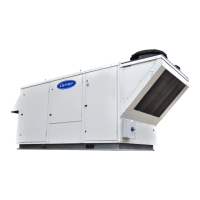
