20
COOLING:
• SAT - In cooling mode, the unit will operate to maintain
the cooling supply air temperature set point. If the unit
SAT drops below set point, HGRH is enabled to reheat the
SAT up to set point
• ZAT - Used for zone air temp override. When the ZAT is
above set point, unit will enter ZAT/SAT override.
Cooling 2 Set Points
The Cooling 2 set points screen (Home
Stp/DB
Clg2 SP) dis-
plays the set points for the second stage of cooling (C2). Only
available on units 10 tons and larger. See Fig. 22.
Fig. 22 — Clg 2 SP
Units 40 tons and above use tandem compressors, so C2 will be
two compressors on the second circuit. The following set points
may be displayed on the Clg 2 SP screen:
COOLING 2 ENABLE:
• OAT - C1 is enabled when the outdoor air temp is above
the set point
• OAE - C1 is enabled when the outdoor air enthalpy is
above the set point. Enthalpy is calculated from outdoor air
temp and RH%
• OAT vs. SAT - C1 is enabled when the outdoor air temp is
above the supply air temp set point.
• ECAT/ECAE - for units with ERV. Operation is based
upon entering coil (EC) conditions, which is the per-treat-
ed outdoor air leaving the ECW and entering the evap coil.
Dehumidification Set Points
The Dehumidification set points screen (Home
Stp/DB
DH
SP/DB) displays the set points and deadband for dehumidification
mode. See Fig. 23.
Fig. 23 — DH SP/DB
When dehumidification mode is enabled, the cooling circuit
(compressors) are controlled to the DX LAT set point (Clg 1 SP)
to dehumidify the hot/humid outdoor air. The cooled and
dehumidified air then passes to through the reheat system, which
heats the supply air up to the SAT set point. The SAT set point
should be at or near the space temperature set point (68 to 72°F) to
prevent overcooling the space. The following set points may be
displayed on the Dehum SP/DB screen:
DEHUM ENABLE:
• OADP vs SADP - Dehum mode is enabled when the out-
door air dew point is above the supply air dew point set
point
• OADP - Dehum mode is enabled when the outdoor air dew
point is above the set point
• OAE - Dehum mode is enabled when the outdoor air en-
thalpy is above the set point.
• SARH - Dehum mode is enabled when the supply air
RH% is above set point.
• ECAT/ECAE - for units with ERV. Operation is based
upon entering coil (EC) conditions, which is the per-treat-
ed outdoor air.
DEHUM:
• SAT - In dehumidification mode, the HGRH will operate
to maintain the dehum supply air temperature by reheating
the air leaving the evaporator coil to the SAT set point
DEADBAND:
SAT - The upper and lower deadband for the reheat supply air
temperature.
Heating Set Points
The Heating set points screen (Home
Stp/DB
Htg SP/DB)
displays the set points and deadbands for the heat source and heat-
ing mode (if equipped). See Fig. 24.
Fig. 24 — Htg SP/DB
The following set points may be displayed on the Htg SP/DB
screen:
HEATING 1 ENABLE:
• OAT - Heating mode is enabled when the outdoor air temp
is below set point
• OAT vs SAT - Heating is enabled when the outdoor air
temp is below the heating supply air temp set point.
• ECAT - for units with ERV. Operation is based upon enter-
ing coil (EC) conditions, which is the per-treated outdoor
air
HEATING:
• SAT - In heating mode, the unit will operate the heat
source to maintain the heating supply air temperature set
point.
• ZAT - Used for zone air temp override. When the ZAT is
below set point, unit will enter ZAT/SAT override.
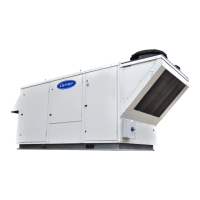
