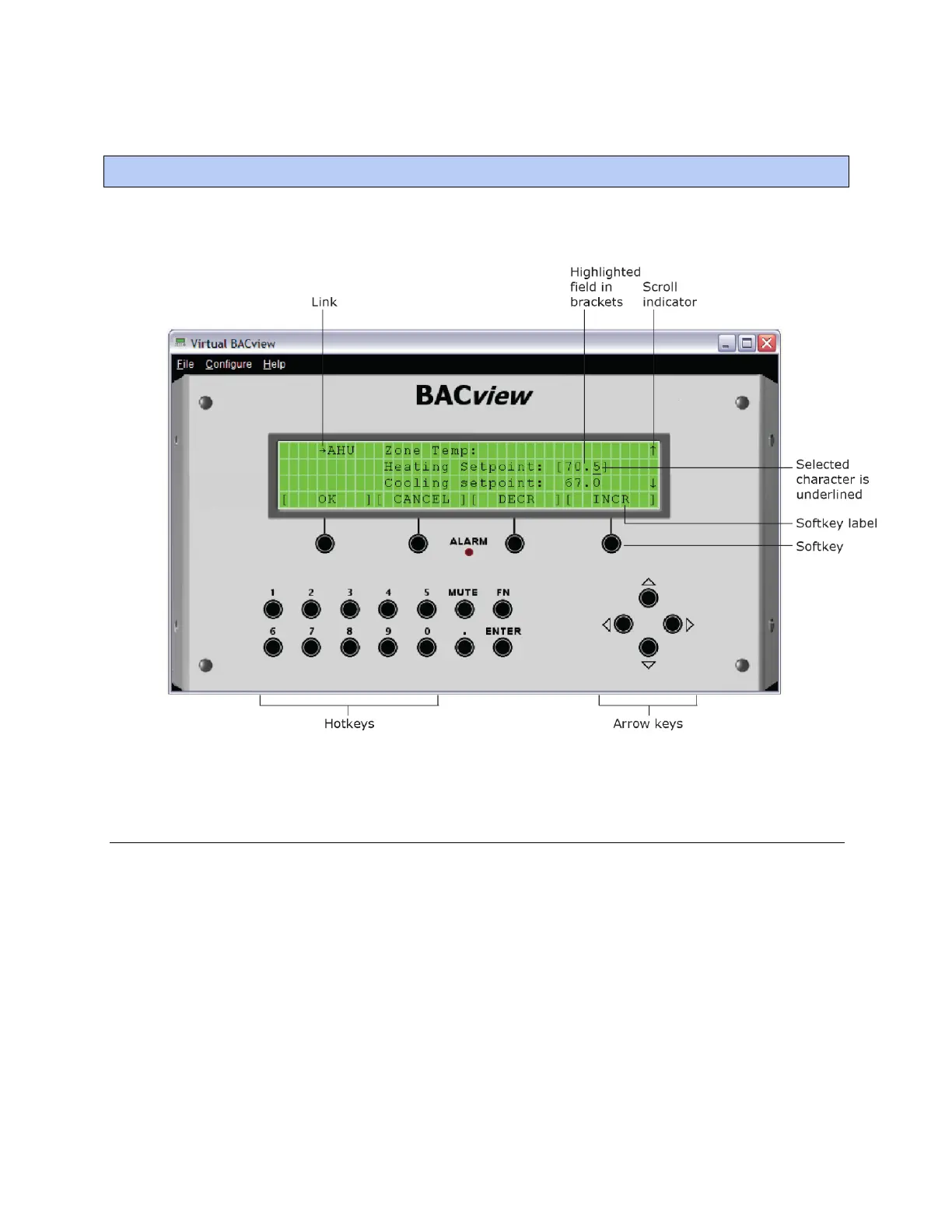Virtual BACview® application
BACview® CARRIER CORPORATION ©2021
Installation and User Guide All rights reserved
7
The Virtual BACview® application simulates the BACview®
6
Handheld keypad/display device. Run the Virtual
BACview® application on a laptop that is connected to the controller.
To download the Virtual BACview® application
To put the application on your laptop:
1 Go to the website http://hvacpartners.com, then log in.
2 Under Carrier Commercial Controls, expand i-Vu Tech Tools.
3 On the page, select Virtual BACview Installation.
