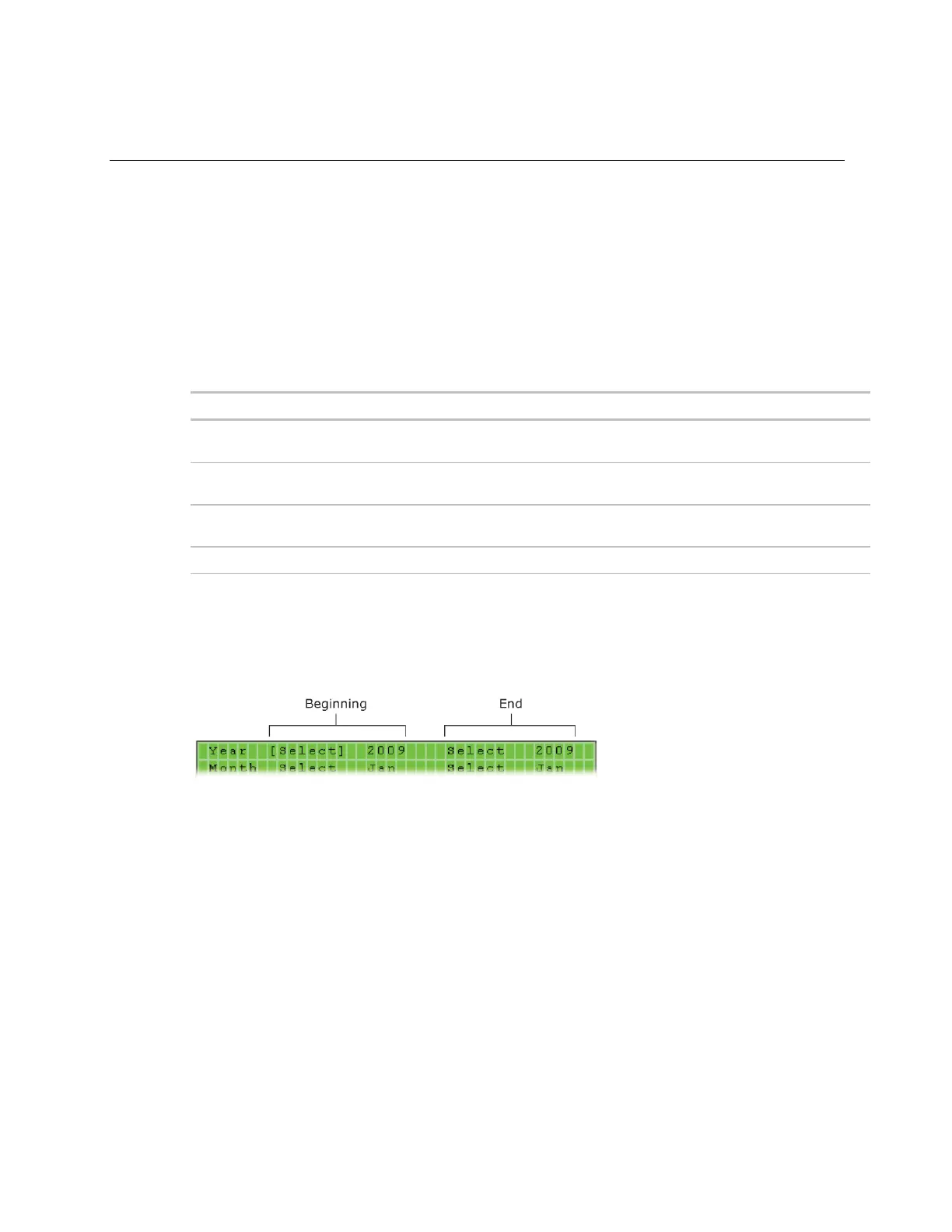Setting local schedules
BACview® CARRIER CORPORATION ©2021
Installation and User Guide All rights reserved
24
To set up exception schedules
You can set up exception schedules that will override the regular schedules. For example, you can set up a
schedule for the January 1, 2014 holiday that will override the regular Friday schedule.
To set up an exception schedule:
1 From the Home screen, navigate to CONFIG > Sched > schedule_schedule > Exceptions. For help, see To
navigate in a BACview® device (page 5) or To navigate in a Virtual BACview® application (page 10).
NOTE The screen shows any existing exceptions. To delete an exception, highlight Del, press Enter, use the
INCR softkey to change the field to Yes, then press Enter.
2 Press the Add softkey.
3 Highlight the type of exception you want.
Lets you define an exception schedule for...
A specific date such as a holiday, or a recurring date such as the first day of every
month.
A specific date range such as January 1, 2013 through January 5, 2013, or a
recurring date range such as the 1st through the 5th of every month.
A specific week in a month such as the third week in January, and/or a specific
day of the week such as Tuesdays in January.
4 Press Enter.
a) Set each field (Year, Month, etc.) as needed. See table below. For help, see To change a property in a
BACview®
6
device (page 5) or To change a property in the Virtual BACview® application (page 10).
NOTE For a Date Range exception, you must define the beginning and end of the range.
5 Press the Continue softkey.
6 The default priority is 16. If 2 exception schedules will be used on the same day and have any time periods
with conflicting states, assign a higher priority to the schedule that should be followed during the conflicting
periods. To do this, change 16 to a lower value.