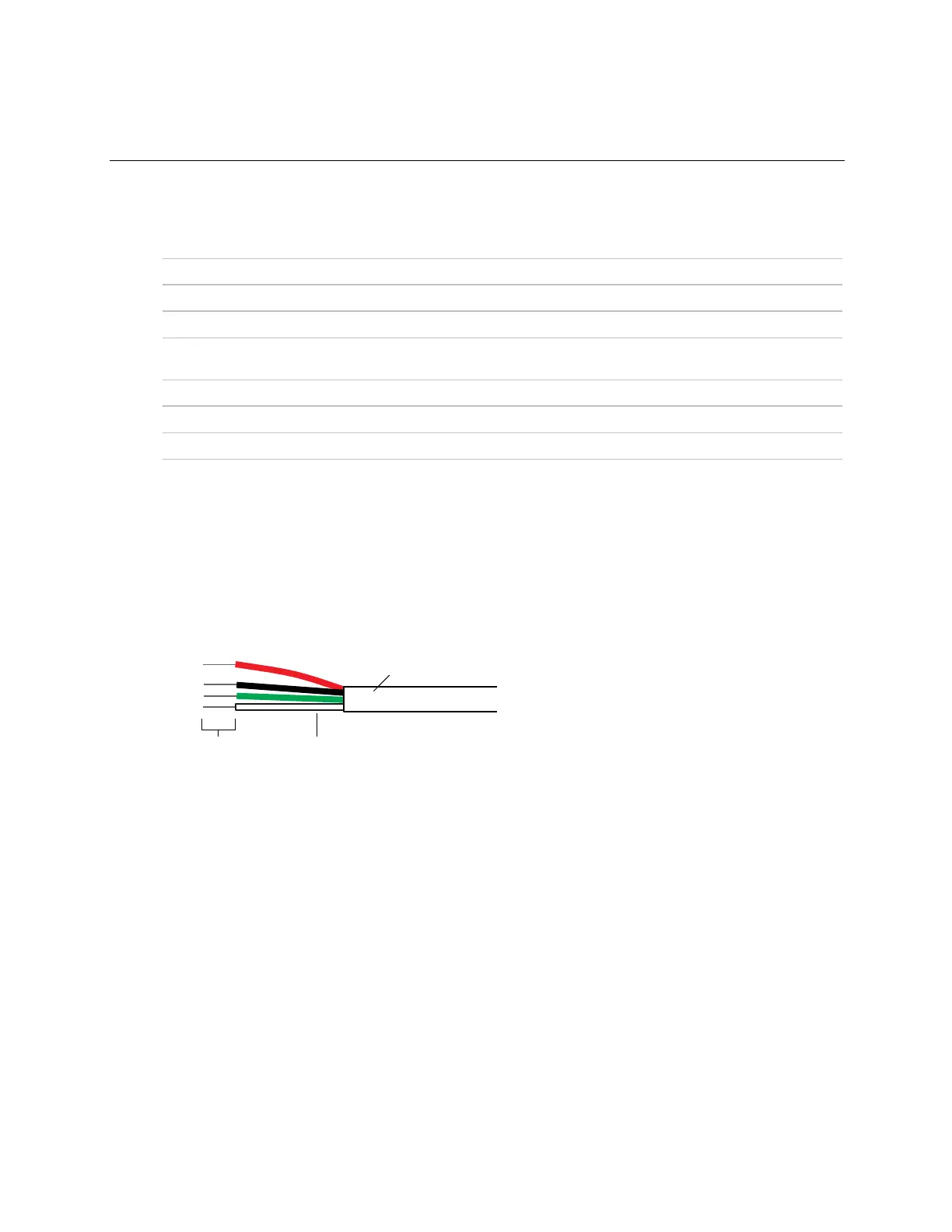The BACview®6 device
BACview® CARRIER CORPORATION ©2021
Installation and User Guide All rights reserved
15
Wiring the BACview®6 device
Rnet wiring specifications
NOTE Use the specified type of wire and cable for maximum signal integrity.
4 conductor, unshielded, CMP, plenum rated cable
Jacket: White
Wiring: Black, white, green, red
To wire the BACview®6 device
1 Turn off the controller's power.
2 Pull the screw terminal connector from the BACview®
6
device.
3 Partially cut, then bend and pull off the outer jacket of the Rnet cable(s). Do not nick the inner insulation.
Strip about .25 inch (.6 cm) of the inner insulation from each wire.
Outer Jacket
Inner insula tion.25 in.
(.6 cm)