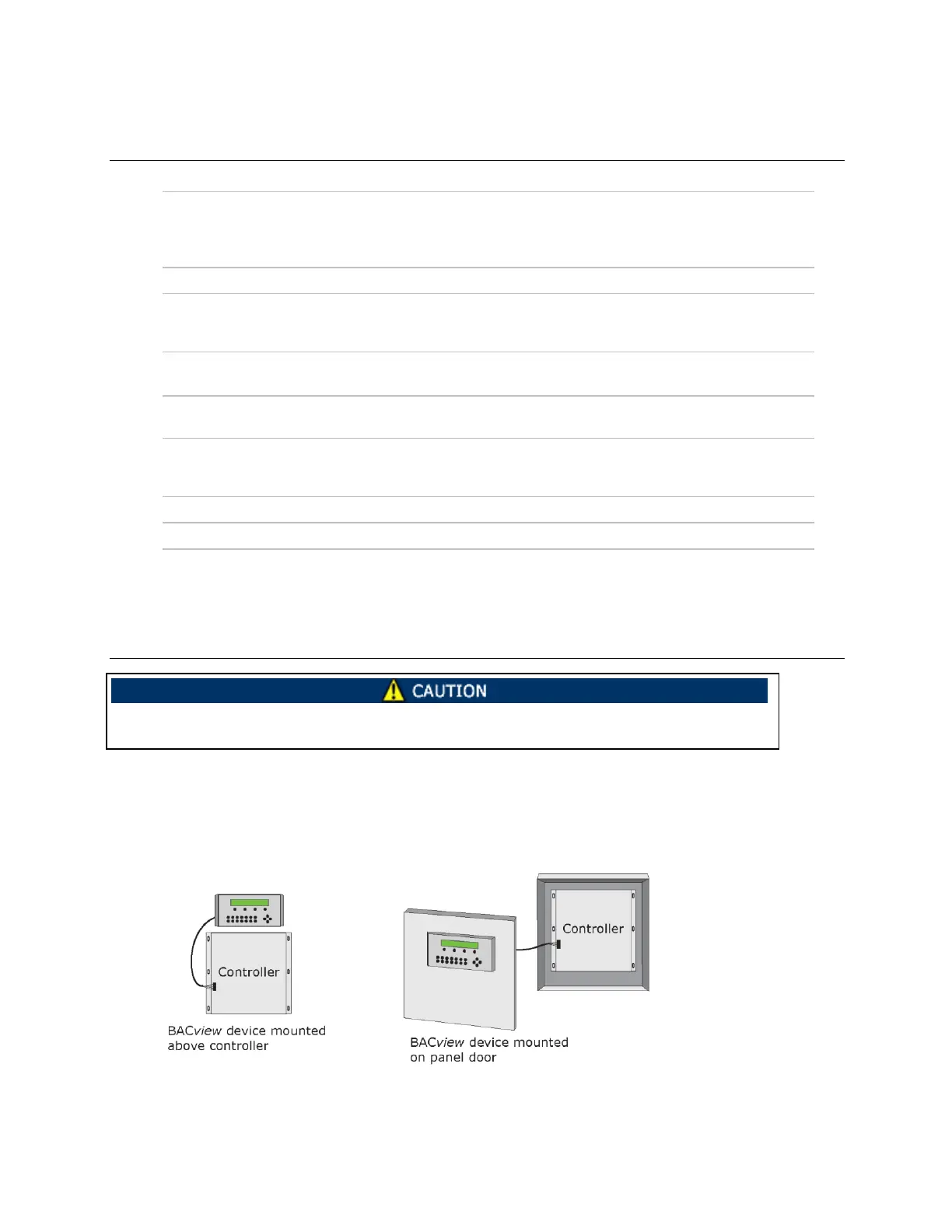The BACview®6 device
BACview® CARRIER CORPORATION ©2021
Installation and User Guide All rights reserved
13
Specifications
+12 Vdc @200mA supplied by the controller
NOTE To use 2 BACview®
6
devices, you must provide an external power
supply for the second device.
4-line by 40-character display
15 KV ESD protection to the enclosure. Built-in solid-state polyswitch
protection on incoming power. Polyswitch is not replaceable; it will reset itself
if the condition that caused a fault returns to normal.
Wall or panel mounting. Remote mounting up to 500 feet. Standard "J" box
may be used. The BACview®
6
device must be mounted indoors.
Environmental operating
range
32–120°F (0–48.9°C), 10–90% relative humidity, non-condensing
9 5/8 in. (24.5 cm)
4 15/16 in. (12.5 cm)
1 in. (2.5 cm)
UL-916 (PAZX), cUL-916 (PAZX7), FCC Part 15-Subpart B-Class A, CE
Mounting the BACview6® device
If the equipment is used in a manner not specified by the manufacturer, the protection provided by the
equipment may be impaired.
You can mount the BACview®
6
device:
• In the panel above the controller
• On the panel door
• On a wall up to 500 feet from the controller