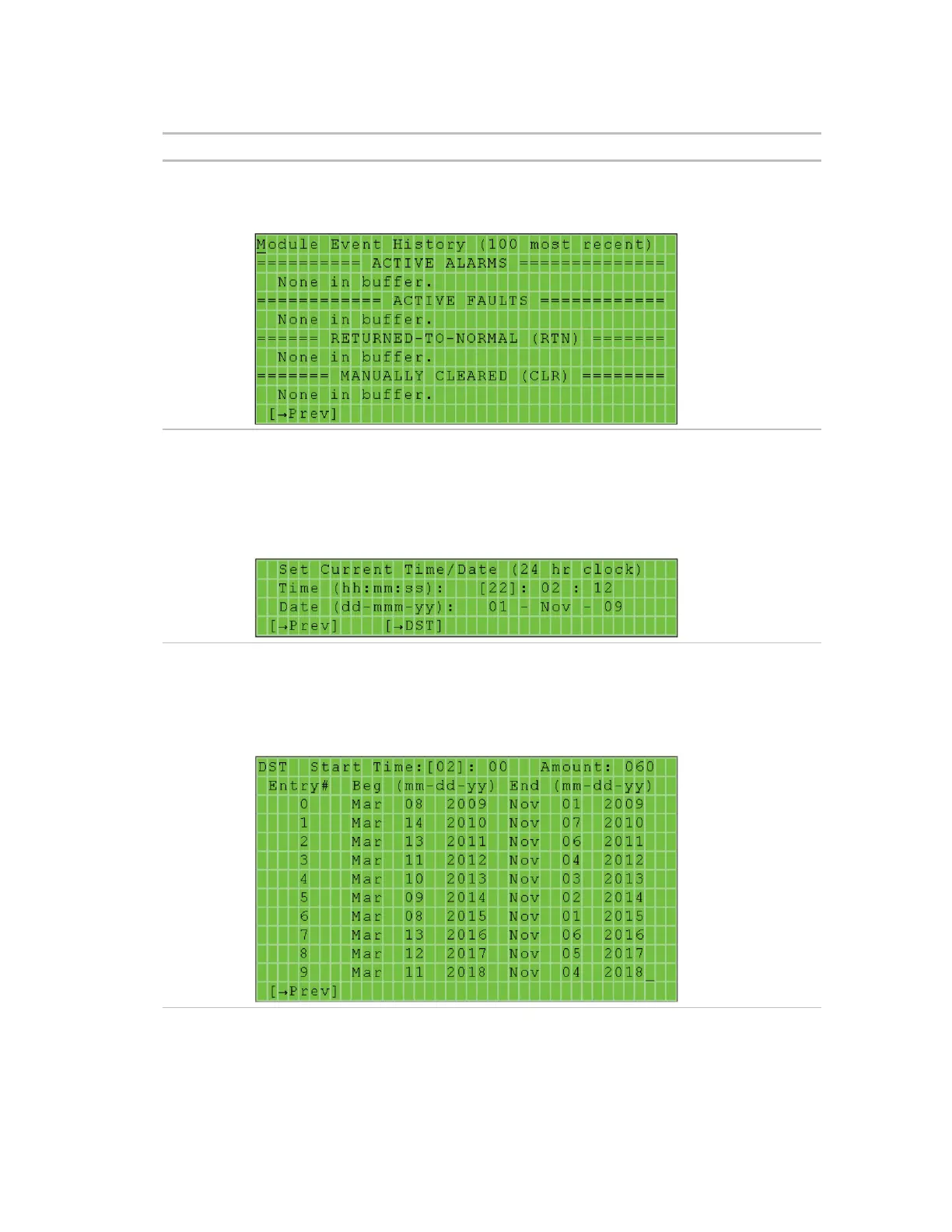BACview® system screens
BACview® CARRIER CORPORATION ©2021
Installation and User Guide All rights reserved
19
For: RTU Open, WSHP, VVT Zone, and VVT Bypass controllers
Navigate to: Alarm > Alarm
Displays the 100 most recent alarms received by the controller.
For: RTU Open, and WSHP
Navigate to: System Settings > Clockset
For: i-Vu® Open Router
Navigate to: Clockset
Lets the Administrator make changes to the controller's real time clock. However, if a router is
on the network, the time set in the router takes precedence over the time set on this screen.
For: RTU Open and WSHP
Navigate to: System Settings > Clockset > DST
For: i-Vu® Open Router
Navigate to: Clockset > DST
Lets an operator adjust the beginning and ending dates for daylight saving time.