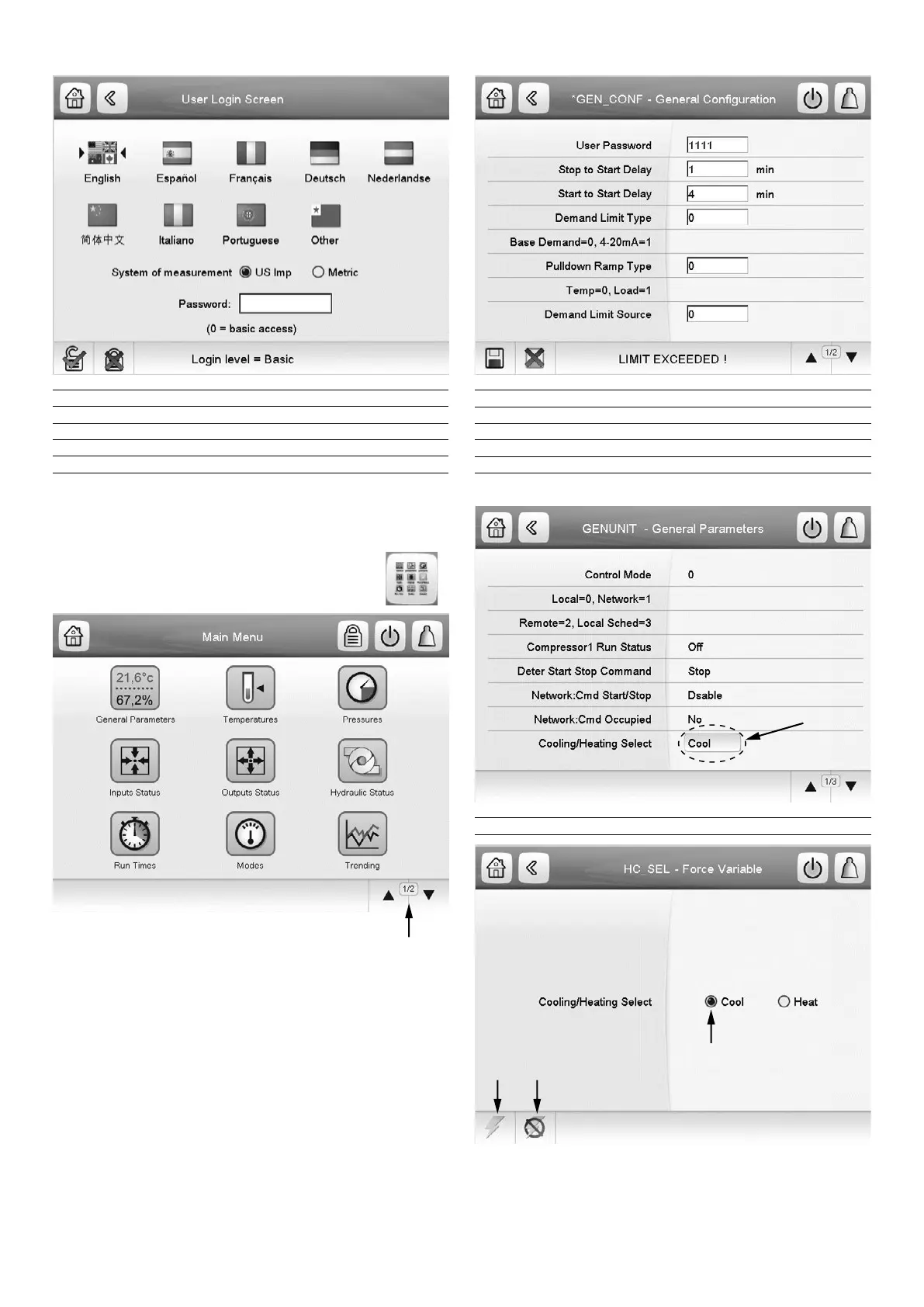14
B
D
E
FC
1 Cursor showing the activated language
2 Log in
3 Unit of measurement selection: Metric/Imperial
4 Enter the password
5 Log o
NOTE: Password validation is effective after pressing the
Log-in button.
To access Main menu, press the following button:
Navigation
through tables
Touch the items to access the corresponding table/menu.
B
D
E FC
1 Save
2 Cancel
3 Message
4 Previous page
5 Next page
Below is an example to show how to force a point.
B
1 Forcible point
Forced value
Force Auto
The Auto button cancels the force action on the point.
