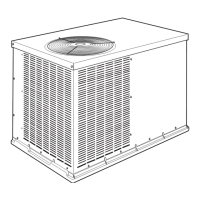T-362 4–36
Corrective Action Resetting the unit may correct problem, monitor the unit.
Component Suction Pressure Transducer (SPT)
Troubleshooting Confirm accurate SPT pressure readings. See Manifold Gauge Set Section 7.2.
Corrective Action Replace SPT if defective.
Component Discharge Pressure Transducer (DPT)
Troubleshooting Confirm accurate DPT pressure readings. See Manifold Gauge Set Section 7.2.
Corrective Action Replace DPT if defective.
AL29 Loss of Atmospheric Control (XtendFRESH)
Cause: Triggered whenever the CO2 level is above its upper limit by 1% for 60 minutes. Or, when the O2 level
is greater than 1% below its setpoint for longer than 30 minutes after the unit has been in range. The
alarm is triggered off when the levels return to within the normal range.
Setup Run test mode at code Cd43 for troubleshooting the below components.
At the
end of test mode, a sensor calibration will be attempted. Under loaded box
conditions, the sensor values may post “No Cal” or “CAL FAIL”. Results from
original calibration will be retained. If test mode times out, then hold the code select
key for 3 seconds to exit test mode.
Troubleshooting If components do not energize, check FX1 and FX2 for power (460 VAC). If fuse
is open, check heater continuity (XHT1 to ground). Must be greater than 1 mega
ohm. If less than 1, disconnect the heater at XHT1 and XHT2. Replace fuse. Unit
will control on fresh air solenoids.
Component Solenoid Air Vents.
Troubleshooting Visually inspect to see if the Solenoid Valves are opening air vents. If vents open,
troubleshoot the next component. If vents do not open, continue with
troubleshooting below.
Check FX4 fuse for power (~20 volts dc).
If fuse is open, check wiring and or replace solenoid if part is available.
If no part is available, open manual fresh air vent.
Component XtendFRESH Fan(s) / XtendFRESH Scrubber Motor
Troubleshooting Visually inspect to see if the XtendFRESH Fan(s) are running (air blowing on left,
intake on right), check current draw of motor at the XST1 (~40 to 200 milliamps /
contactor load side). Troubleshoot the non-operating component. If both are
running, proceed to next component.
Verify XS contactor is pulling in. If not, check FX6 fuse for power (24 VAC). If not,
check power at controller KB4.
Check FX3 fuse for power (~20 vdc). If no power, replace fuse. If fuse opens a
second time, take no further action. O
2
level will be controlled with the opening
and closing of the fresh air vents.
If part is available, replace either fan or scrubber motor. Fan is replaceable from
the front on a loaded unit; Scrubber motor is not. If no part is available or
accessible, take no action and service at next PTI. O
2
level will be controlled with
the opening and closing of the fresh air vents.
Component Heater
Troubleshooting Verify XH contactor is pulling in. If not, check FX6 for power (24 VAC). If open
ohm contactors XHA1 and XSA1 to ground. Replace (12 Amp) contactor. If
contactor is pulling, power unit off and check heater resistance from XH1 to XH2
(450 to 500 ohms). If heater is outside of the range, disconnect heater at XHT1
and XHT2 and replace at next PTI. Unit will control on fresh air solenoids.
Table 4–5 Alarm Indications and Descriptions

