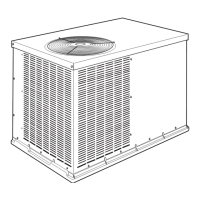4–37 T-362
AL50 Air Vent Position Sensor (VPS)
Cause: Vent Position Sensor (VPS) Sensor out of range.
Component Vent Position Sensor (VPS)
Troubleshooting Make sure VPS is secure.
Corrective Action Manually tighten panel.
Troubleshooting If the alarm persists, replace the VPS or the assembly.
Corrective Action Replace VPS.
AL51 EEPROM Failure
Cause: Controller Memory Failure
Component Controller
Troubleshooting Pressing the ENTER key when “CLEAr” is displayed will result in an attempt to
clear the alarm.
Corrective Action If action is successful (all alarms are inactive), alarm 51 will be reset.
Troubleshooting Power cycle the unit. If the alarm persists, it indicates defective controller
memory.
Corrective Action Replace defective controller. See Controller Service Section 7.27.
AL52 EEPROM Alarm List Full
Cause: Alarm list queue is full
Component Active Alarms
Troubleshooting Repair any alarms in the queue that are active. Indicated by “AA”.
Corrective Action Clear alarms. See Controller Alarms Section 4.4.
AL53 Battery Pack Failure
Cause: Battery voltage low
Component Battery
Troubleshooting If this alarm occurs on start up, allow a unit fitted with rechargeable batteries to
operate for up to 24 hours to charge rechargeable batteries sufficiently. Once
fully charged, the alarm will deactivate.
Corrective Action To clear the alarm press ENTER and ALT simultaneously at the startup of code
Cd19 (Battery Check). If alarm persists, replace the battery pack. See Section
7.27.4 Battery Replacement.
AL54 Primary Supply Sensor (STS)
Cause: Invalid Supply Temperature Sensor (STS) reading.
Component Supply Temperature Sensor (STS)
Troubleshooting Perform pre-trip P5.
Corrective Action If P5 passes, no further action is required.
If P5 fails, replace the defective sensor as determined by P5. See Temperature
Sensor Service Section 7.29.
Table 4–5 Alarm Indications and Descriptions

