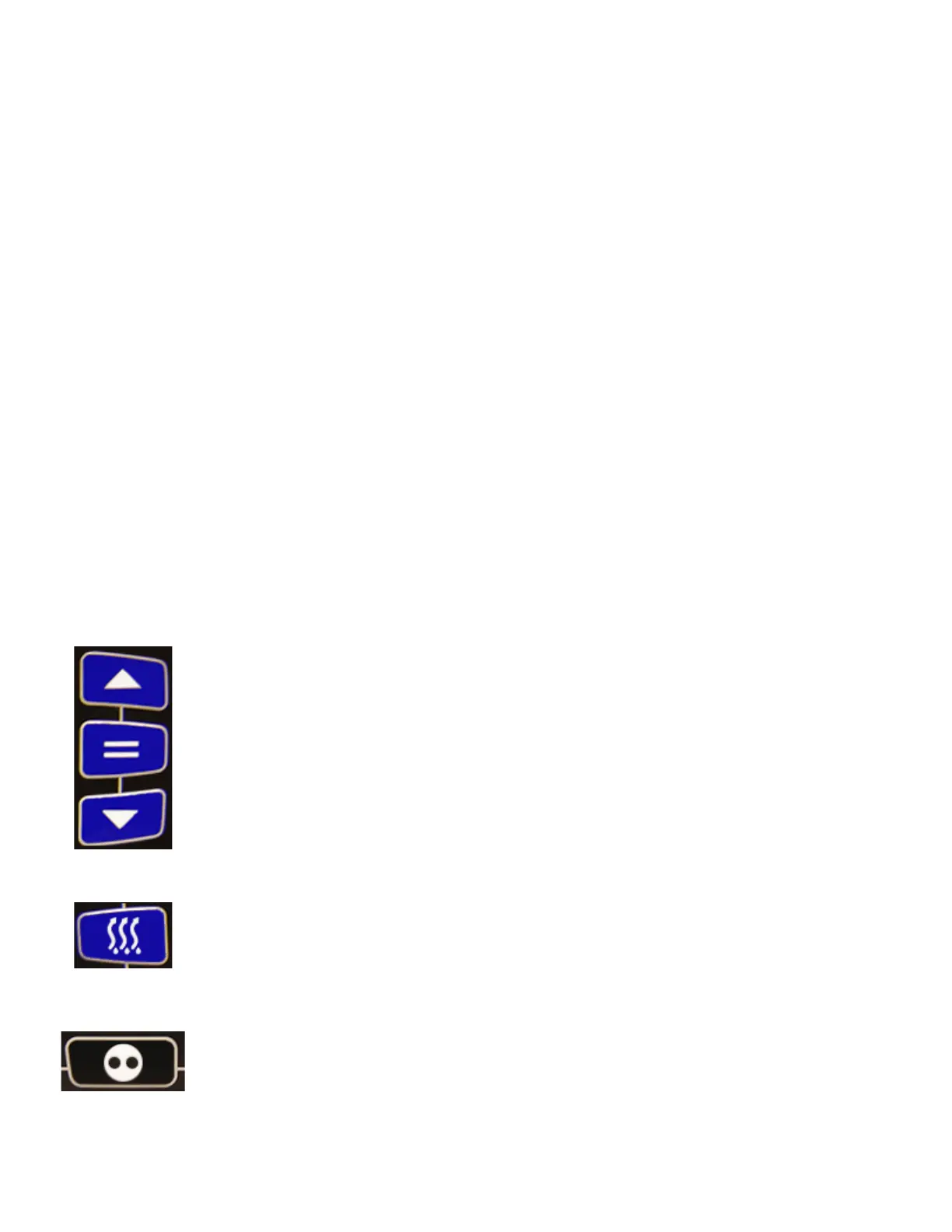62-11863 2-10
a. Engine
The Supra 950MT is equipped with a Kubota D1105 TriVortex 3-cylinder diesel engine. (See
Figure 2.1
and
Section
2.7.1
). Engine operation is controlled by a run solenoid. The engine is cooled by a radiator, which is integral with the
refrigerant condenser. The cooling system is fitted with a coolant overflow reservoir. Engine air cleaners are dry type.
b. Clutch Assembly
The clutch assembly is mounted on the engine crankshaft. All units have centrifugal type clutches.
c. Standby Motor/Generator
The Supra 950MT is equipped with a heavy-duty electric standby motor operating on nominal 208V/230V-3ph-
60Hz. Overload and short cycle protection is provided along with automatic reset. Units are also equipped with a
remote mounted power receptacle.
Standby Mode: Motor drives the compressor from the power supplied from building power (230V/35A).
Diesel Mode: The motor acts as a generator, which supplies power for the remote evaporator fans, and heaters.
2.3.2 Switches and Controls
Components required for monitoring and controlling the diesel engine refrigeration system are located in the unit
control box.
Run/Stop Switch (RSS)
When placed in RUN position, the Run/Stop switch provides power to the microprocessor. To stop the unit or power
down the microprocessor, place the Run/Stop switch in the STOP position.
2.4 DESCRIPTION OF CAB COMMAND COMPONENTS
2.4.1 Keypad
The keypad (Figure 2.1) has 10 keys that allow the operator to initiate various functions, display operating data,
and change operating parameters.
Arrow Keys and Enter Key
Manual Defrost Key
Auto Start/Stop - Continuous Run Key
To start the unit in MANUAL START mode, the Auto Start-Stop-Continuous selection must be in CONTINUOUS
RUN mode and the Auto/Manual Start Operation function parameter set to AUTO OP (FN10 ON).
The UP and DOWN ARROW keys are used to modify (in increments or decrements) the dis-
played data. If the unit is in the default display, these keys are pressed to change the setpoint
selection.
The ENTER key is used to accept a change in function codes or a change in setpoint.
The MANUAL DEFROST key is used to initiate a defrost cycle. If the predetermined conditions
for defrost are not met, the unit will not enter defrost and the display will return to the default
screen. Refer to Section 3.9.
The AUTO START/STOP key is used to change the operating mode from CONTINUOUS RUN
to AUTO START-STOP. Each push of the key will alternate the operating modes. The micro-
processor retains the last entered setpoint in memory even if the unit is shut down or a power
failure occurs. The Auto Start/Stop indicator on the display will illuminate when Auto Stop/Start
is enabled. If the indicator is not illuminated, the unit is in the CONTINUOUS RUN Mode.
