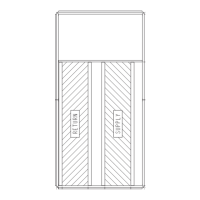221
APPENDIX G — OPTIONAL GREENSPEED/LOW AMBIENT CONTROL (cont)
Use the following procedure to clean the heat sink on ASC320
VFDs:
1. Turn off and lock out unit power.
2. Insert a small straight blade screwdriver into the slot and
press in to release the top cover as shown in Fig. Y.
3. Blow clean compressed air (not humid) from top of
ASC320 while simultaneously using a vacuum cleaner at
the base to trap the dust.
4. Replace the top cover.
5. Restore power.
Fig. W — Remove ACH550 VFD Front Cover
Fig. X — Remove Top Cover on ACH550 VFD
Fig. Y — Remove Top Cover on ASC320 VFD
Captive
Screw
3
3
2

