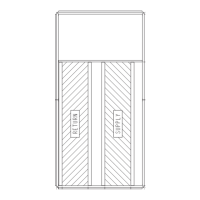63
Economizer Changeover Select (E.SEL)
The control is capable of performing any one of the following
changeover types in addition to both the dry bulb lockout and
the external switch enable input:
E.SEL = 0 none
E.SEL = 1 Differential Dry Bulb Changeover
E.SEL = 2 Outdoor Enthalpy Changeover
E.SEL = 3 Differential Enthalpy Changeover
Differential Dry Bulb Changeover
As both return air and outside air temperature sensors are in-
stalled as standard on these units, the user may select this op-
tion, E.SEL = 1, to perform a qualification of return and out-
side air in the enabling and disabling of free cooling. If this op-
tion is selected and outside-air temperature is greater than
return-air temperature, free cooling will not be allowed.
Outdoor Enthalpy Changeover
This option should be used in climates with higher humidity
conditions. The A Series control can use an enthalpy switch or
enthalpy sensor, or the standard installed outdoor dry bulb sen-
sor and an accessory relative humidity sensor to calculate the
enthalpy of the air.
Setting Configuration
ECON
E.SEL = 2 requires that
the user configure Configuration
ECON
OA.E.C, the
Outdoor Enthalpy Changeover Select, and install an outdoor
relative humidity sensor. Once the sensor is installed, enable
Configuration
ECON
ORH.S, the outdoor relative hu-
midity sensor configuration option.
If the user selects one of the Honeywell curves, A,B,C or D,
then OA.E.C options 1 to 4 should be selected. See Fig. 11 for
a diagram of these curves on a psychrometric chart.
OA.E.C = 1 Honeywell A Curve
OA.E.C = 2 Honeywell B Curve
OA.E.C = 3 Honeywell C Curve
OA.E.C = 4 Honeywell D Curve
OA.E.C = 5 custom enthalpy curve
If the user selects OA.E.C = 5, a direct comparison of outdoor
enthalpy versus an enthalpy setpoint is done. This outdoor en-
thalpy setpoint limit is configurable, and is called Configuration
ECON
OA.EN.
Depending on what Configuration
ECON
OA.E.C is
configured for, if the outdoor enthalpy exceeds the Honeywell
curves or the outdoor enthalpy compare value (Configuration
ECON
OA.EN), then free cooling will not be allowed.
Differential Enthalpy Changeover
This option compares the outdoor-air enthalpy to the return air
enthalpy and chooses the option with the lowest enthalpy. This
option should be used in climates with high humidity condi-
tions. This option uses both humidity sensors and dry bulb sen-
sors to calculate the enthalpy of the outdoor and return air. An
accessory outdoor air humidity sensor (ORH.S) and return air
humidity sensor (RRH.S) are used. The outdoor air relative hu-
midity sensor configuration (ORH.S) and return air humidity
sensor configuration (Configuration
UNIT
SENS
RRH.S) must be enabled.
Outdoor Dewpoint Limit Check
If an outdoor relative humidity sensor is installed, then the con-
trol is able to calculate the outdoor air dewpoint temperature
and will compare this temperature against the outside air dew-
point temperature limit configuration (Configuration
ECON
O.DEW). If the outdoor air dewpoint temperature is
greater than O.DEW, then free cooling will not be allowed.
Figure 12 shows a horizontal limit line in the custom curve of
the psychrometric chart. This is the outdoor air dewpoint limit
boundary.
Custom Psychrometric Curves
Refer to the psychrometric chart and the standard Honeywell A-D
curves in Fig. 11. The curves start from the bottom and rise verti-
cally, angle to the left and then fold over. This corresponds to the
limits imposed by dry bulb changeover, outdoor enthalpy change-
over and outdoor dewpoint limiting respectively. Therefore, it is
now possible to create any curve desired with the addition of one
outdoor relative humidity sensor and the options for changeover
now available. See Fig. 12 for an example of a custom curve con-
structed on a psychrometric chart.
Fig. 12 — Custom Changeover Curve Example
Fig. 11 — Psychrometric Chart for
Enthalpy Control
CONTROL CURVE
CONTROL POINT
(approx Deg) AT 50% RH
A 73
B 68
C 63
D 58

