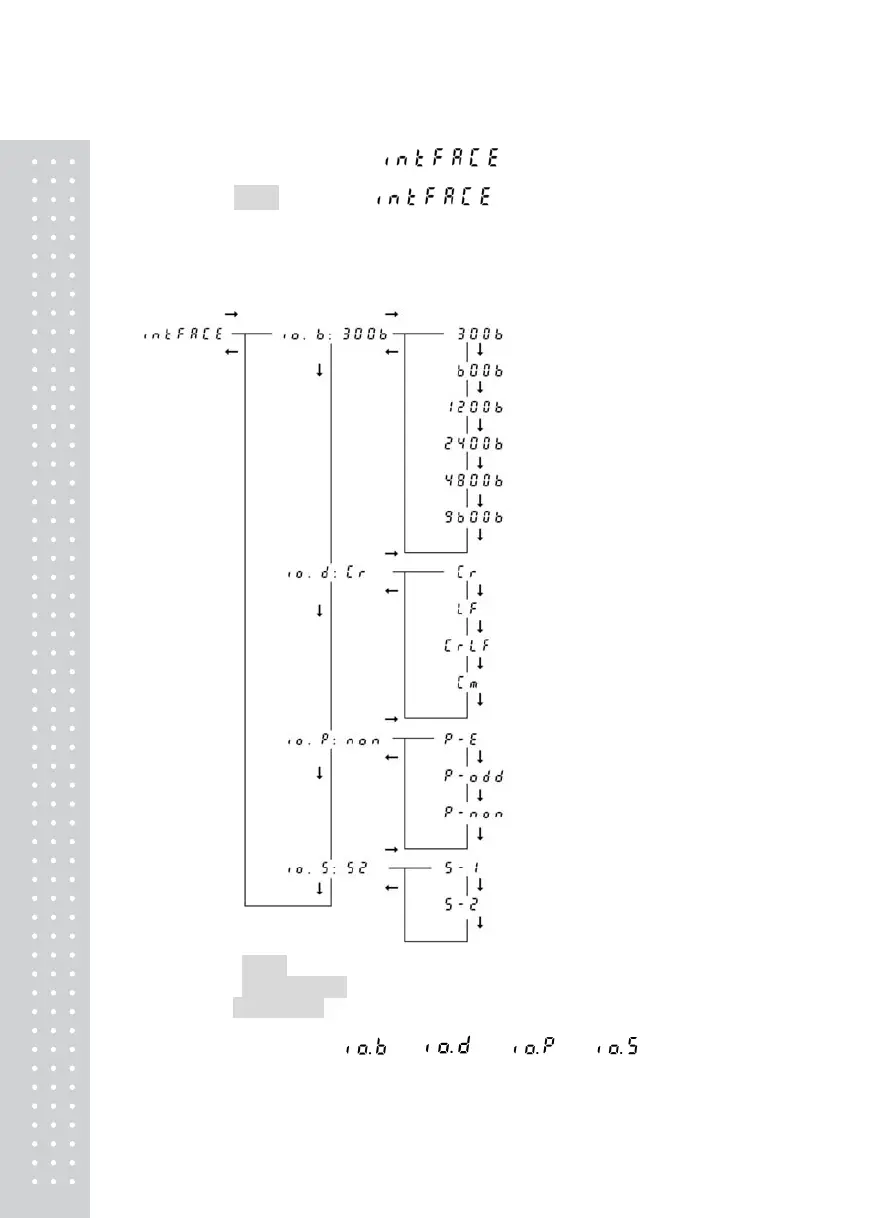16
2. Menu display when
is selected
Pressing the TARE key when the “
”
is displayed at 1st hierarchy menu enters
2nd hierarchy menu.
In this menu, the input/output format can be set.
Baud rate 300
Baud rate 600
Baud rate 1200
Baud rate 2400
Baud rate 4800
Baud rate 9600
Delimiter C/R
Delimiter L/F
Delimiter C/R+L/F
Delimiter Comma
Parity, even
Parity, odd
Parity, none
Stop bit 1
Stop bit 2
(→) : Press the TARE key.
(←) : Press the POWER/BRK key.
(↓) : Press the CAL/MENU key.
◆ When the display shows **, **, **, ** , the currently
set conditions are displayed on
**
.
