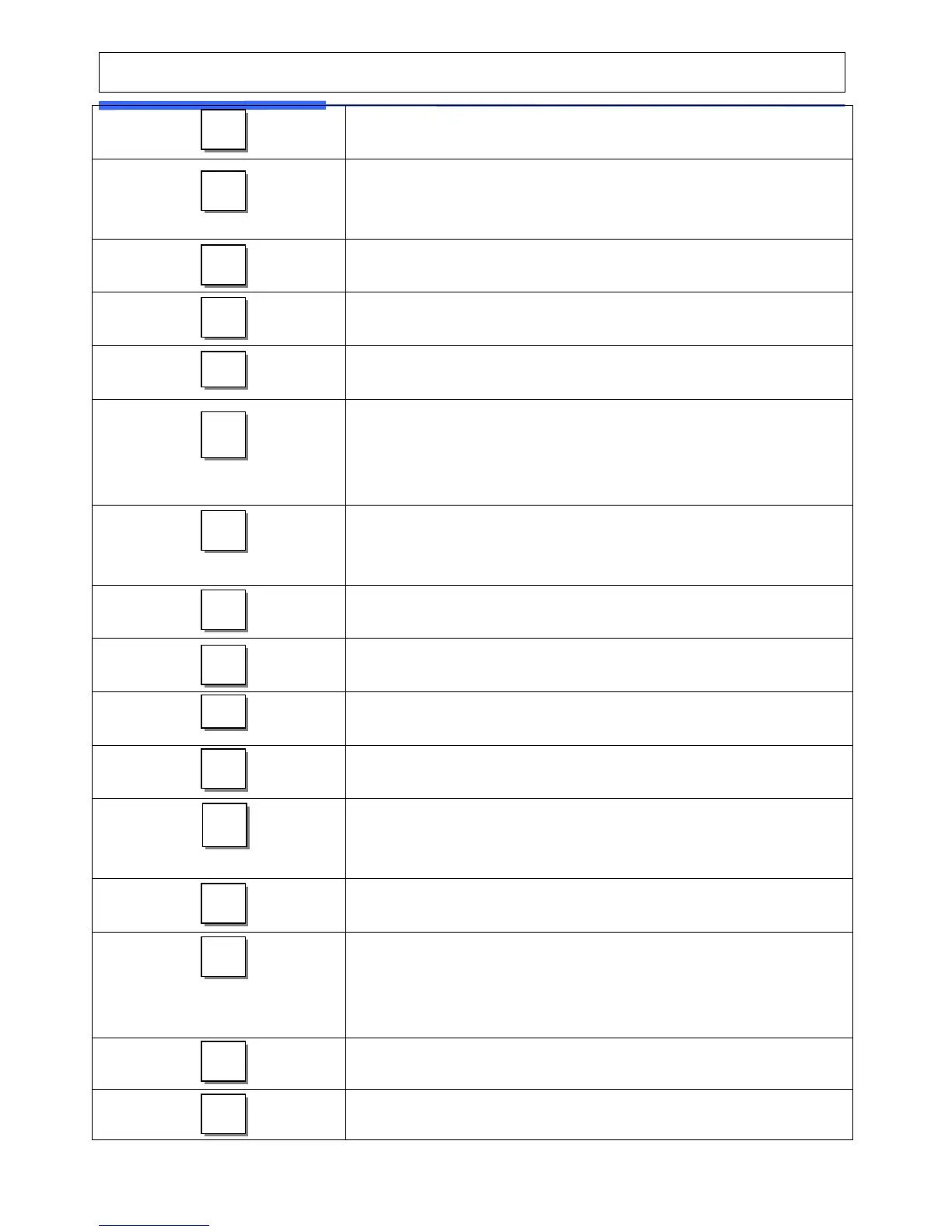AUTO key. Auto-print mode
Pre-Pack key. Used to enter Pre-Packaging mode in
which the scale Auto-prints for every transaction and
prevents the auto clearing of data.
Save key. Save mode prevents the auto clearing of
any called-up data like tare weight, PLU pricing, etc.
Void key. To remove erroneous sales from ADD-Up
When you type a PLU number and press this key, it
calls-up that PLU.
ADD-Up key. This key when used in conjunction with
ST/TTL key allows you print a customer-total label as
well as individual transaction labels.
Page Down key. CL5000 only
Multi-Label key. Use this key to print multiple sales of
the same transaction.
Escape key. It is used to exit in program mode.
Subtotal / Total key. Used with the ADD key in order
to print customer-totals.
Feed key. Use this key to feed labels or paper through
printer
Pay key. Use this key to calculate change.
Test key.
Print key. Used to manually print transactions and
also serves as an ENTER key.
Return key. Used to credit sales for erroneous
transactions or returns.
Shift Key. Used to SHIFT function in program Mode
Discount % key. Used to discount price.
Insert key: CL5000 only
WT/CT key. Toggles between Weight PLU and Count
PLU.
CAPS Key: Used to type a small letter in program
mode.
Miscellaneous By-Weight PLU key.
Miscellaneous By-Count PLU key.
