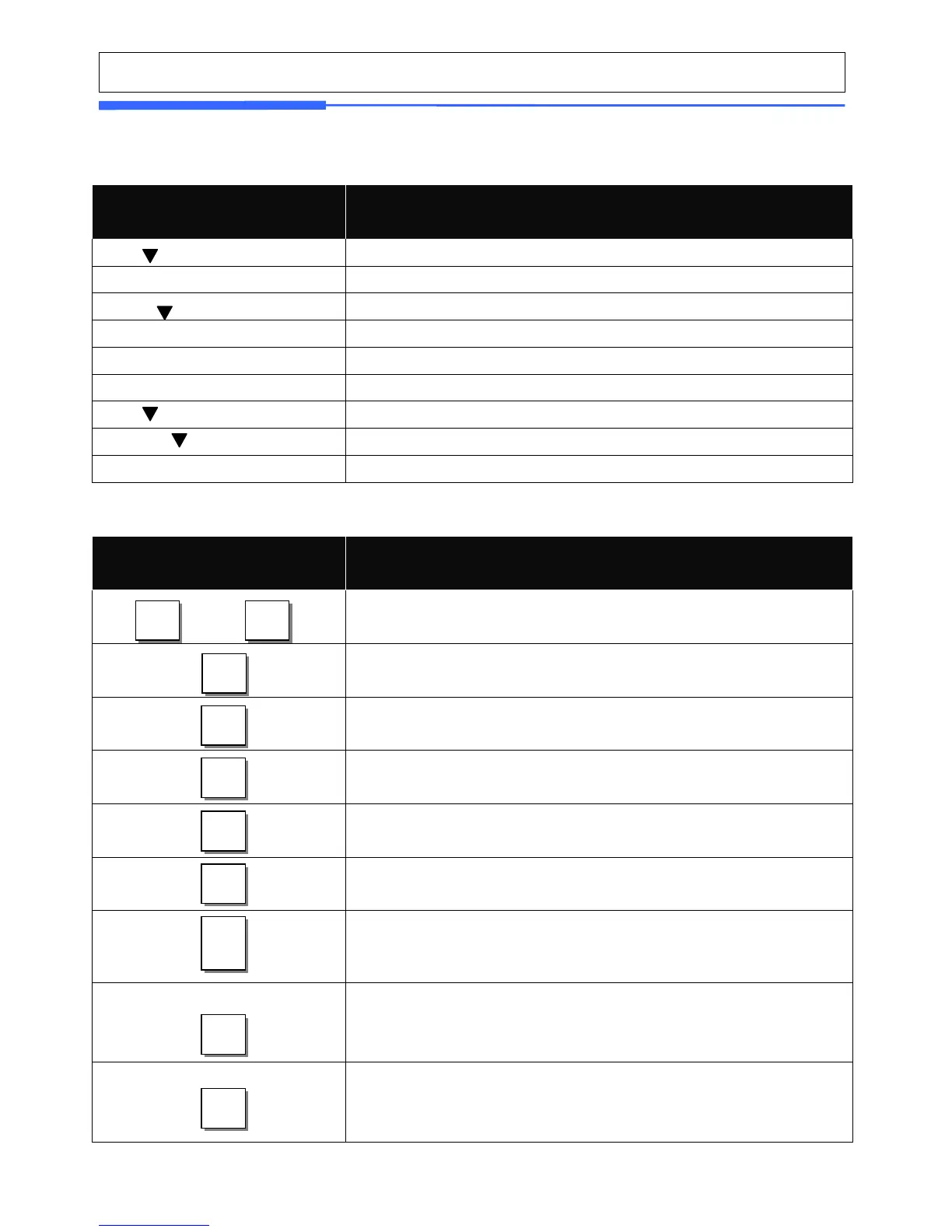Auto Print Mode indicator
Auto clearing status indicator
Discount status indicator
Speed key shift status indicator
Data transmission status indicator
Numeric keys. Used to enter pricing, qty, count, tare,
etc.
Clear key. Used to clear erroneous entries and error
conditions.
Re-Zero key. Use to remove small variations in the
scale’s zero.
Tare key. Use to manually enter and remove tare
weights.
Override key. For temporary price change entry.
Date & Time key. Toggles the display between time,
date, scale number and department number.
MENU key. This key toggles from program menu to
sale mode.
Page up key: CL5000 only
For key. Use this key for by- count or by pcs pricing:
3 @ 3 FOR $1.00. It toggles between the QTY, PIECE,
and PRICE fields.
