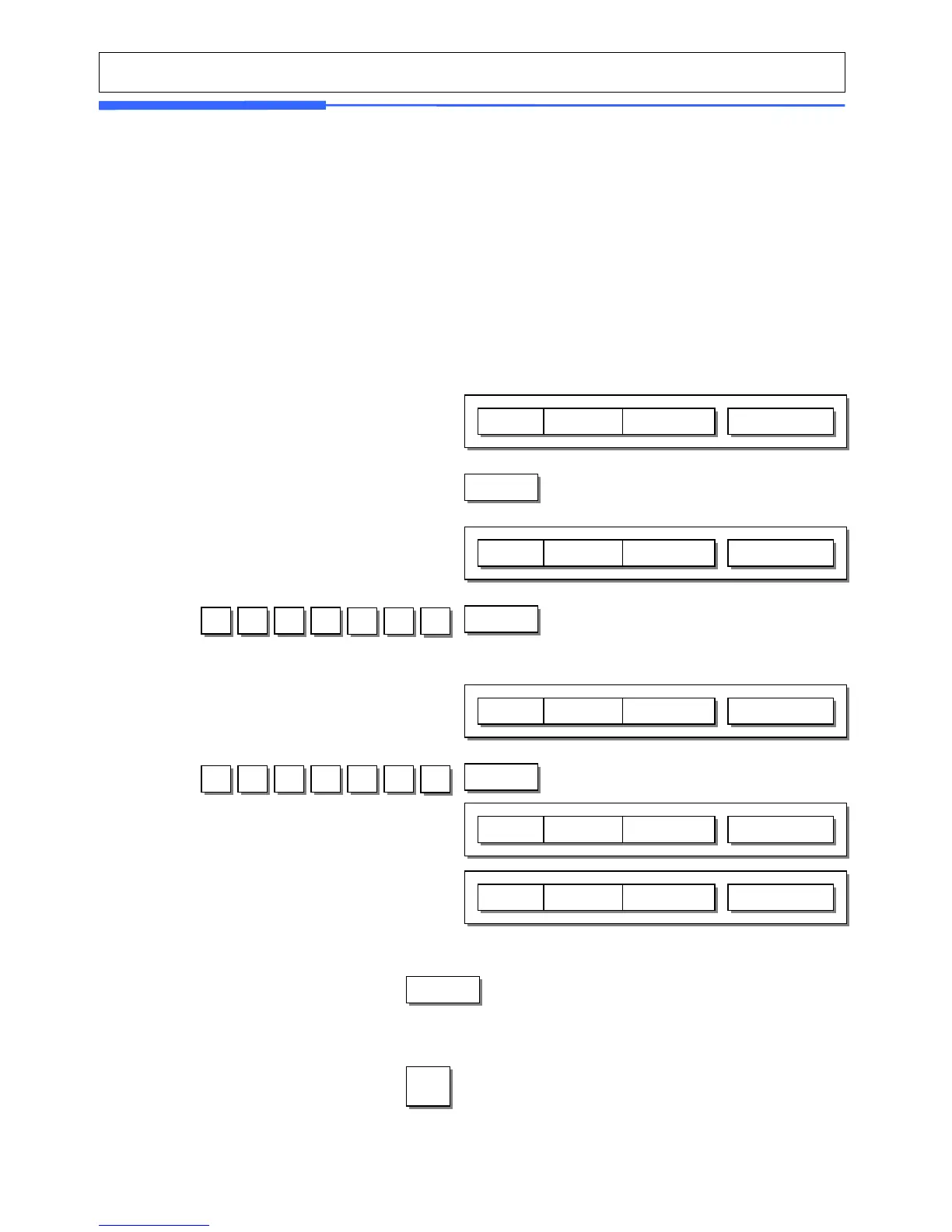2.5 Programming Store Data
This chapter explains how to access, program STORE data table (Price Look Up) in
CL5000J series.
2.5.1 Store Data (Menu code 1410)
(MENU -> Store Data Table ->Store)
This section shows how to create, edit, list and delete store, customer, and advertisement message
data.
