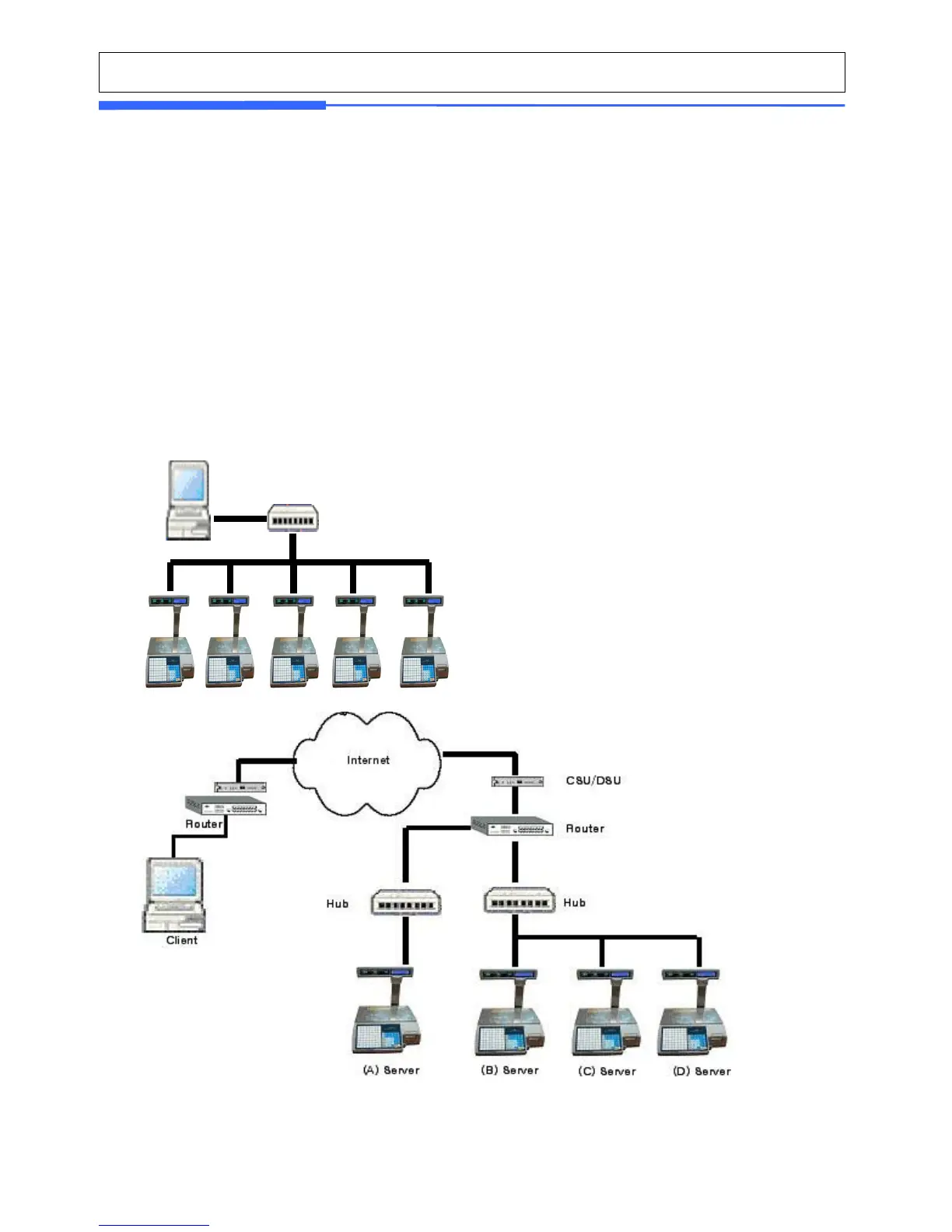2.10 Communicaation
2.10.1 Communication (Menu code 1900)
(MENU -> Communication)
1. Feature
You can control scale with PC or any computing environment such as, data table up/down loading,
deleting.
2. Pre-caution
Set each Scale ID different (for individual scale management)
Especially for report feature in CL-Works needs individual scale ID to locate report data.
3. Communication concept diagram
Following picture describes how to set-up the network between scale and PC
(Using Hub connection)
( Internet communication with PC and Scale)
