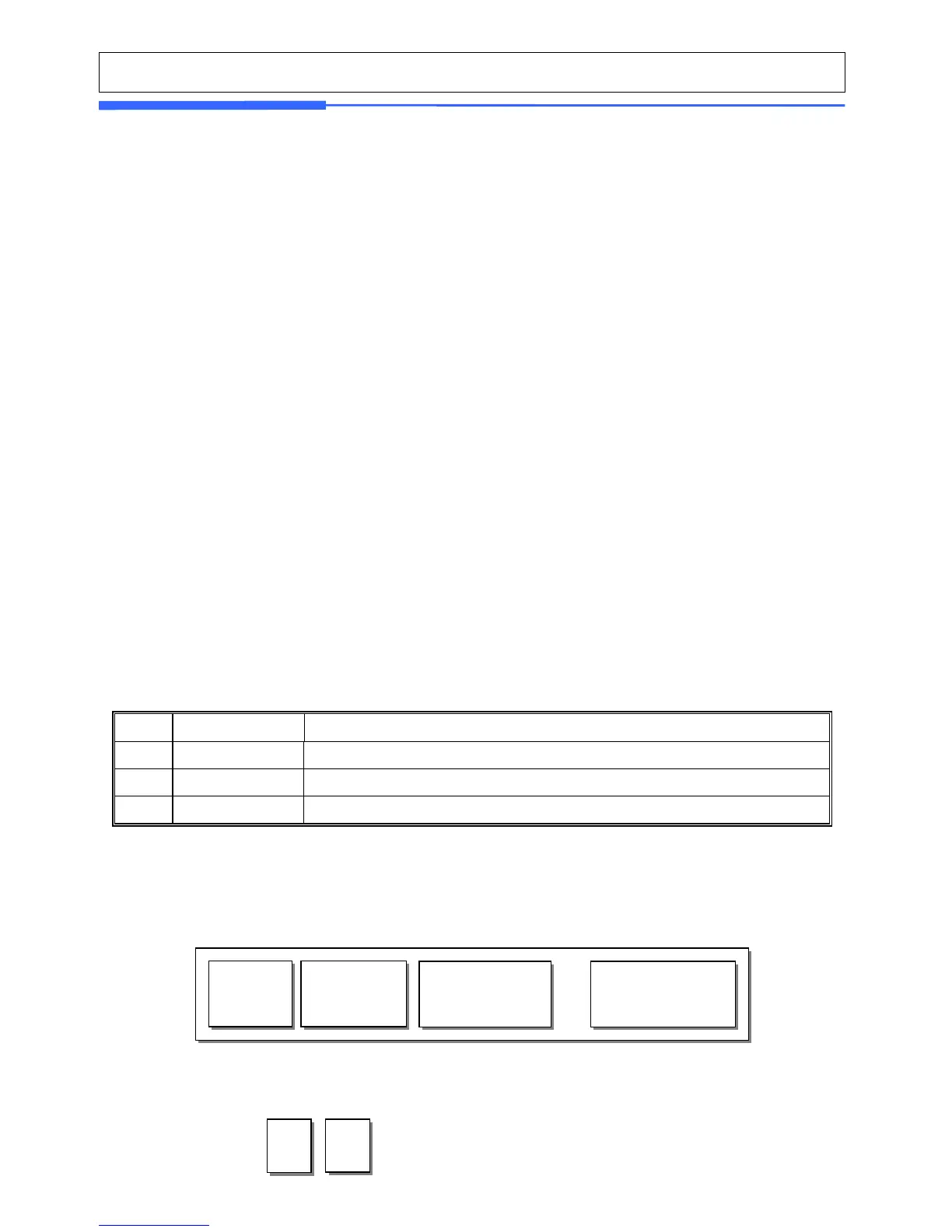If you know the scales IP address and register into PC, you can access scale individually or all
together to monitor report and update PLUs.
NOTE: If you have set HUB (Bridge, Repeater, etc...) use PC manager to search correspond scales
For setting figure 1, 2 network setup; you must input individual IP address for connection test.
Figure 3 can access scale via internet; when you know the scale IP address you can access scale
like any other network scale.
4. Before setting the network
■ Each scale needs fixed IP address.
■ Do not use DHCP without prior notice to CAS. If so CL-Works will not able to retract the right
scale because access IP address will change constantly.
■ You need to assign proper IP, Gateway, Subnet Mask address from webmaster.
NOTE: These 3 elements are basic information to operate internet / intranet.
Please get prior training on internet network; otherwise recommend get advice from
network personals.
■ You can set scale up to 99 for PC control networking.
2.10.2 Network Setting (Menu code 1910)
(MENU -> Communication ->Network Setting)
2.10.3 DHCP (Menu code 1912)
(MENU -> Communication ->Network Setting->DHCP)
Setting Dynamic Host Configuration Protocol
This mode for Automatic Private IP Addressing.
Your network has stable DHCP sever, It is very useful mode.
Change setting with keys.
