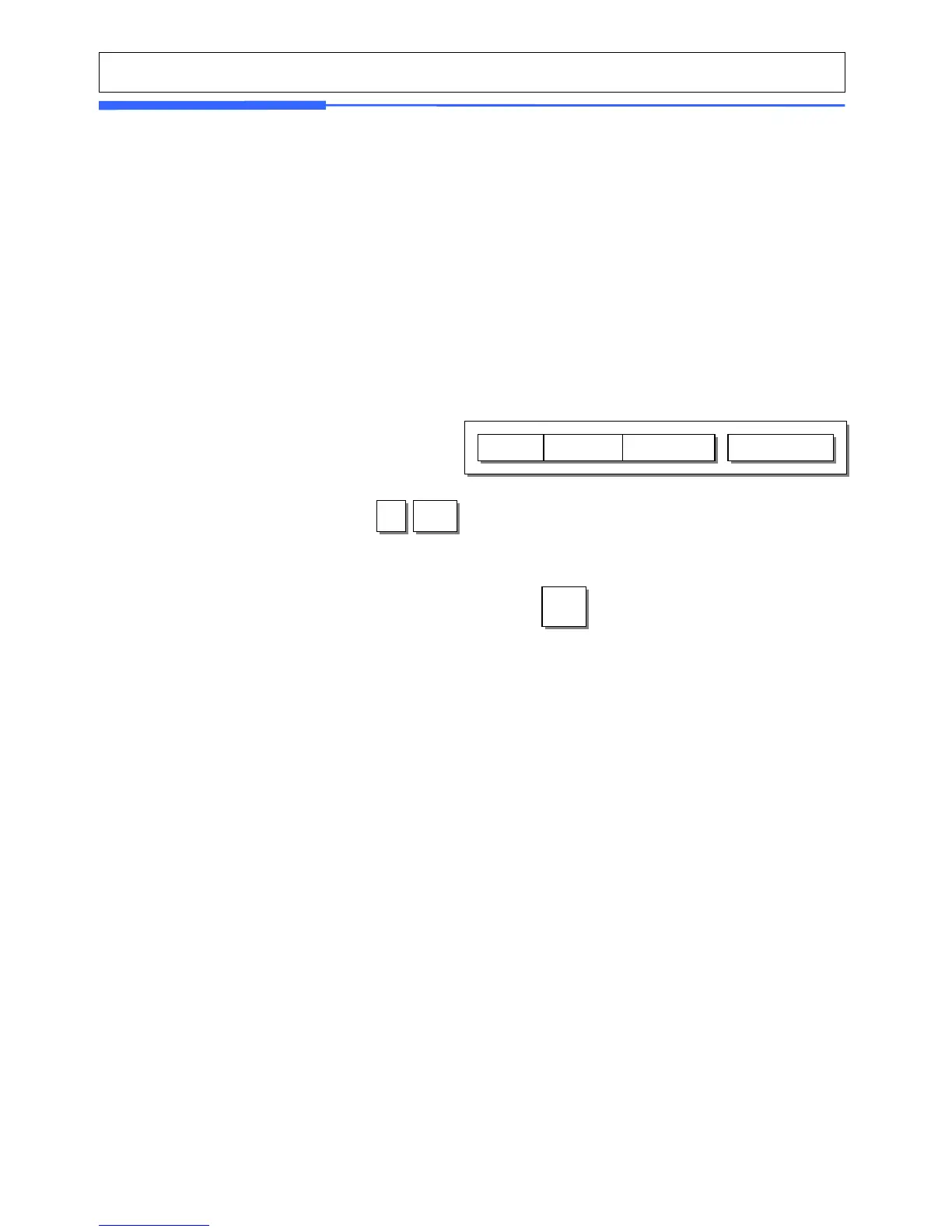2.6.2 Barcode Format (Menu code 1520)
(MENU -> Global Setting -> Barcode)
Global Barcode Setting provides all-in-one barcode setting by selecting nine different
barcode options so that user does not need to save data for individual PLUs one by one.
All related barcode data are selected and saved from PLU barcode data table user may
already register.
※ You can press the SAVE key at anytime to save the current data and if you want to
exit without saving, press the ESC key.
