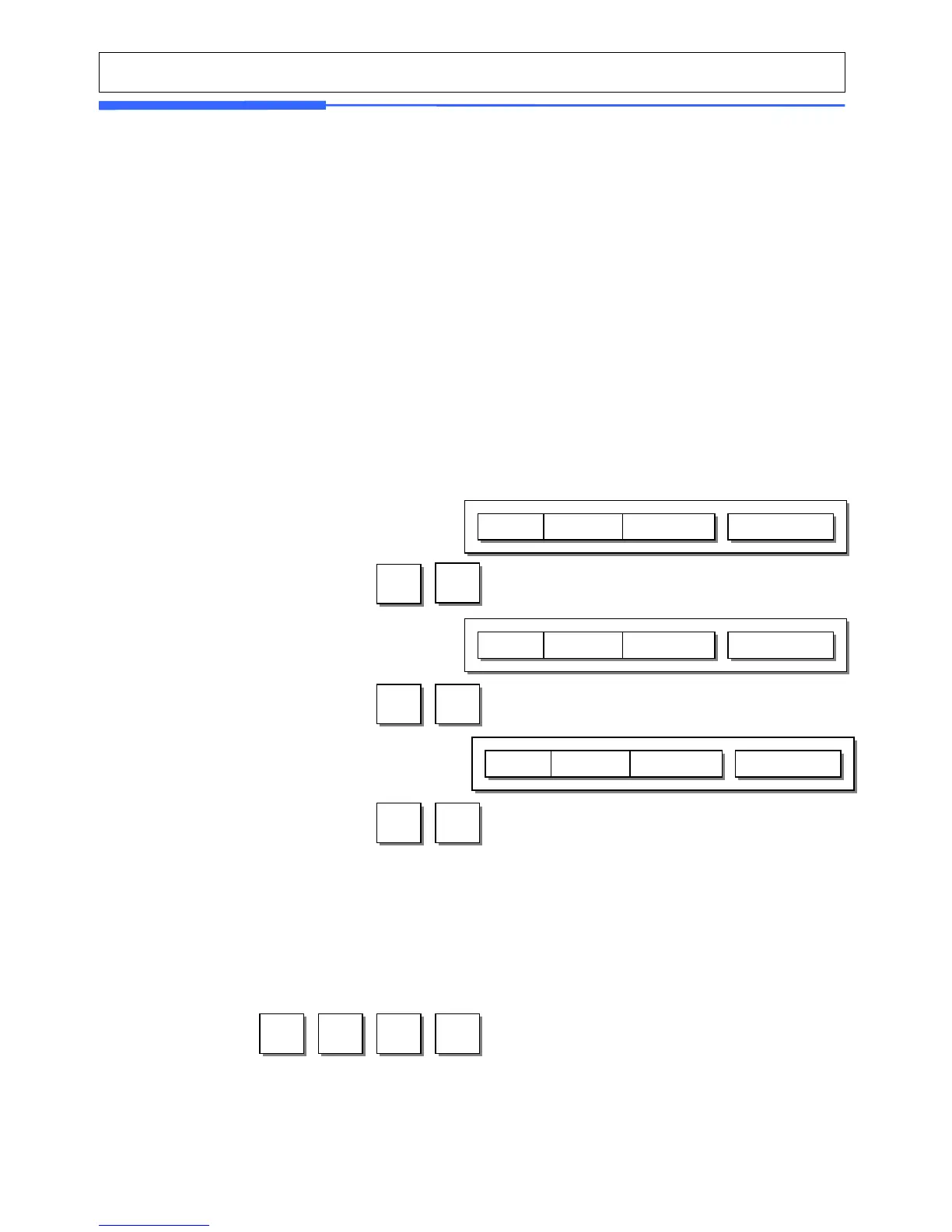2.8 Programming Scale Configuration
2.8.1 Department (Menu code 1830)
(MENU -> Scale Config -> Department )
This section shows how to select current department where scale is being used. User
can use (call up) PLUs only for current department selected in sales mode.
For example, if current department selected is 2(GROCERY) user can call up items
registered only in 2(GROCERY) department. If user would like to use PLUs registered in
other department than current department he/she should change scale’s department
setting.
Store No. represents Store Name (or branch number) on label printed.
2.8.2 Date & Time (Menu code 1840)
(MENU -> Scale Config -> Date/Time )
This section is to set scale’s DATE & TIME appropriately.
You can use and number pad.
Year
1. Select “DEPARTMENT No.” and “STORE ID”.
EX) DEPARTMENT No.= 2 (Grocery)
2. STORE No.= 1 (Branch #1)
3. Write the Speed Key Set Number
