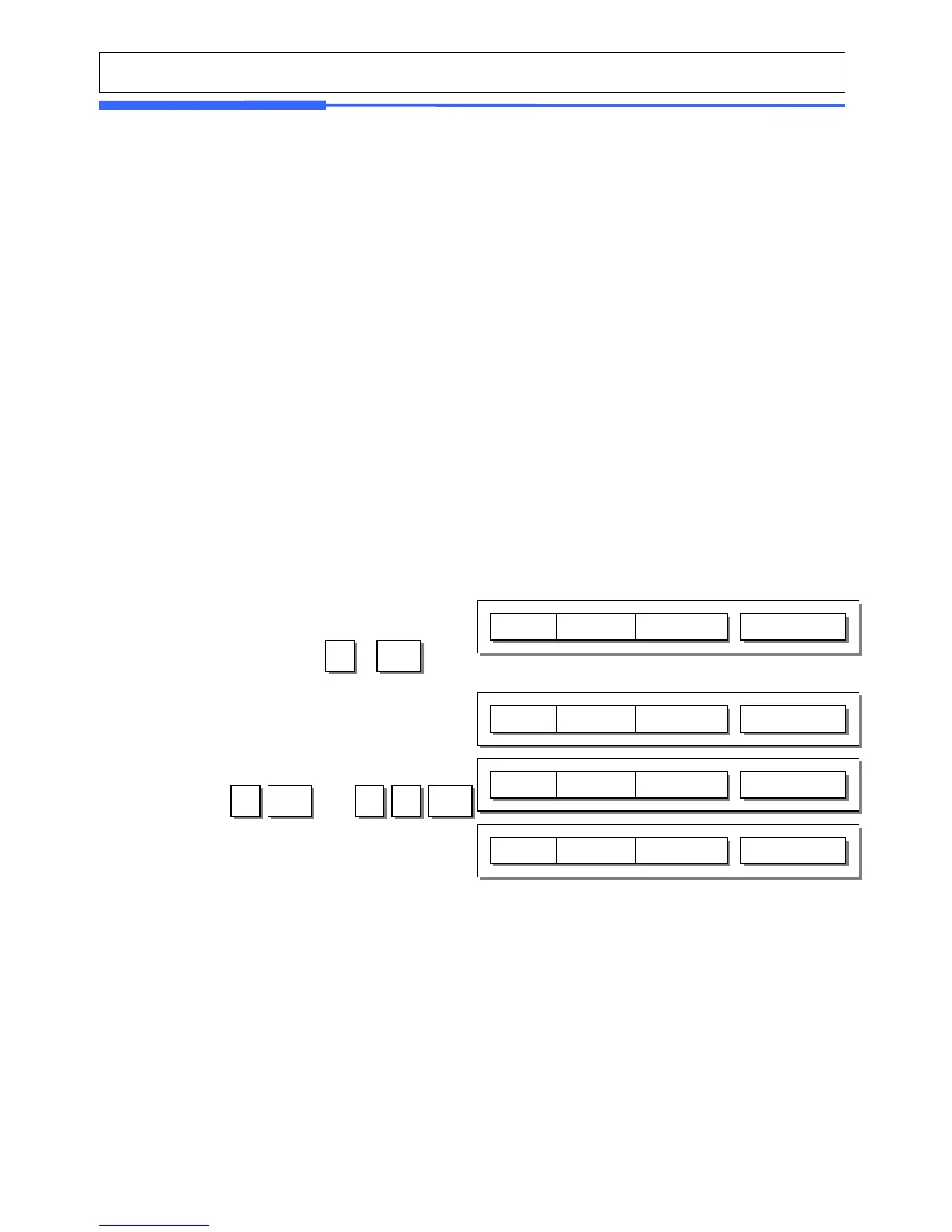2.1.4 Editing PLU (Menu code 1120)
(MENU -> PLU -> New/Edit)
* You can edit PLU as PLU creating and you can press the SAVE key at anytime to
save the current PLU data and if you want to exit without saving, press the ESC key.
2.1.5 Expand PLU (Menu code 1144)
(MENU -> PLU -> List)
* If you select “YES”, you will have 28 field of PLU.
But if you select “No”, you will have only 20 field of PLU
2.1.6 Listing PLU (Menu code 1150)
(MENU -> PLU -> List)
Scale print PLU labels in this range.
