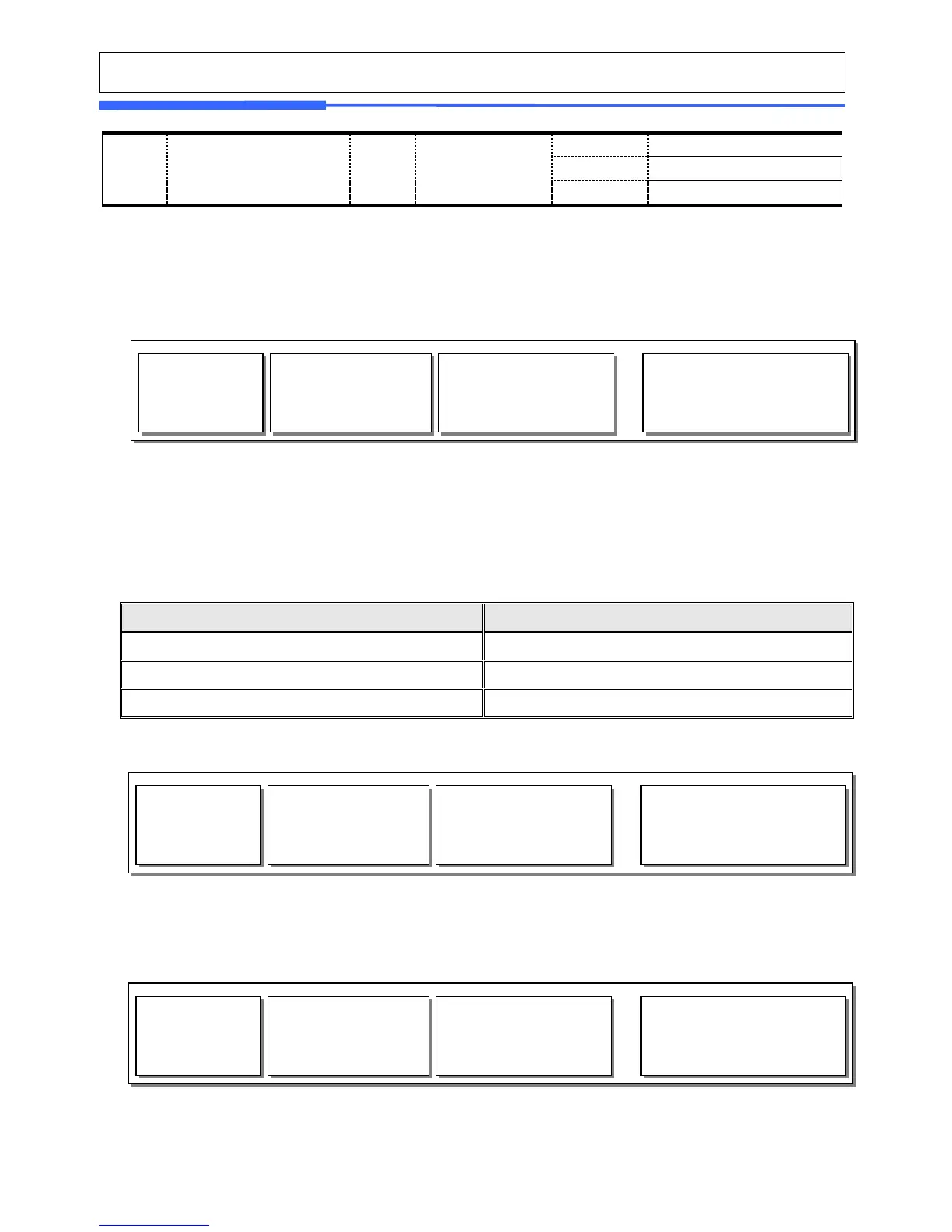How to access PROGRAM MODE
You can see the Program Menu screen by pressing the MENU key.
You can use both keys, DATE-TIME/▲ and PLU/▼ to move other menu. Once you choose a
suitable menu, press PRINT key to execute program.
NOTE: Refer to the function keys avaiable program and calibration menu.
