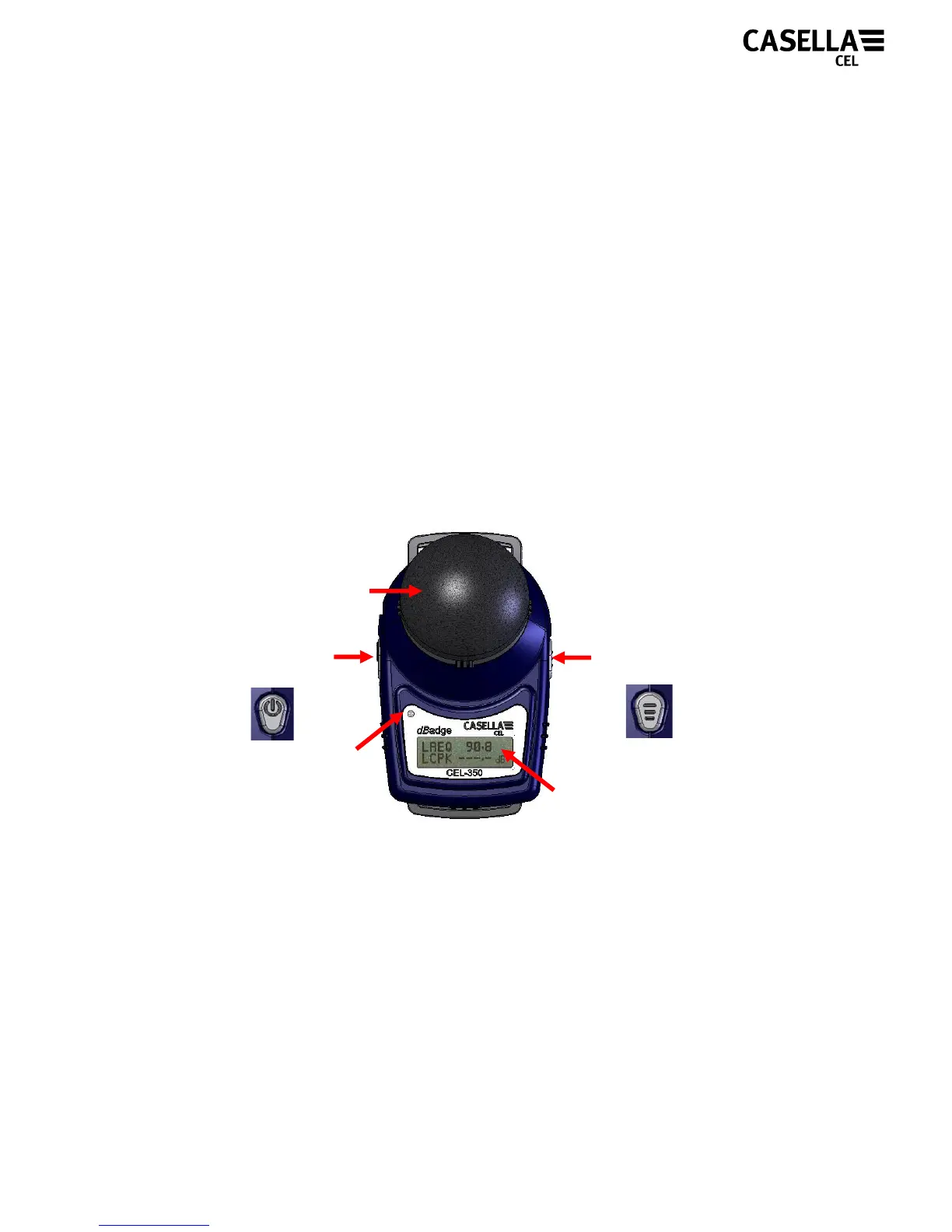Casella CEL-35X dBadge Users Handbook – Page 7
Optional items at time of order:
D8147/Z 3 Point Harness
CEL-6351 Spare Pin Mounting Kit (5 Pack)
CEL-6352 Crocodile Clip Mounting Kit (5 Pack)
CEL-6353 Harness Mounting Kit (5 Pack)
CEL-6354 Hard Hat Mounting Kit
CEL-6356 Spare Windshield
CEL-90336 USB Adaptor
3 THE SYSTEM COMPONENTS
3.1 The CEL-35X dBadge
The CEL-35X dBadge and controls are shown below in Figure 1.
The two controls are the Left (L) and the Right (R) keys.
Figure 1
3.2 Mounting Clips
Upon delivery, the CEL-35X will be fitted with the CEL-6352
‘Crocodile’ mounting clips, as shown in Figure 2. Mounting clips
can be changed using the screwdriver provided. For information on
changing the mounting clips please see section 6.
LED
Window
Windshield
Left ‘L’ Key
(Power Key)
Right ‘R’ Key
Display