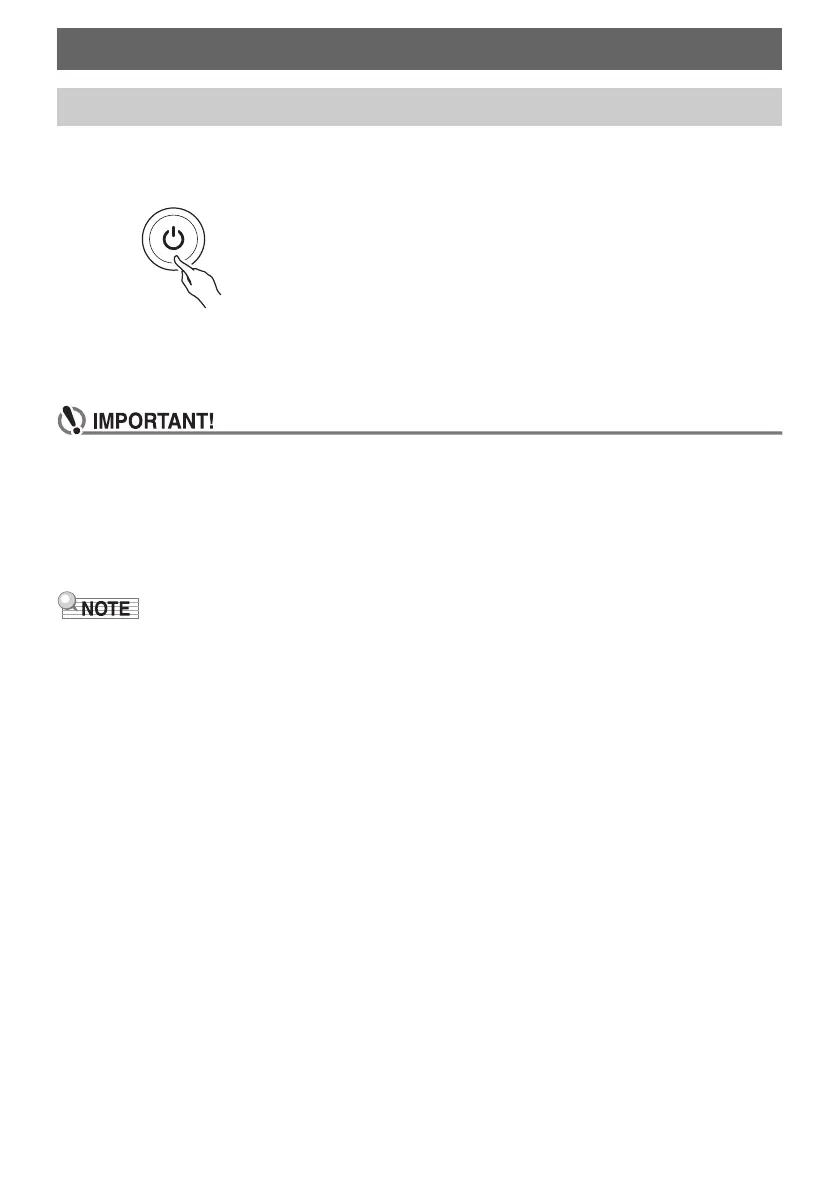EN-13
1.
Press the P (Power) to turn on Digital Keyboard power.
The Digital Keyboard becomes operational after a few seconds.
2.
To turn off the Digital Keyboard, hold down the P (Power) until all of the LEDs go
out.
• Turning off power normally causes the tone and other settings to return to their initial
defaults. However, the settings below are remembered.
– MIDI Output Channels (Main Part, Layer Part)
– Bluetooth
– MY SETUP power on recall
– Auto Power Off
– Battery type
• Pressing the P (Power) to turn off power actually puts the Digital Keyboard into a standby state.
Minute amounts of current continue to flow within the Digital Keyboard in the standby state. If you do
not plan to use the Digital Keyboard for a long time or if there is a lightning storm in your area, be
sure to unplug the AC adaptor from the power outlet.
• You can configure Digital Keyboard settings so MY SETUP settings are recalled whenever power is
turned on. See “Enabling MY SETUP Power On Recall” (page EN-47).
Playing on the Keyboard
Turning Power On or Off
