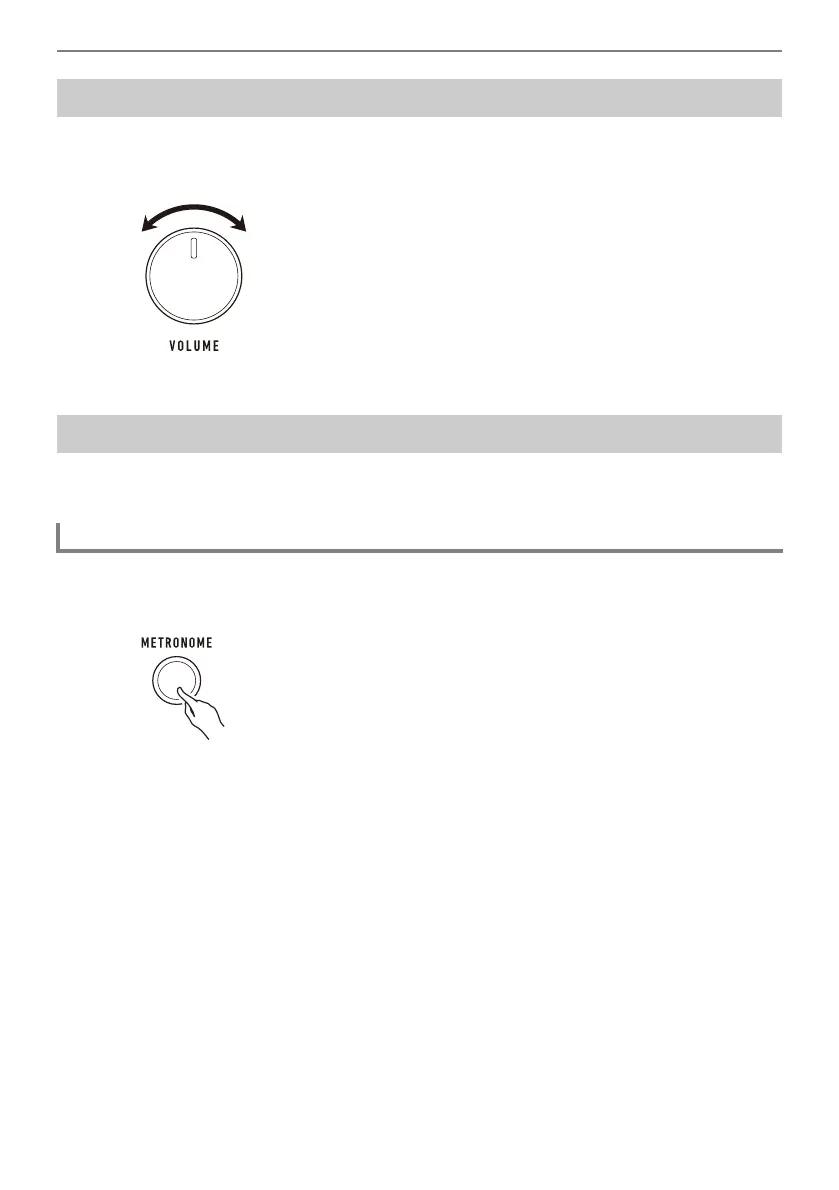Playing on the Keyboard
EN-15
1.
Rotate the VOLUME knob.
This changes the volume level.
The metronome lets you play and practice along with a steady beat to help keep you on tempo. You
can also set a tempo that is suitable for your practice.
1.
Press METRONOME.
This starts the metronome.
2.
Press METRONOME again to stop the metronome.
Adjusting the Volume Level
Using the Metronome
Start/Stop
