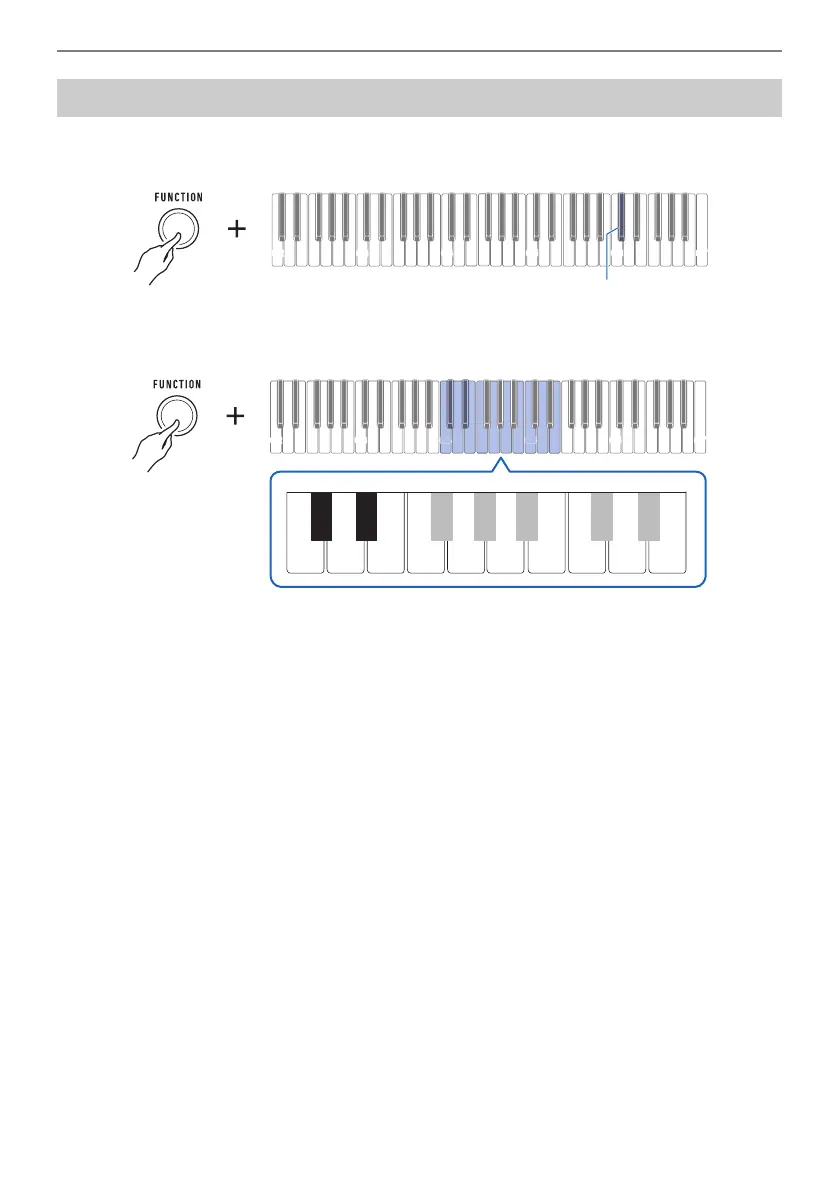Recording Your Keyboard Play (MIDI Recorder)
EN-44
1.
While holding down FUNCTION, press the C{6 keyboard key.
• Do not release FUNCTION until step 2, below.
2.
Use keyboard keys C4 through E5 to set the volume level.
• You can specify a volume value from 0 to 10.
• Each press of the + or – keyboard key changes the volume value by 1. Long-pressing either of
these keyboard keys scrolls the setting value.
• You can use keyboard keys 0 to 9 to enter a specific volume value.
• To return the setting to its initial default, press the – and + keyboard keys at the same time.
3.
Release FUNCTION to complete the setting operation.
Changing the Volume of a Recorded Performance
C7
C{6
0123456789
+−
D4
C{4
C4 E4 F4 G4 A4 B4 C5 D5 E5
E}4
