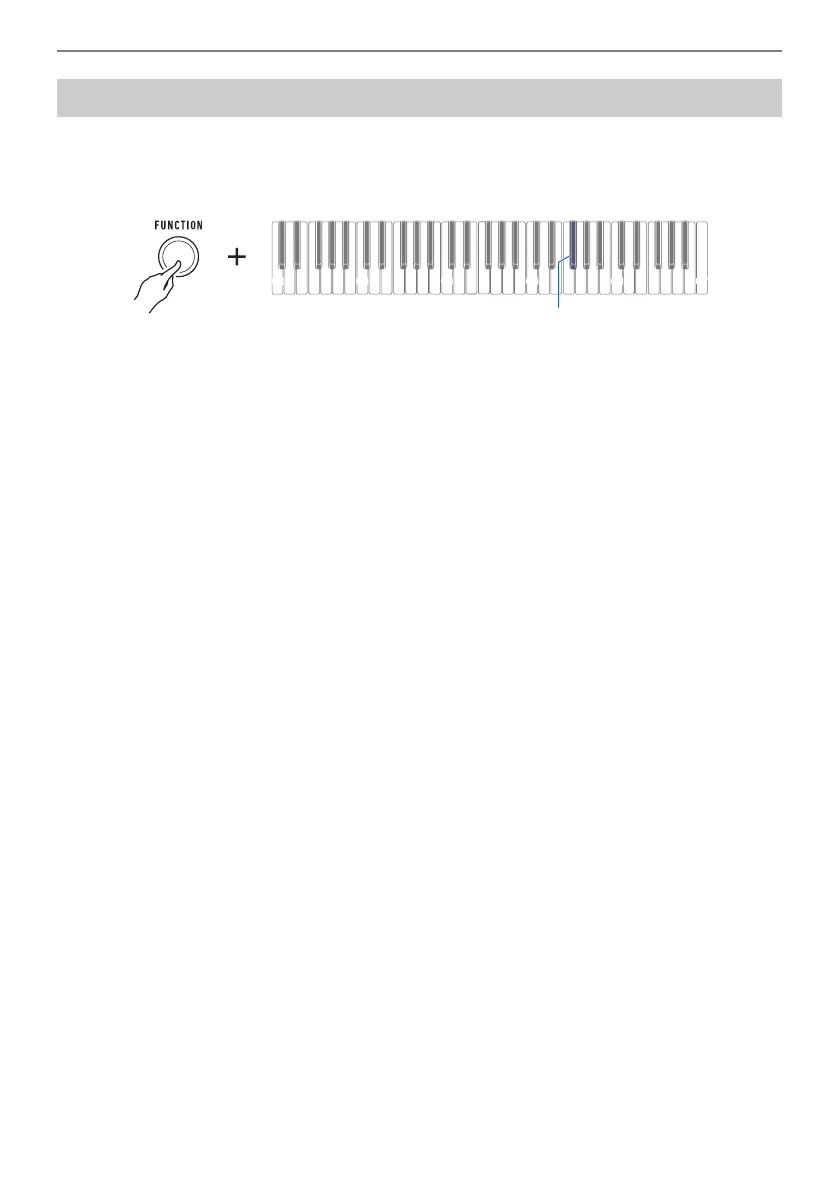Connecting with External Devices
EN-70
You can use the procedure below to turn off Bluetooth if you do not need to connect via Bluetooth using
the Wireless MIDI & audio adaptor (Option: WU-BT10).
1.
While holding down FUNCTION, long-press the F{5 keyboard key.
A tone will sound and Bluetooth will turn off.
• Long-pressing the F{5 keyboard key again will turn Bluetooth back on.
• Each long-press of the keyboard key sounds a tone that lets you know what setting was
selected.
High tone: Enable*
Low tone: Disable
* If you are using the Wireless MIDI & audio adaptor, a standby tone will sound until Bluetooth
becomes enabled.
2.
Release FUNCTION to complete the setting operation.
Turning Off Bluetooth
C7
F{5
