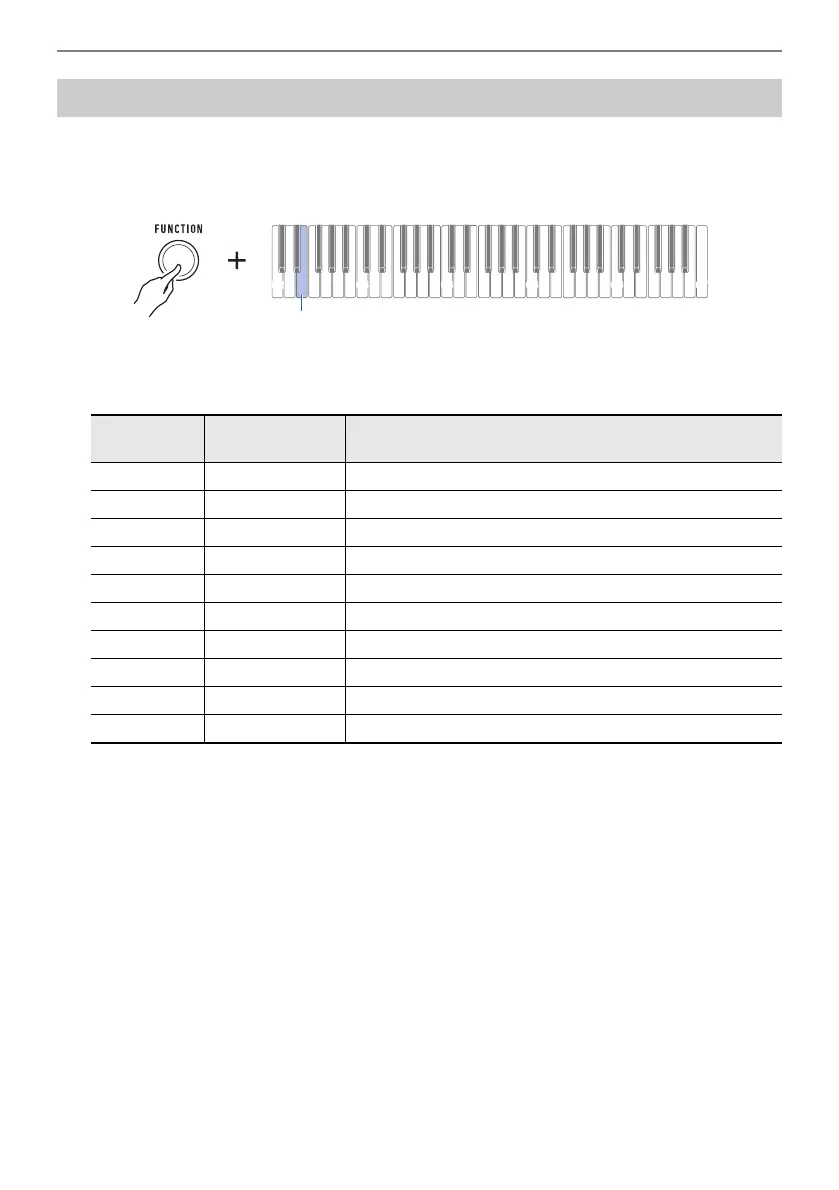Controlling the Sound of a Performance
EN-41
You can use the equalizer to configure settings that boost or cut specific frequency components.
1.
While holding down FUNCTION, press the E2 keyboard key.
• Do not release FUNCTION until step 2, below.
This sounds a notification tone and enters the equalizer setting mode.
2.
Use keyboard keys C2 through A2 to select the equalizer setting you want.
This sounds a notification tone and sets the equalizer type.
3.
Release FUNCTION to complete the setting operation.
Using the Equalizer
Keyboard
Note Name
Setting Type Description
C2 Standard Standard setting
C{2 Bass + Boosts the low range.
D2 Treble + Boosts the high range.
E}2 Loudness Boosts all ranges.
E2 Mellow Produces a mellow sound.
F2 Bright Produces a bright sound.
F{2 Rock Produces a sound optimized for rock music.
G2 Dance Produces a sound optimized for dance music.
A}2 Jazz Produces a sound optimized for jazz music.
A2 Classic Produces a sound optimized for classical music.
C7
E2
