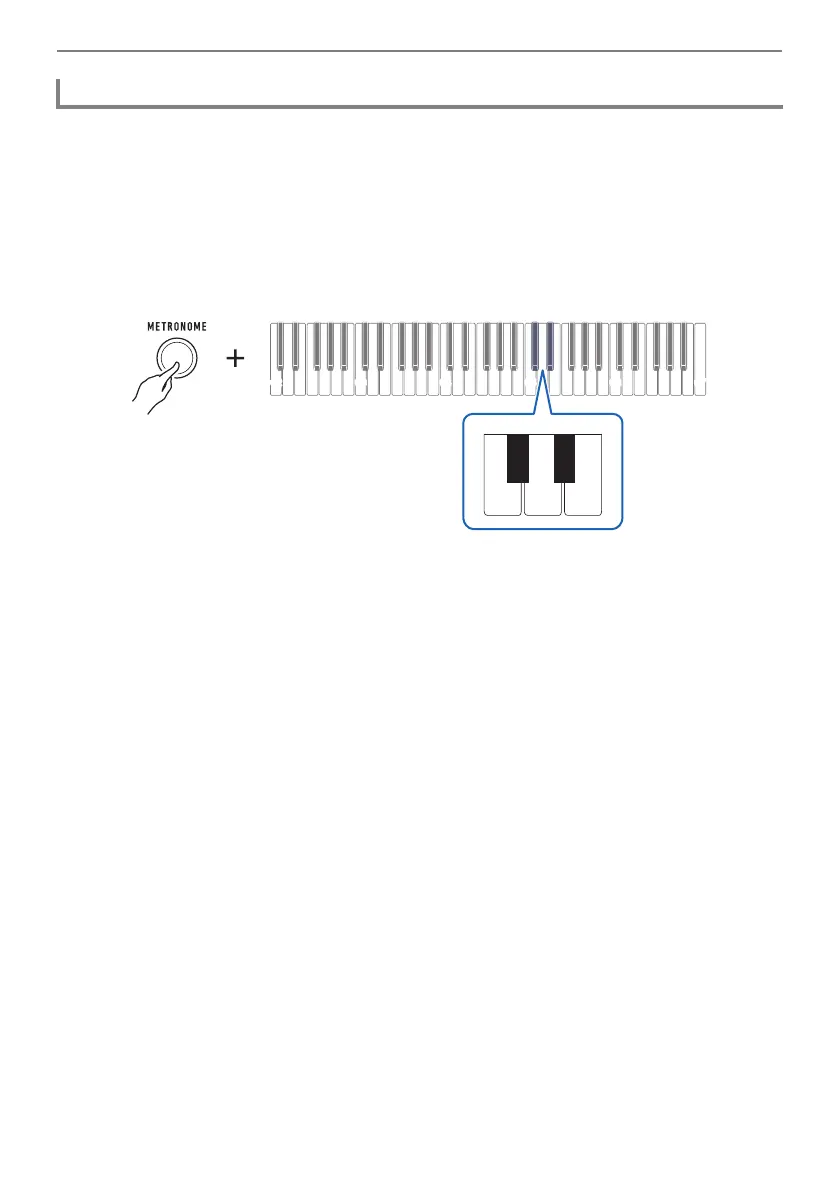Playing on the Keyboard
EN-16
You can use the procedure below to configure a setting that sounds a chime on the first beat of each
measure, and a click for the remaining beats.
• Select a setting of Off (0), or a value of 1 to 16 beats. A reference tone sounds whenever the setting
values becomes off (0).
1.
Start the metronome.
2.
While holding down METRONOME, use the C{5 and E}5 keyboard keys to
change the number of beats setting.
• Selecting Off (0) disables the chime. Use this setting when you want to practice without worrying
about the first beat of each measure.
• To return the setting to its initial default, press the – and + keyboard keys at the same time.
3.
Release METRONOME to complete the setting operation.
Specifying the Metronome Beats Per Measure
C2 C3 C4 C5 C6 C7
+−
C{5E}5
