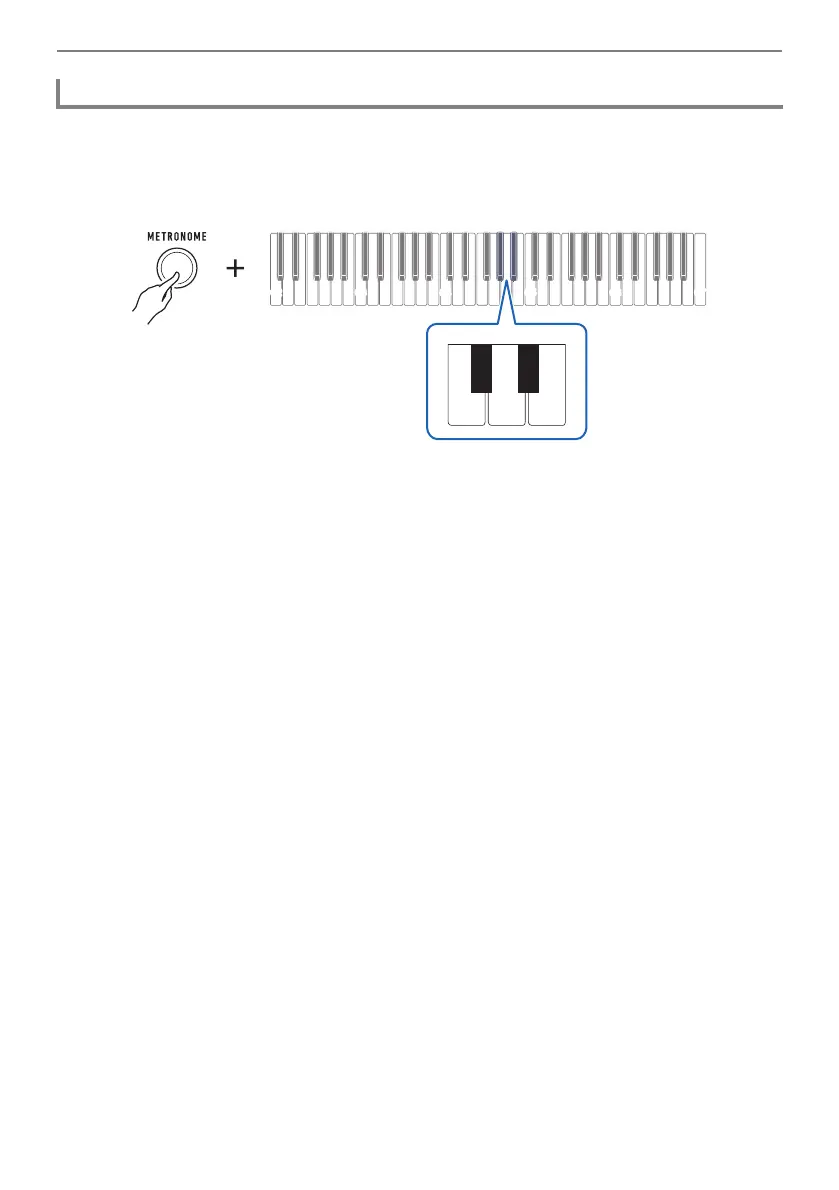Playing on the Keyboard
EN-18
1.
Start the metronome.
2.
While holding down METRONOME, use the A}4 and B}4 keyboard keys to
change the metronome sound volume level.
• You can specify a volume value from 0 to 10.
• To return the setting to its initial default, press the – and + keyboard keys at the same time.
3.
Release METRONOME to complete the setting operation.
Changing the Metronome Sound Volume Level
C2 C3 C4 C5 C6 C7
+−
A}4B}4
