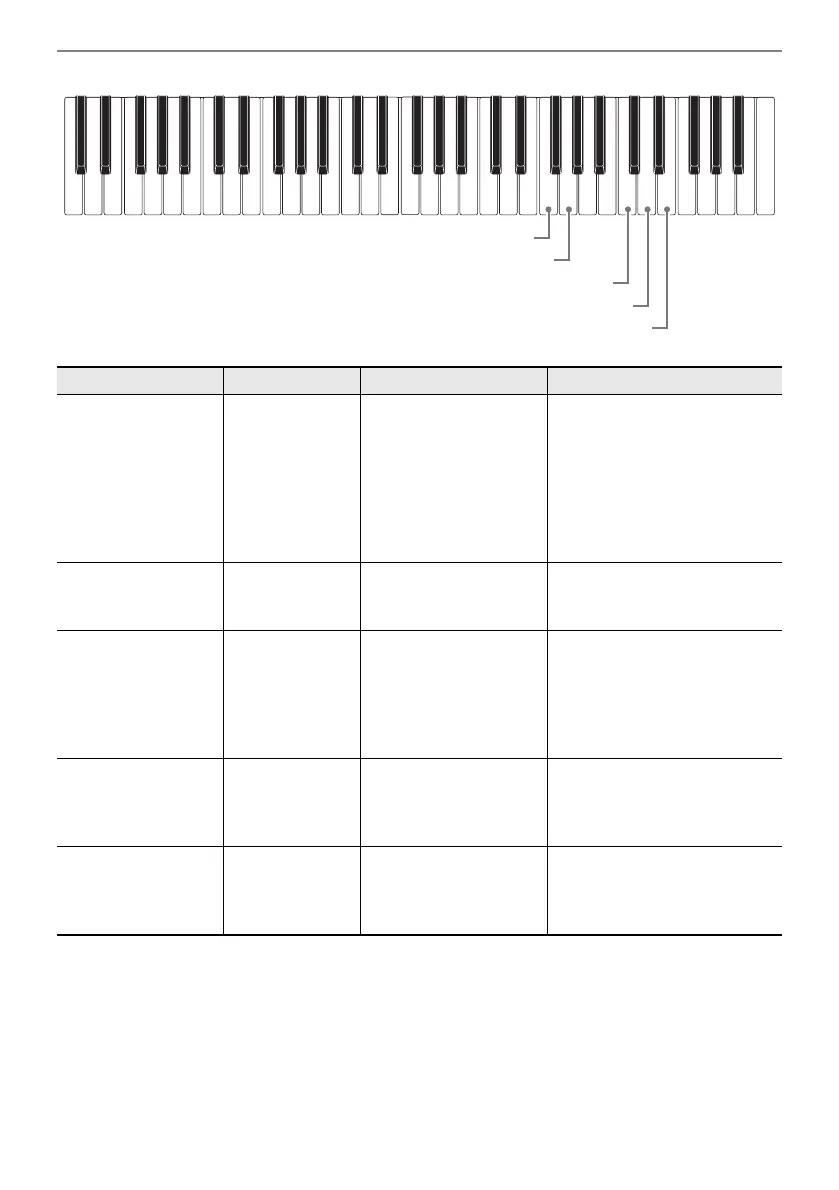Configuring Settings
EN-53
Item Setting Options Description Remarks
bt
Touch Response Off, Light,
Medium, Heavy
(Initial Default:
Medium)
Specifies how volume
changes in accordance
with keyboard key
pressure. (See page
EN-25.)
• Each press of the keyboard
key sounds a tone that lets
you know what setting was
selected.
One low tone: Off
One high tone: Light
Two high tones: Medium
Three high tones: Heavy
ck
Touch off velocity 1 to 127
(Initial Default:
100)
Adjusts volume when
Touch Response is
disabled.
cl
Sustain Off, On
(Initial Default:
Off)
When enabled, sustains
notes to produce rich
resonance.
• Each press of the keyboard
key sounds a tone that lets
you know what setting was
selected.
High tone: On
Low tone: Off
cm
Sustain time
(main part)
0 to 9
(Initial Default: 5)
Changes the length of
the main part tone
sustain when Sustain is
enabled.
cn
Sustain time
(layer part)
0 to 9
(Initial Default: 5)
Changes the length of
the layer part tone
sustain when Sustain is
enabled.
bt
Touch Response
ck
Touch off velocity
cl
Sustain
cm
Sustain time (main part)
cn
Sustain time (layer part)
