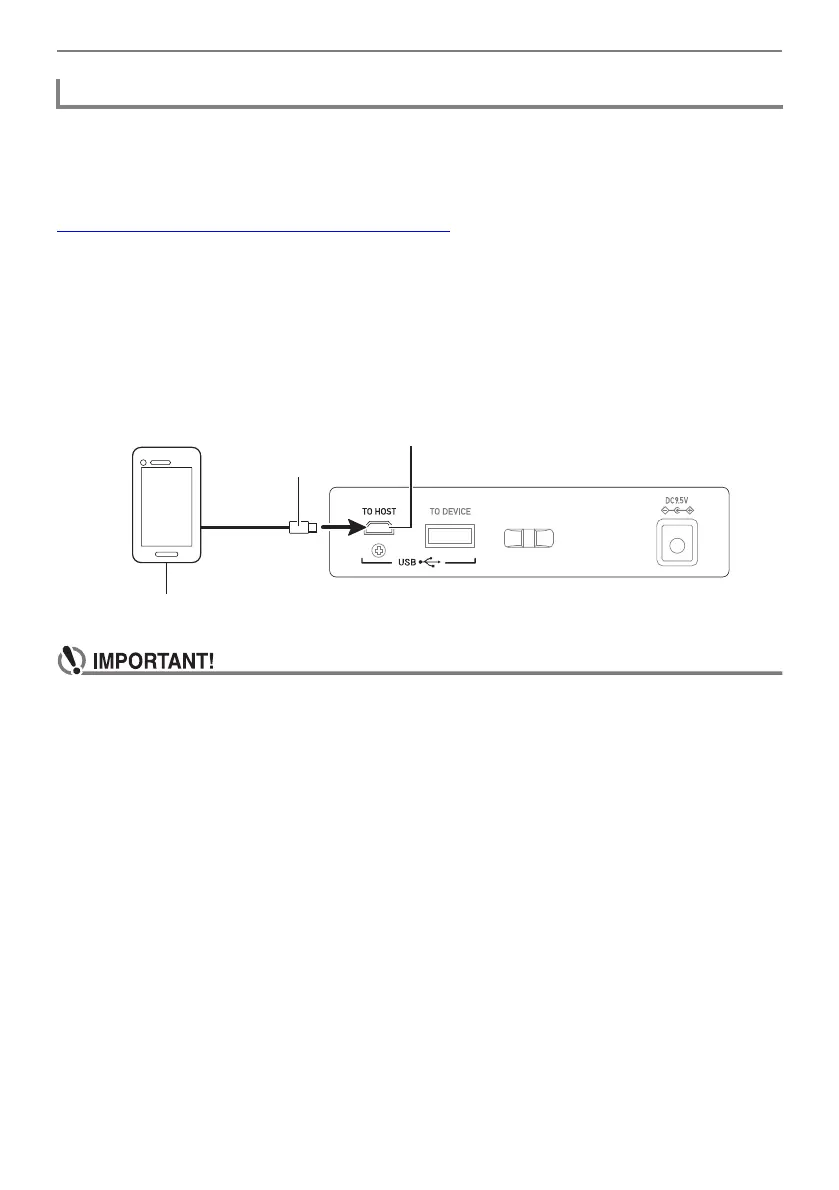Connecting with External Devices
EN-60
There are two ways to connect with a smart device: using a commercially available USB cable and
connection via Bluetooth.
■ Using a Cable to Connect the Digital Keyboard with a Smart Device
For information about the requirements for a cable used for connection, visit the website below.
https://web.casio.com/app/en/play/support/connect.html
1.
Referring to “Downloading the Smart Device App” (page EN-59), install the app
on the smart device.
2.
Use a commercially available USB cable to connect the smart device port to the
USB TO HOST port.
• After connecting the smart device to the Digital Keyboard, use the smart device app to perform
operations. For details about operations, refer to the user documentation of the app.
• Connect using a USB cable that is no more than two meters long.
• Do not connect a USB cable and audio cable to a smart device at the same time.
• If you are connecting with a USB cable, do not use the USB TO DEVICE port if you plan to
use a CASIO smart device app.
Connecting with a Smart Device
USB TO HOST port (micro-B)
micro-B connector
Smart Device
