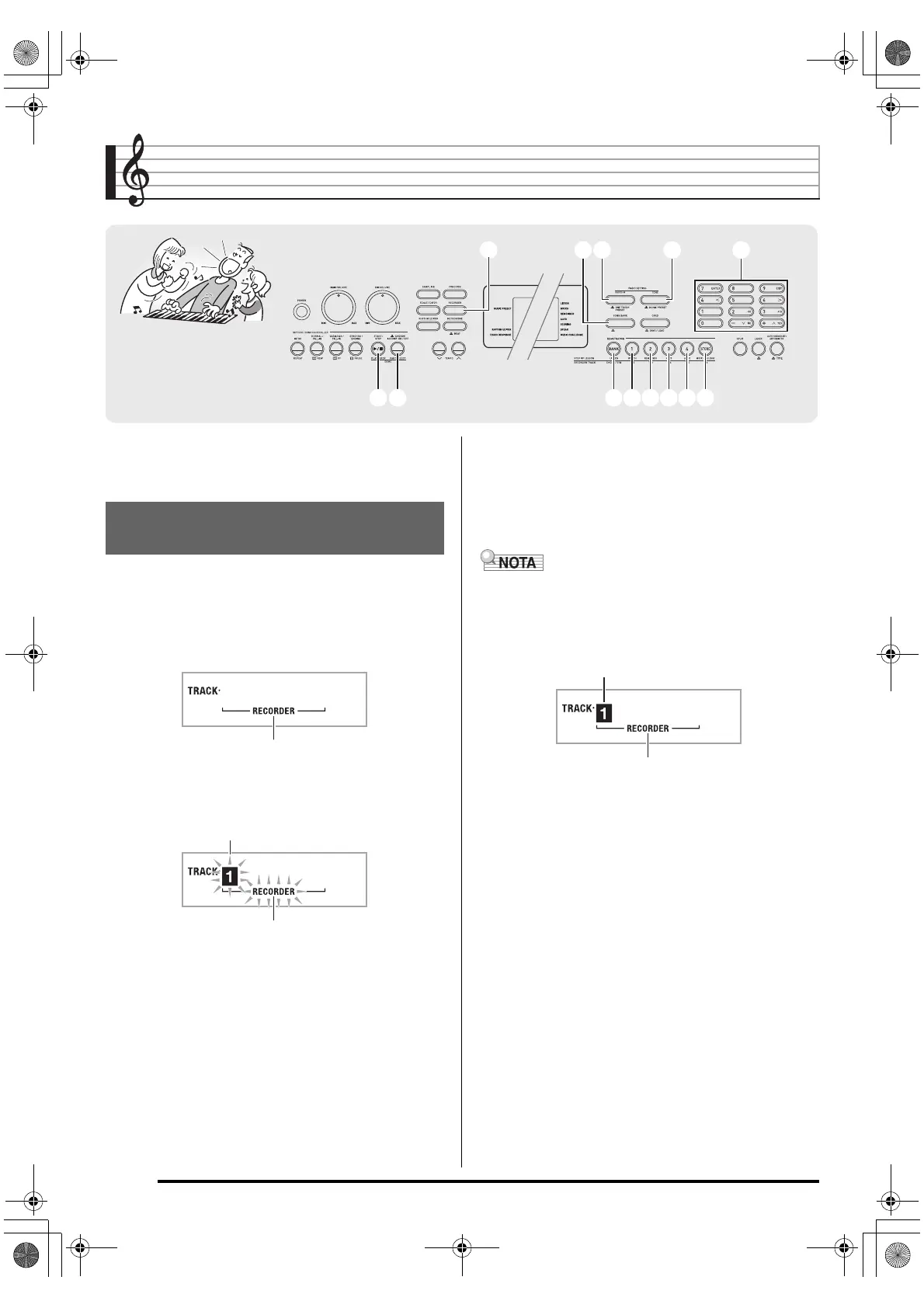S-46
Grabación de su ejecución en el teclado
La función de grabación le permite grabar su ejecución en el
teclado.
Utilice el siguiente procedimiento para grabar toda su
ejecución en el teclado.
1.
Presione
bs
.
2.
Presione
8
.
3.
Presione
8
de nuevo.
Se ingresa en espera de grabación.
4.
Configure el tono, ritmo y otros ajustes que
desee usar.
5.
Comience a tocar.
La grabación se inicia en cuanto toque algo en el teclado.
• Puede usar el acompañamiento automático mientras toca.
En tal caso, también se grabará el acompañamiento
automático.
6.
Para detener la grabación, presione
bo
.
7.
Para reproducir lo que ha grabado, presione
bo
de nuevo.
Cada presión de
bo
hace que se inicie y detenga la
reproducción.
88 brbr
bobo bpbp
bsbs
cmcm crcr
clcl
cncn coco cpcp cqcq
btbt
Para grabar y reproducir su
ejecución en el teclado
Se enciende
Parpadea
Parpadea
Se enciende
Se enciende
CDP200R_s.book 46 ページ 2008年4月28日 月曜日 午後3時34分
