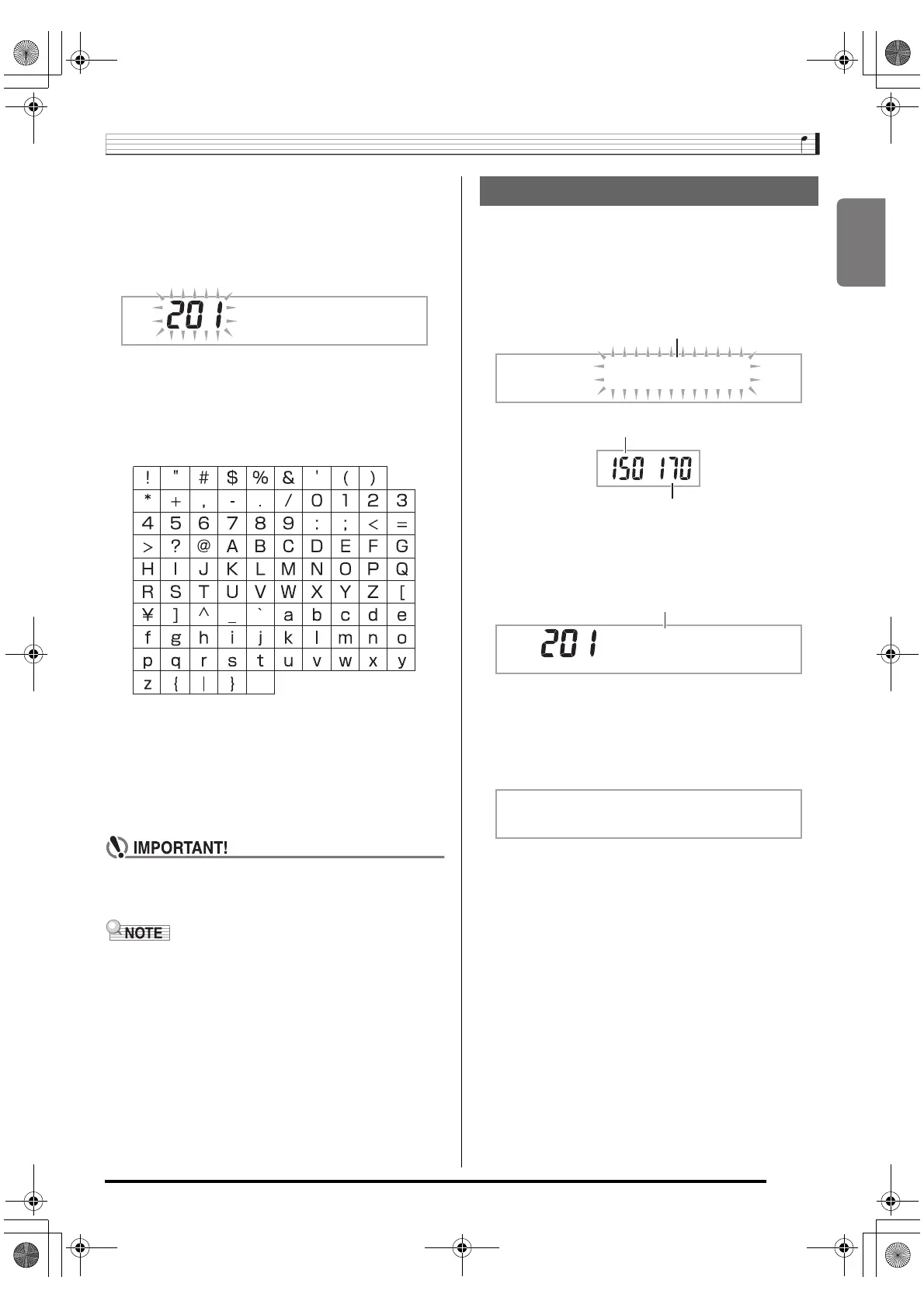English
Editing Auto Accompaniment Patterns
E-43
11-1.
Press the
cl
(10-key) [–] key to exit without
saving.
This displays the delete confirmation message.
Press the
cl
(10-key) [+] key to exit the editing procedure.
11-2.
Press the
cl
(10-key) [+] key to save the data.
•Use
cl
(10-key) [–] and [+] keys to select the rhythm
number you want to save.
• You can edit the user rhythm name. Use the
cl
(10-
key) [4] (u) and [6] (i) keys to move the cursor to the
character you want to change, and then use [+] and [–]
to change the character.
12.
Press
cl
(10-key) [7] (ENTER) key.
This will display a message asking if you want to save the
user rhythm.
• Press the
cl
(10-key) [+] key to save the data.
• Press the
cl
(10-key) [–] key to return to the screen
that was displayed before you pressed [7] (ENTER)
key.
• If you select a user rhythm number that already
contains data, the existing data will be replaced by the
new data.
• You cannot change the tone assigned to the keyboard
while an Auto Accompaniment editing (rhythm edit)
operation is in progress.
The following procedure cannot be performed while an Auto
Accompaniment editing (rhythm edit) operation is in progress.
1.
Press
7
and then use the
cl
(10-key) [4] (u)
and [6] (i) keys to display “DELETE” (page
E-6).
2.
Press the
cl
(10-key) [7] (ENTER) key.
3.
Press the
cl
(10-key) [6] (i) key.
4.
Use the
cl
(10-key) [–] and [+] keys to select the
user rhythm you want to delete.
5.
Press the
cl
(10-key) [7] (ENTER) key.
This displays a delete confirmation message.
6.
Press the
cl
(10-key) [+] (YES) key.
After the delete procedure is complete, “Complete” will
appear followed by the screen in step 2 of the above
procedure.
• To cancel the delete operation, press [–] (NO) or [9]
(EXIT) in place of [+] (YES).
■ Saving User Rhythm Data on an External Device
• SD memory card (page E-58)
• Computer (page E-65)
Funk 8Bt
To delete saved data
D E L E T E
Flashes
Used memory (Unit: Kbytes)
Remaining memory capacity
Use 1
User rhythm name
Sure?
CDP200R_e.book 43 ページ 2008年4月21日 月曜日 午後3時4分
