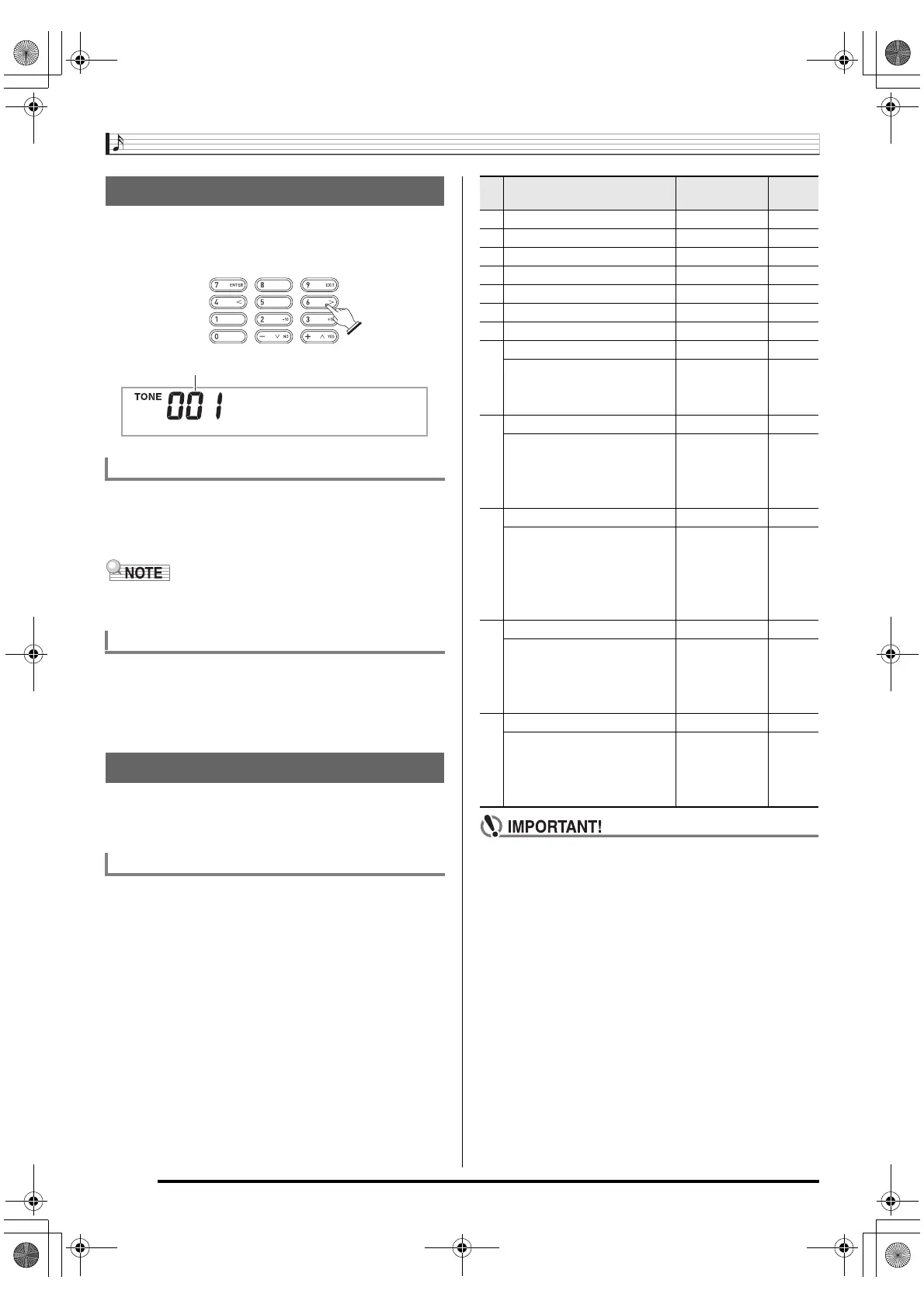General Guide
E-6
Use the number buttons and the [–] and [+] buttons to change
the settings of the parameters that appear in the upper left
area of the display.
Use the number buttons to enter numbers and values.
• Enter the same number of digits as the currently displayed
value.
Example: To enter tone number 001, input 0 3 0 3 1.
• Negative values cannot be input using the number buttons.
Use [–] (decrease) and [+] (increase) instead.
You can use the [–] (decrease) and [+] (increase) buttons to
change the displayed number or value.
• Holding down either button scrolls the displayed setting.
• Pressing both buttons at the same time will revert to the
initial default setting or the recommended setting.
You can use the FUNCTION button (
7
) to adjust the reverb
effect, to delete data, and to perform a wide range of other
Digital Piano operations.
1.
Press
7
to display the function menu.
2.
Use the
cl
(10-key) [4] (u) and [6] (i) keys to
display the function you want.
• You can exit the function menu by pressing
7
.
• After selecting functions 8 through 12, press the
cl
(10-key) [7] (ENTER) key to display the menu item’s
submenu. Then use [4] (u) and [6] (i) to select an
item. You can exit a submenu by pressing the
cl
(10-key) [9] (EXIT) key.
3.
Refer to the indicated pages for details about
each function.
• The tone and other parameters revert to their initial
defaults whenever you turn on power (page E-8).
Using the 10-key Pad (
cl
)
Number Buttons
[–] and [+] Buttons
FUNCTION Button (
7
) Functions
To select a function
St .GrPno
Setting
Function Display
See
Page
1 Transpose Trans. E-14
2 Accompaniment Volume AcompVol E-39
3 Song Volume Song Vol E-26
4 Touch Response Touch E-9
5 Tuning Tune E-14
6 Reverb Reverb E-13
7 Chorus Chorus E-13
8 Sampling SAMPLING
Automatic Sampling Start AutoStrt E-22
Automatic Sampling Stop AutoStop E-22
Sampled Tone Protect (Protect) E-23
9 Step Up Lesson LESSON
Voice Fingering Guide Speak E-31
Note Guide NoteGuid E-32
Performance Evaluation Scoring E-32
Phrase Length PhraseLn E-32
10 Other Settings OTHER
Arpeggiator Hold ArpegHld E-54
Pedal Effect Jack E-14
Pitch Bend Range Bend Rng E-15
Accompaniment Scale AcompScl E-53
LCD Contrast Contrast E-9
11 MIDI Settings MIDI
Keyboard Channel Keybd Ch E-63
Navigate Channels Navi. Ch E-63
Local Control Local E-64
Accomp Out AcompOut E-64
12 Delete DELETE
Sampled Sound Delete (tone name) E-23
User Rhythm Delete (rhythm name) E-43
User Song Delete (song name) E-55
All Data Delete All Data E-55
CDP200R_e.book 6 ページ 2008年4月21日 月曜日 午後3時4分