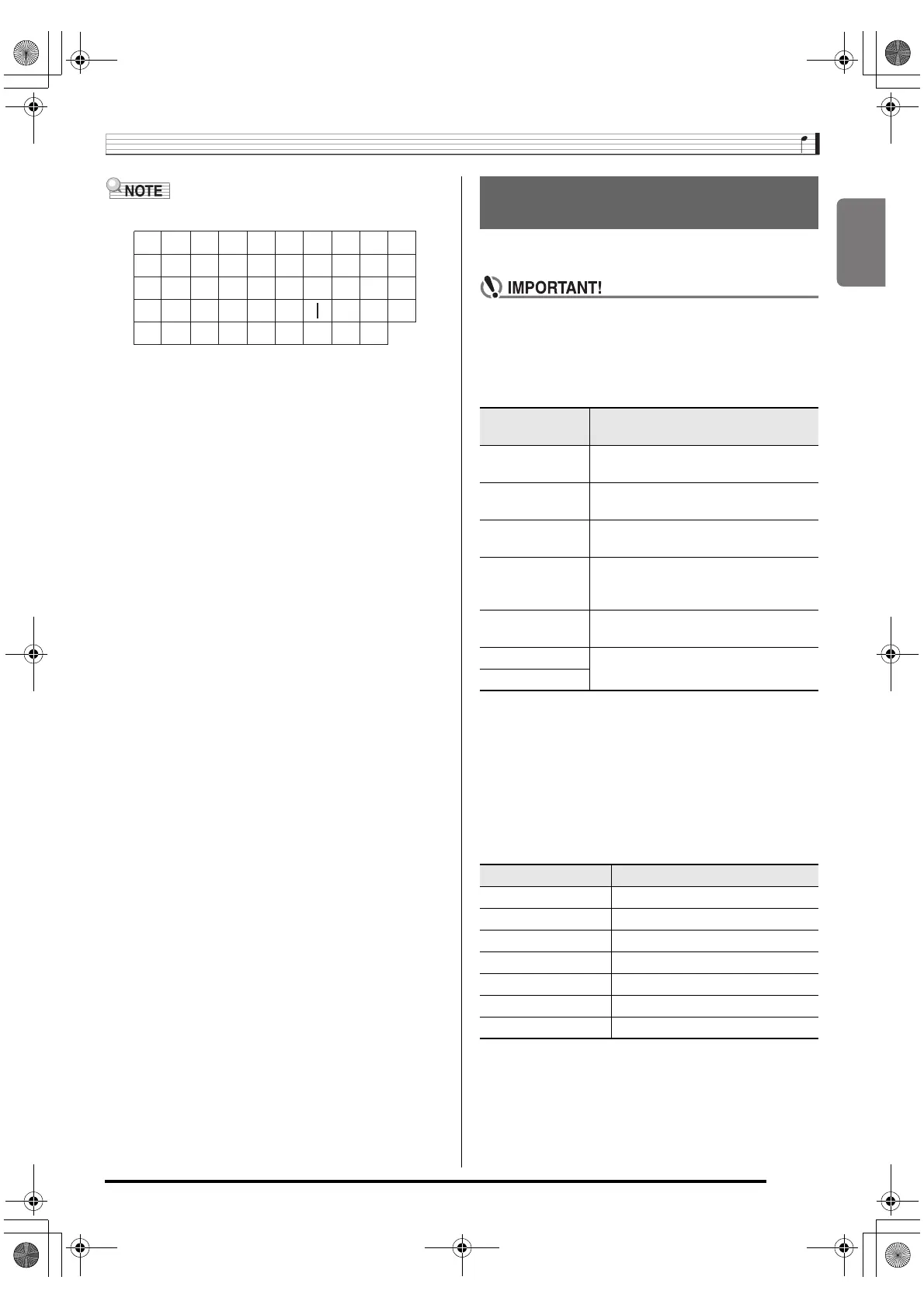English
Using a Memory Card
E-59
• You can input the following characters in a file name.
• The Digital Piano displays the “~” character as “3”.
■ SD Memory Card Data (File) Storage Locations
The above procedure stores Digital Piano data in a folder
named “MUSICDAT” on the SD memory card.
• The “MUSICDAT” folder is created automatically when you
format the SD memory card on the Digital Piano (page
E-57).
• If you store a file in any location other than inside the
“MUSICDAT” folder, you will not be able to recall, delete, or
play the file on the Digital Piano. You also will not be able to
recall, delete, or play any file you store inside of a subfolder
you create inside the “MUSICDAT” folder.
• The message “No File” will appear on the display if you try
to perform a recall, delete, or play operation while there is
no file inside the “MUSICDAT” folder.
Use the following procedure to load data from an SD memory
card into Digital Piano memory.
• Whenever you copy a file to the SD memory card that
you plan to recall on the Digital Piano, be sure to store
the file in the SD memory card’s “MUSICDAT” folder.
1.
On the Digital Piano, select the data you want to
load as described below.
2.
Insert the SD memory card that contains the
data into the piano’s card slot.
3.
Hold down
ck
until the button lights.
• To cancel data load, press
ck
again.
4.
Use the
cl
(10-key) [4] (u) and [6] (i) keys to
display one of the settings shown below.
• You also could use [–] and [+].
9
J
T
'
8
I
S
_
`
7
H
R
&
~
6
G
Q
S
@
5
F
P
Z
}
4
E
O
Y
{
3
D
N
X
^
2
C
M
W
-
1
B
L
V
)
0
A
K
U
(
Loading Data from an SD Memory
Card into Digital Piano Memory
To load this type
of data
Do this
Sampled sound Select the tone number of the sampled
sound you want to load.
User rhythm Select the rhythm number of the user
rhythm you want to load.
User song Select the song number of the song you
want to load.
Recorded song Select the song you want to load and
put the Digital Piano in playback
standby.
User scale
memory
Press
bs
and then
5
.
Registration data
Select one of the Digital Piano’s default
built in tones, songs, rhythms, etc.
All data
To load this data Display this screen
Sampled sound “Lod” “SmplTone”
User rhythm “Lod” “UserRhy.”
User song “Lod” “UserSong”
Recorded song “Lod” “Rec.Song”
User scale memory “Lod” “ScaleMem”
Registration data “Lod” “Regist.”
All data “Lod” “All Data”
CDP200R_e.book 59 ページ 2008年4月21日 月曜日 午後3時4分
