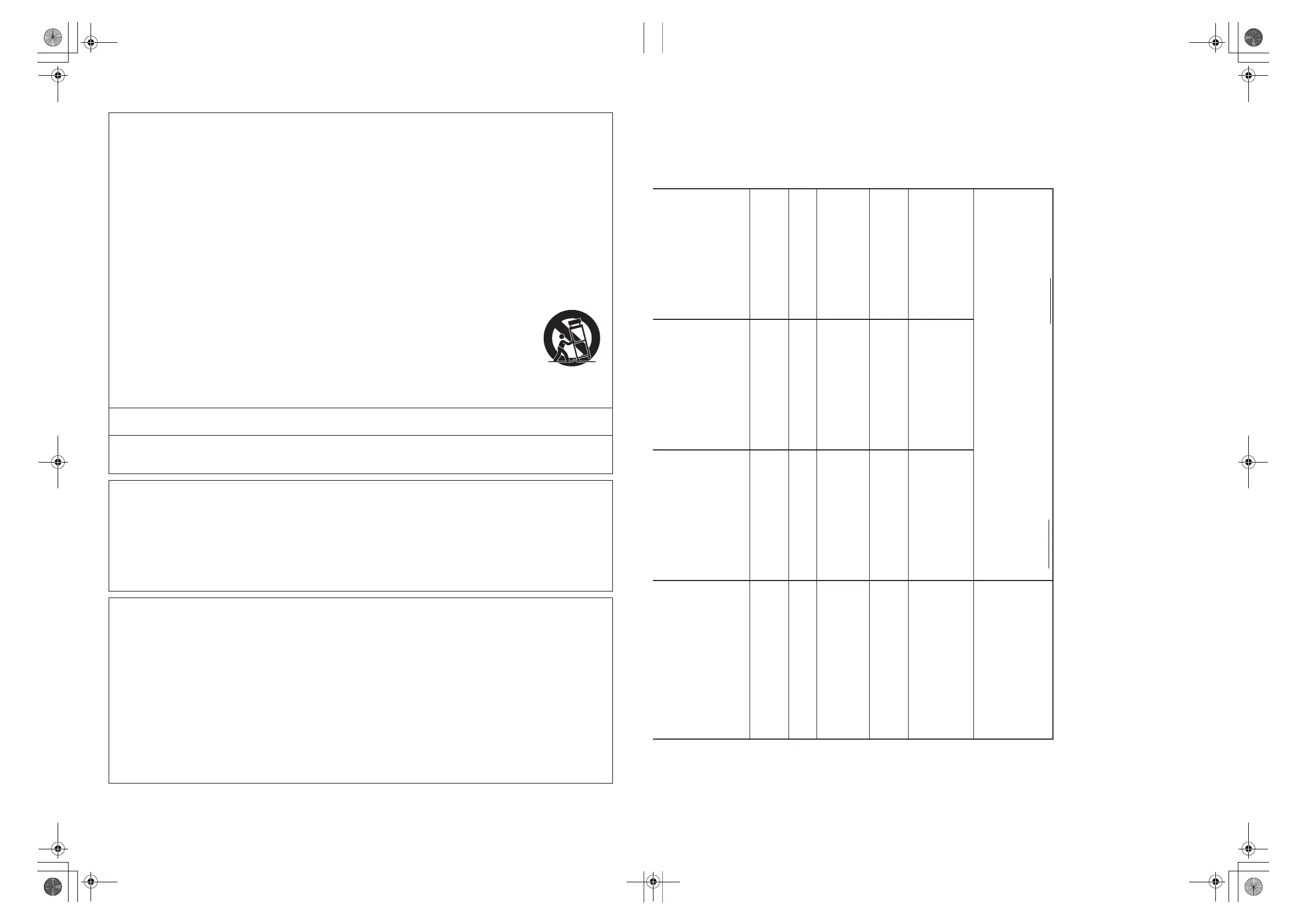Function
Transmitted
Recognized
Remarks
Basic
Channel
1
1 - 16
1 - 16
1 - 16
Default
Changed
Note
Number
0 - 127
0 - 127
*
1
0 - 127
True voice
Program
Change
O
O
O
O
:True #
After
Touch
Control
Change
X
X
X
O
Pitch Bender
O
O
System Exclusive
O
*
5
O
Key’s
Ch’s
Velocity
O
9nH v = 1 - 127
X
9nH v = 0.8nH V =
**
O
9nH v = 1 - 127
X
9nH v = 0
Note ON
Note OFF
Mode
Mode 3
X
Mode 3
X
Default
Messages
Altered
System
Common
X
X
X
X
X
X
: Song Pos
: Song Sel
: Tune
Aux
Messages
Remarks
X
O
X
X
X
O
O
X
: Local ON/OFF
: All notes OFF
: Active Sense
: Reset
System
Real Time
O
O
X
X
: Clock
: Commands
0, 32
1
6, 38
7
10
11
64
66
67
91
93
100, 101
120
121
Bank select
Modulation
Data entry
Volume
Pan
Expression
Hold 1
Sostenuto
Soft pedal
Reverb send
Chorus send
RPN LSB, MSB
All sound off
Reset all controller
Model: CDP-200R
Version : 1.0
Mode 1 : OMNI ON, POLY
Mode 3 : OMNI OFF, POLY
Mode 2 : OMNI ON, MONO
Mode 4 : OMNI OFF, MONO
O : Yes
X : No
O
X
O
O
O
X
O
O
O
X
O
O
X
O
*
2
*
4
*
4
*
4
*
2
O
(MSB only)
O
O
O
O
O
O
O
O
O
O
O
O
O
*
3
*
3
*
6
*
7
*1: Depends on tone.
*
2: RPN : Pitch Bend Sensitivit
y
*
3: RPN : Pitch Bend Sensitivit
y, Fine Tune, Coarse Tune
*
4: In accordance with pedal ef
fect setting.
*
5: Universal System Exclusive
Messages :
Master Fine Tuning, Master Coar
se Tuning, Reverb Time, Chor
us Type
*
6: Universal System Exclusive
Messages :
GM System On/Off, GM2 System
On, Master Volume, Master Fi
ne Tuning, Master
Coarse Tuning, Reverb Tim
e, Chorus Type, Chorus Modulat
ion Rate
*
7: This model’s System Exclusi
ve Message
• For details about footnotes 2
, 3, 5, 6, 7, see MIDI Implementa
tion at
http://world.casio.com/
.
*1: Depende del tono.
*2: RPN : Sensibilidad a la i
nflexión de altura tonal
*3: RPN : Sensibilidad a la
inflexión de altura tonal, afinac
ión precisa, afinación aproxima
da
*
4: De acuerdo con el ajuste de
efecto de pedal.
*5: Mensajes exclusivos de sist
ema universal :
Afinación maestra precisa,
afinación maestra aproximada
, tiempo de reverberación,
Tipos de coros
*6: Mensajes exclusivos de s
istema universal :
Sistema GM activado/desactiv
ado, sistema GM activado, volu
men general, afinación
maestra precisa, afinación ma
estra aproximada, tiempo de re
verberación, tipo de coro,
tasa de modulación al coro
*
7: Mensaje exclusivo del sistem
a de este modelo
• Si desea información sobre
las notas al pie de página 2, 3
, 5, 6, 7, consulte
Implementación MIDI en h
ttp://world.casio.com/
TO REDUCE THE RISK OF FIRE OR ELECTRIC SHOCK, REFER SERVICING TO QUALIFIED SERVICE PERSONNEL.
IMPORTANT SAFETY INSTRUCTIONS
1. Read these instructions.
2. Keep these instructions.
3. Heed all warnings.
4. Follow all instructions.
5. Do not use this apparatus near water.
6. Clean only with dry cloth.
7. Do not block any ventilation openings. Install in accordance with the manufacturer’s instructions.
8. Do not install near any heat sources such as radiators, heat registers, stoves, or other apparatus (including amplifiers) that
produce heat.
9. Do not defeat the safety purpose of the polarized or grounding-type plug. A polarized plug has two blades with one wider
than the other. A grounding type plug has two blades and a third grounding prong. The wide blade or the third prong are
provided for your safety. If the provided plug does not fit into your outlet, consult an electrician for replacement of the
obsolete outlet.
10.Protect the power cord from being walked on or pinched particularly at plugs, convenience receptacles, and the point where
they exit from the apparatus.
11.Only use attachments/accessories specified by the manufacturer.
12.Use only with the cart, stand, tripod, bracket, or table specified by the manufacturer, or sold with the
apparatus. When a cart is used, use caution when moving the cart/apparatus combination to avoid injury
from tip-over.
13.Unplug this apparatus during lightning storms or when unused for long periods of time.
14.Refer all servicing to qualified service personnel. Servicing is required when the apparatus has been
damaged in any way, such as power-supply cord or plug is damaged, liquid has been spilled or objects
have fallen into the apparatus, the apparatus has been exposed to rain or moisture, does not operate normally, or has been
dropped.
The apparatus shall not be exposed to dripping or splashing and that no objects filled with liquids, such as vases, shall be
placed on the apparatus.
The power indicator being unlit does not mean the apparatus is completely disconnected from the MAINS.
When you need to have the apparatus completely disconnected from the MAINS, you must unplug the power cord. For that
purpose, locate the apparatus in a way that secures easy access to the power cord.
Declaration of Conformity
Model Number: CDP-200R
Trade Name: CASIO COMPUTER CO., LTD.
Responsible party: CASIO AMERICA, INC.
Address: 570 MT. PLEASANT AVENUE, DOVER, NEW JERSEY 07801
Telephone number: 973-361-5400
This device complies with Part 15 of the FCC Rules, Operation is subject to the following two conditions:
(1) This device may not cause harmful interference, and (2) this device must accept any interference received, including
interference that may cause undesired operation.
NOTICE
This equipment has been tested and found to comply with the limits for a Class B digital device, pursuant to Part 15 of the FCC
Rules. These limits are designed to provide reasonable protection against harmful interference in a residential installation. This
equipment generates, uses and can radiate radio frequency energy and, if not installed and used in accordance with the
instructions, may cause harmful interference to radio communications. However, there is no guarantee that interference will not
occur in a particular installation. If this equipment does cause harmful interference to radio or television reception, which can be
determined by turning the equipment off and on, the user is encouraged to try to correct the interference by one or more of the
following measures:
• Reorient or relocate the receiving antenna.
• Increase the separation between the equipment and receiver.
• Connect the equipment into an outlet on a circuit different from that to which the receiver is connected.
• Consult the dealer or an experienced radio/TV technician for help.
FCC WARNING
Changes or modifications not expressly approved by the party responsible for compliance could void the user’s authority to
operate the equipment.
CDP200R_es_Cover1-4.fm 2 ページ 2008年4月23日 水曜日 午後4時9分