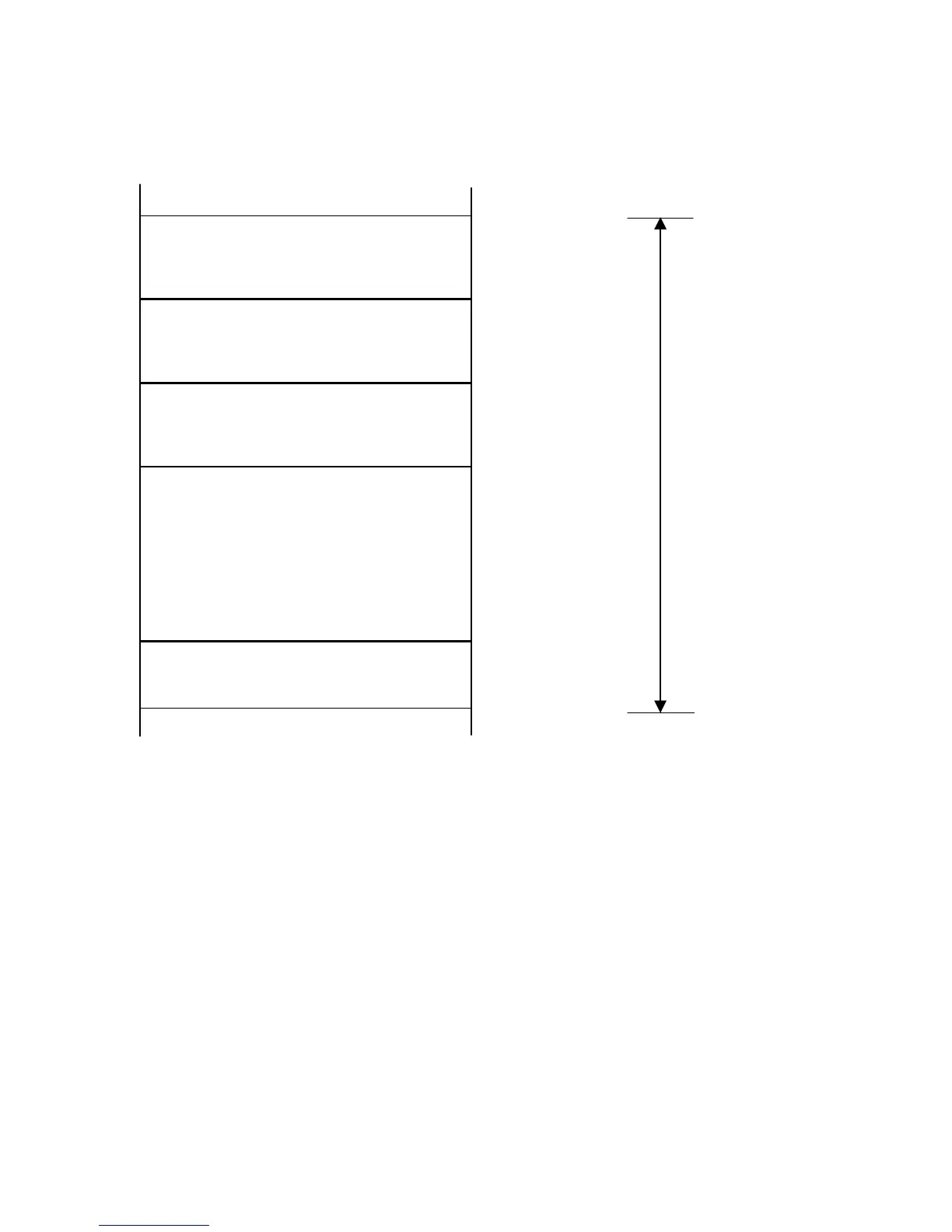Top Address
MCS Special Area
(Fixed Size)
Folder Management Area
(Fixed Size)
Folder Area
(Variable Size)
Free Area
(Fixed Size)
Malloc Area Ç
Å MCS Top
MCS Area
Å MCS End
È Bottom Address
The three sections of MCS each perform their own separate tasks. The MCS Special
Area handles the overhead necessary to control the MCS file system. The Folder
Management Area manages the folders that are created in MCS. Finally, the Folder Area
controls all of the data in MCS and the data attributes.
The Folder Management area uses the following structure to control all of the folders in
MCS:
typedef struct _FOLDERMANAGEMENTSTRUCT{
NAMEBUFFER naName;
// Folder name
UCHAR *pucTopAdr; // Folder Data Area top address
WORD wValNumber; // Number of variables in folder
UCHAR ucFlag;
UCHAR ucReserve;
}FOLDERMANSTRUCT;
The NAMEBUFFER holds the name of the folder and is defined as:
110
