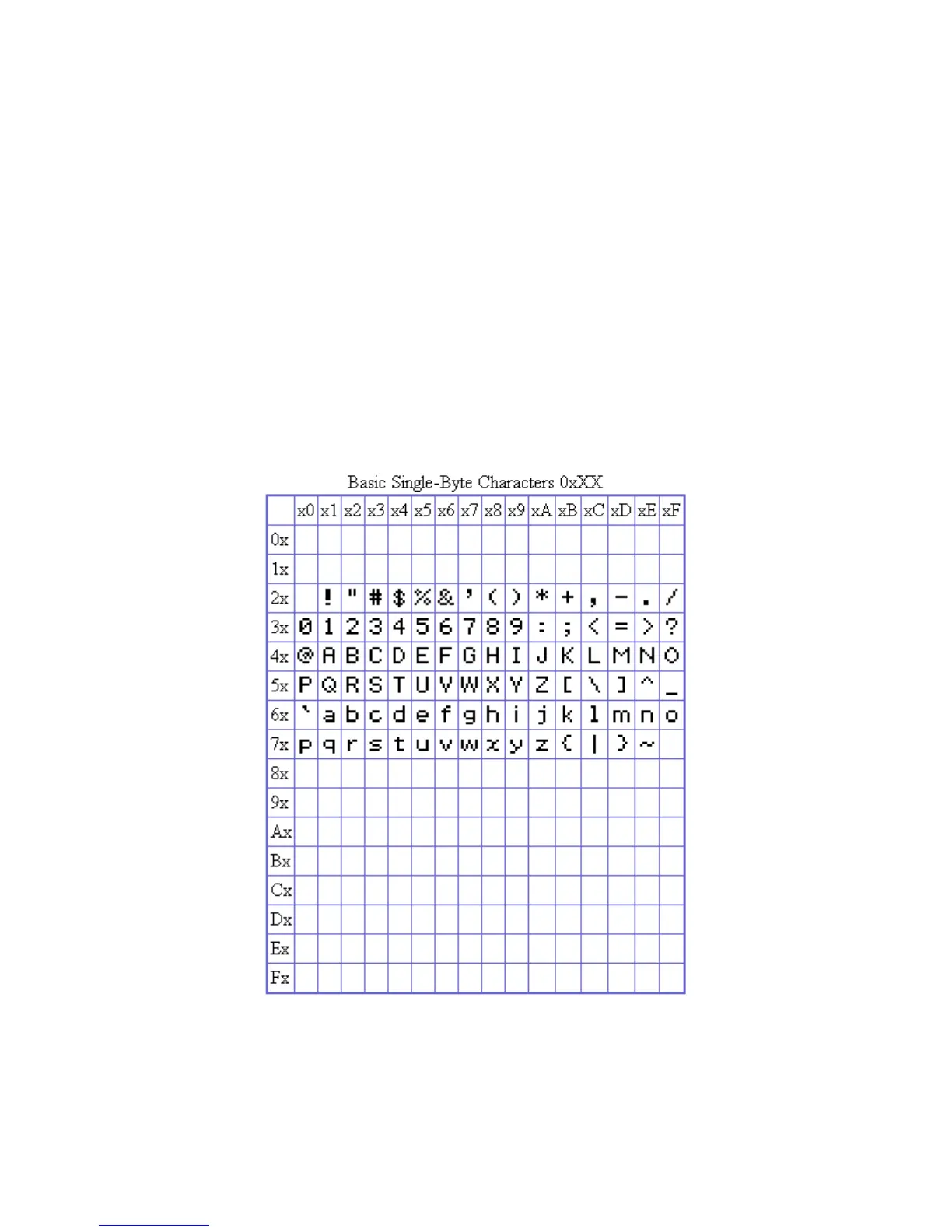Strings and String Handling In the ClassPad
In this section we will discuss how strings are represented and used in the ClassPad. We
will start with a look at the ClassPad’s character set and move on to the CPString class,
string conversion and displaying multiple languages.
ClassPad Character Set
The ClassPad has a large number of characters it must be able to represent internally.
Because of this the ClassPad supports multi-byte character strings.
To differentiate a single byte character from a multi-byte character, a multi-byte
character’s first byte is always a display code. Display codes are between the range 0xE0
and 0xEF. Currently only three codes are used: 0xEC, 0xED, and 0xEE.
The entire character set on the ClassPad is as follows:
94
