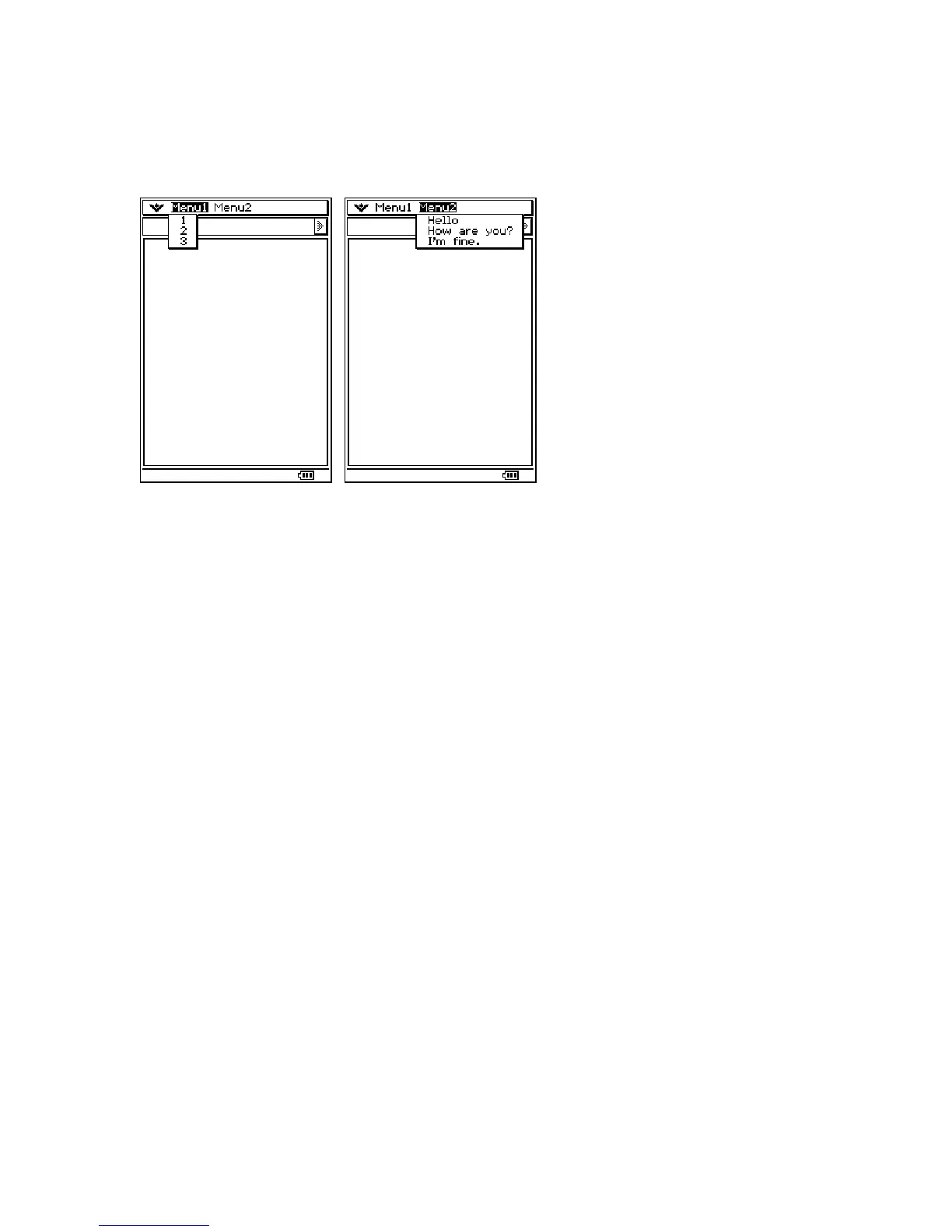Once you have done that, you will have menus! Here is what the menus created above
look like on the ClassPad:
Toolbars
To add buttons to the toolbar you must override CPModuleWindow’s virtual function
AddUI().
Here is a simple toolbar example with two text buttons:
void YourWindow::AddUI()
{
PegTextButton* b = new PegTextButton(1,1, "Button1", BUTTON1_ID,
AF_ENABLED|TT_COPY);
m_ui->AddToolbarButton(b);
PegTextButton* b2 = new PegTextButton(35,1, "Button2",
BUTTON2_ID, AF_ENABLED|TT_COPY);
m_ui->AddToolbarButton(b2);
}
Which creates the following on the ClassPad:
61