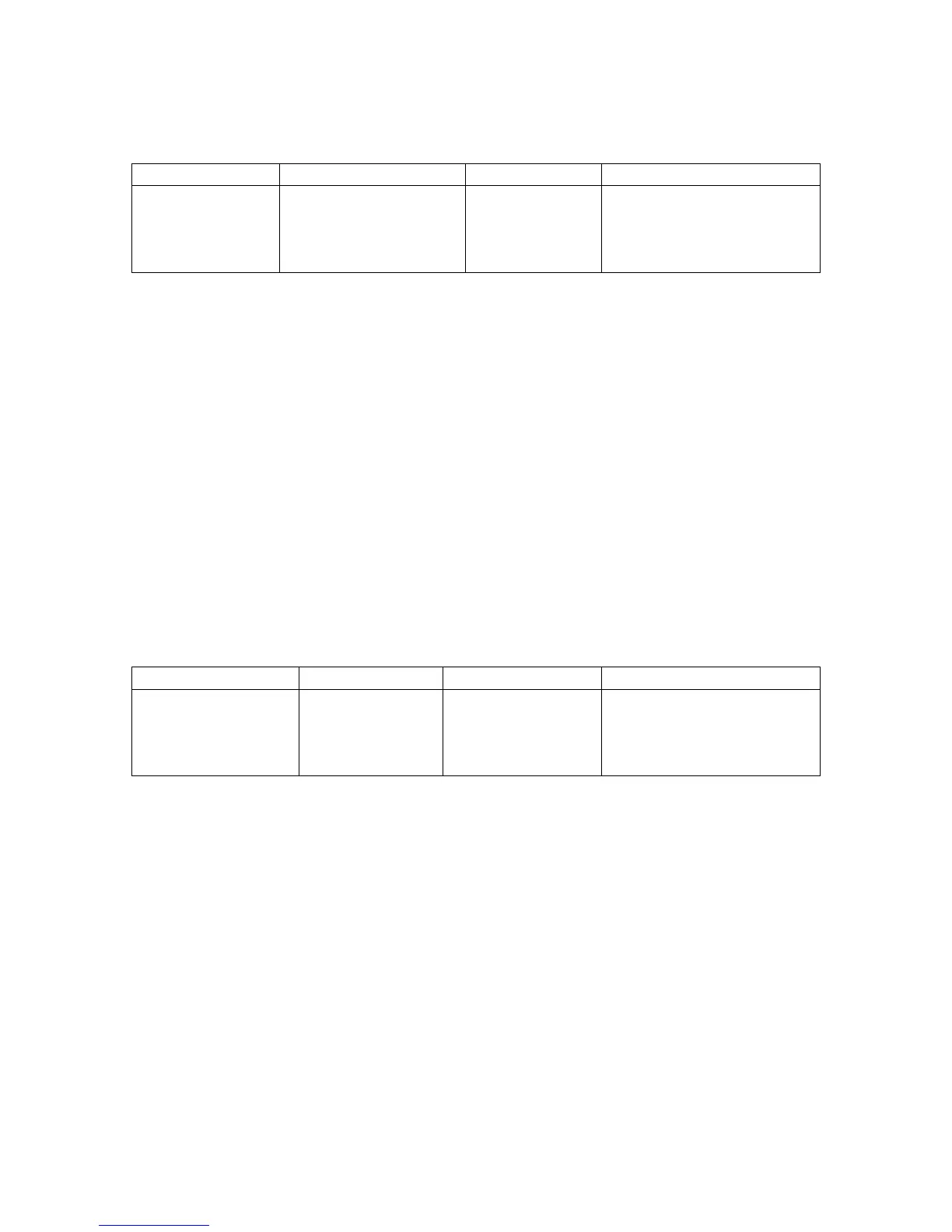CPMainFrame
Class Name Derived From Styles Signals
CPMainFrame PegDecoratedWindow FF_NONE
FF_THIN
FF_THICK
PSF_SIZED
PSF_FOCUS_RECEIVED
PSF_FOCUS_LOST
PSF_KEY_RECEIVED
CPMainFrame is derived from PegDecoratedWindow. It also supports a menu bar,
toolbar and status bar. A CPMainFrame has the ability to handle more than one
CPModuleWindow. This includes updating the menus, toolbar and statusbar depending
on which CPMoudleWindow is active. If you create an add-in with a CPModuleWindow,
you must place it inside of a CPMainFrame.
Here is an example that creates a CPMainFrame that is the size of the mainframe window.
This is done in every example that comes with the SDK in the PegAppInitialize function:
PegRect Rect;
Rect.Set(MAINFRAME_LEFT, MAINFRAME_TOP, MAINFRAME_RIGHT,
MAINFRAME_BOTTOM);
CPMainFrame *mw = new CPMainFrame(Rect);
CPModuleWindow
Class Name Derived From Styles Signals
CPModuleWindow CPWindow FF_NONE
FF_THIN
FF_THICK
PSF_SIZED
PSF_FOCUS_RECEIVED
PSF_FOCUS_LOST
PSF_KEY_RECEIVED
A CPModuleWindow is the base class for windows that represent modules or
applications. When you create an add-in, your main module windows will most likely be
based on a CPModuleWindow. All of the examples that come with the SDK are built
this way.
A CPModuleWindow can have a menu, toolbar and statusbar. CPModuleWindows are
added to a CPMainFrame, which controls the resizing and swapping of multiple
CPModuleWindows as well as displaying the correct UI.
Here is an example of creating a CPModuleWindow and adding it to the top of a
CPMainFrame:
CPMainFrame *mw = new CPMainFrame(Rect);
PegRect ChildRect = mw->FullAppRectangle();
CPModuleWindow* win = new CPModuleWindow (ChildRect,mw);
46