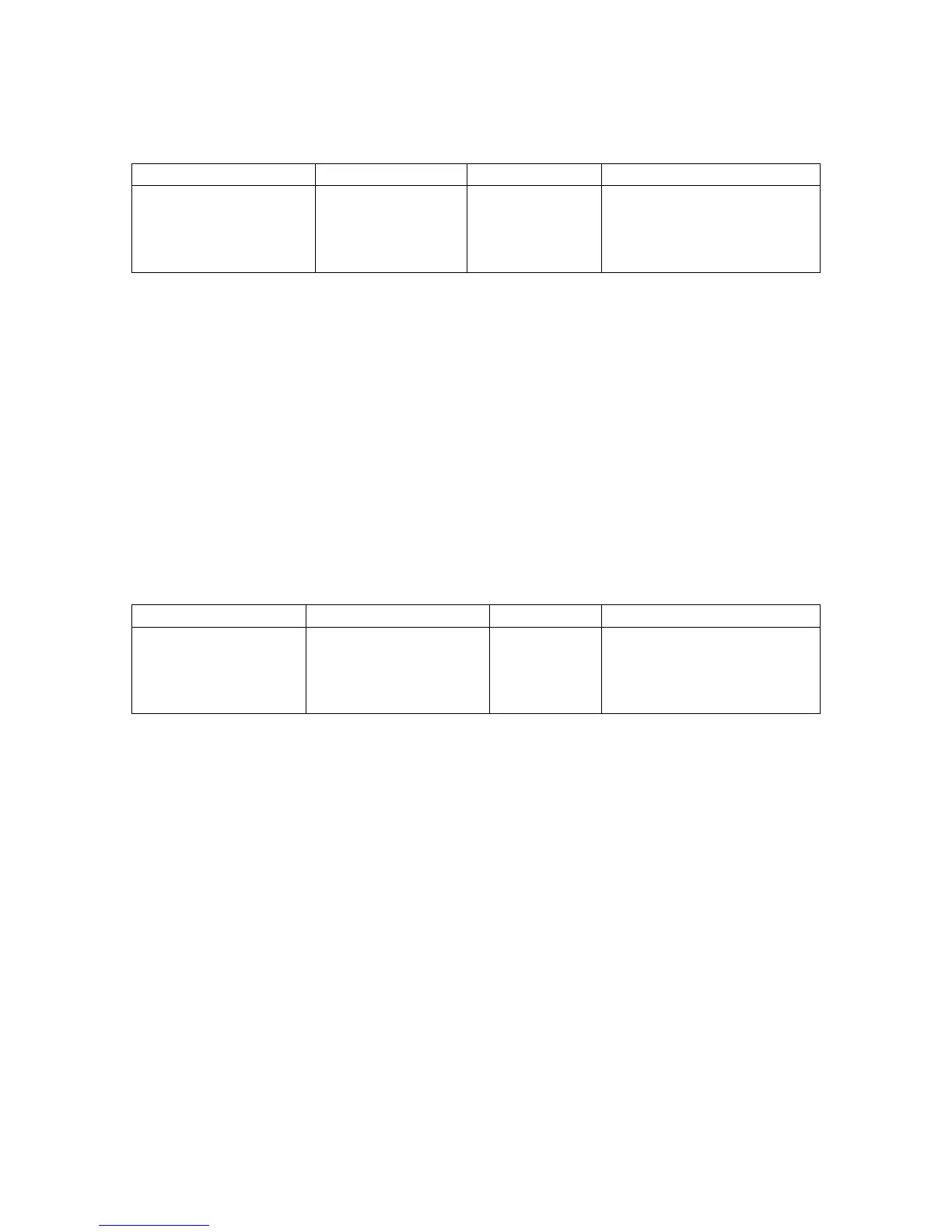AbstractMathWindow
Class Name Derived From Styles Signals
AbstractMathWindow CPFrameWindow FF_NONE
FF_THIN
FF_THICK
PSF_SIZED
PSF_FOCUS_RECEIVED
PSF_FOCUS_LOST
PSF_KEY_RECEIVED
AbstractMathWindow is an abstract class that provides scrolling or a frame for a
MathWindow. MathWindows are usually placed inside one of the following
AbstractMathWindows:
• SlidingMathWindow – Does not allow scrolling, but puts the MathWindow in a
simple frame.
• TabArrowMathWindow - Allows scrolling using small arrow buttons placed in
the window.
• ScrollableMathWindow - Allows scrolling using PegHScroll, and PegVScroll
scrollbar classes
We will discuss each of these classes below.
SlidingMathWindow
Class Name Derived From Styles Signals
SlidingMathWindow AbstractMathWindow FF_NONE
FF_THIN
PSF_SIZED
PSF_FOCUS_RECEIVED
PSF_FOCUS_LOST
PSF_KEY_RECEIVED
SlidingMathWindow is a simple frame around 2D math. It does not provide scrolling.
PegRect rr = {0,1,70,50};
CPString math = "lim(1/x,x,0) + lim(1/x,x,0)";
CLinearMathObject lmo = CPString_to_LinearMathObject(math);
SlidingMathWindow* math0 = new SlidingMathWindow(rr);
math0->GetMathWindow()->SetMathObject(lmo);
AddR(math0);
55