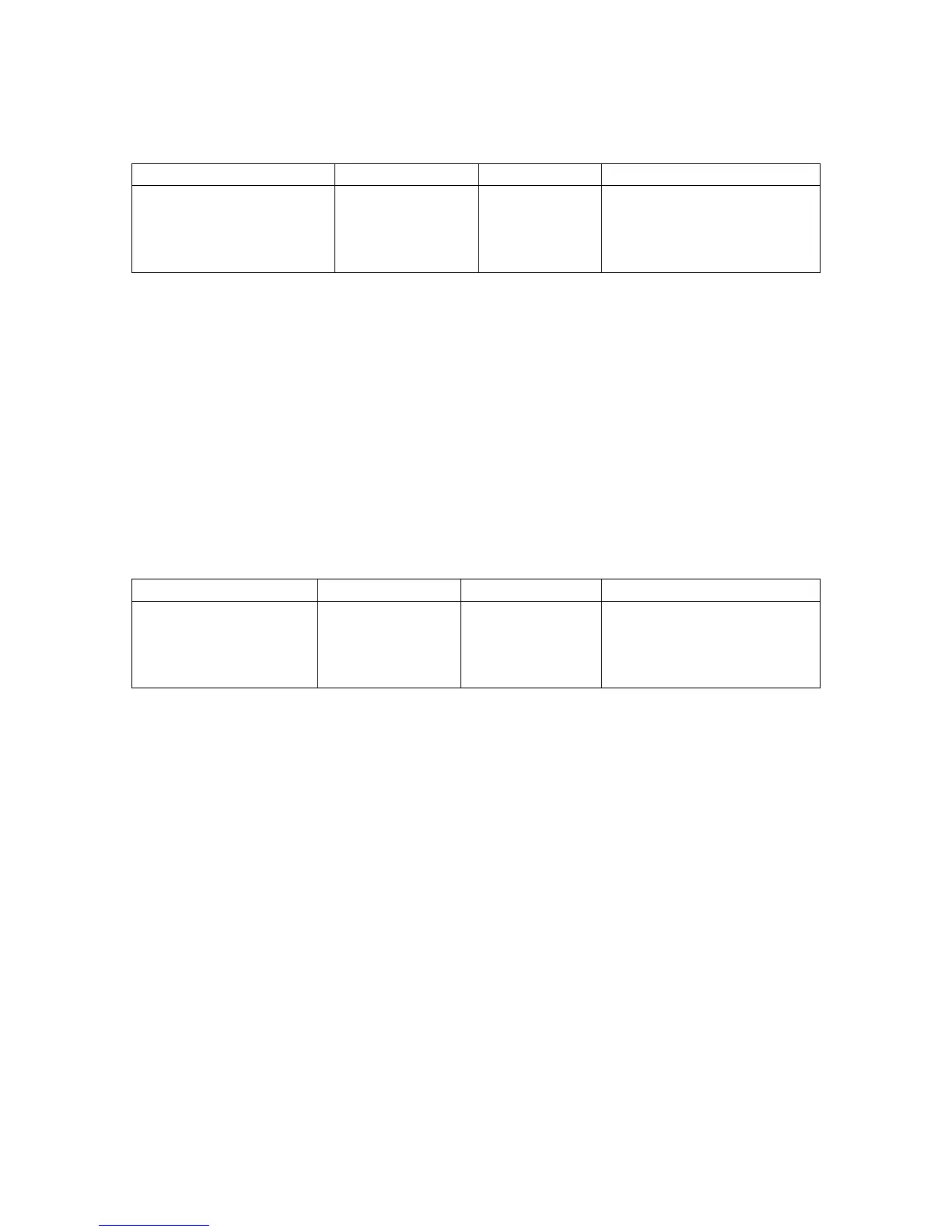PegPresentationManager
Class Name Derived From Styles Signals
PegPresentationManager PegWindow None PSF_SIZED
PSF_FOCUS_RECEIVED
PSF_FOCUS_LOST
PSF_KEY_RECEIVED
The PegPresentationManager is a transparent background window that can be thought of
as the desktop window for all PEG applications. PegPresentationManager keeps track of
all of the windows and sub-objects present on the display device. In addition,
PegPresentationManager keeps track of which object has the input focus (i.e. which
object should receive user input such as keyboard input), and which objects are on top of
other objects.
The PegPresentationManager is also responsible for routing keyboard and pen input to
the object with the current focus.
PegDecoratedWindow
Class Name Derived From Styles Signals
PegDecoratedWindow PegWindow FF_NONE
FF_THIN
FF_THICK
PSF_SIZED
PSF_FOCUS_RECEIVED
PSF_FOCUS_LOST
PSF_KEY_RECEIVED
PegDecoratedWindow is a PegWindow derived class that supports the addition of
common window decorations such as PegTitle, PegMenuBar and PegStatusBar.
PegDecoratedWindow provides functions to facilitate easy access to the decorations
added to the window. PegDecoratedWindow also maintains the actual client area
available after the addition or removal of any of these decorations.
Like all PEG objects, PegDecoratedWindow can also have any other types of child
objects added. You can even nest PegDecoratedWindow objects with themselves,
creating complex and interesting window types.
The following example adds a PegDecoratedWindow that is the same size as your
mainframe:
PegRect Rect;
Rect.Set(MAINFRAME_LEFT, MAINFRAME_TOP, MAINFRAME_RIGHT,
MAINFRAME_BOTTOM);
pPresentation->Add(new PegDecoratedWindow(Rect));
45