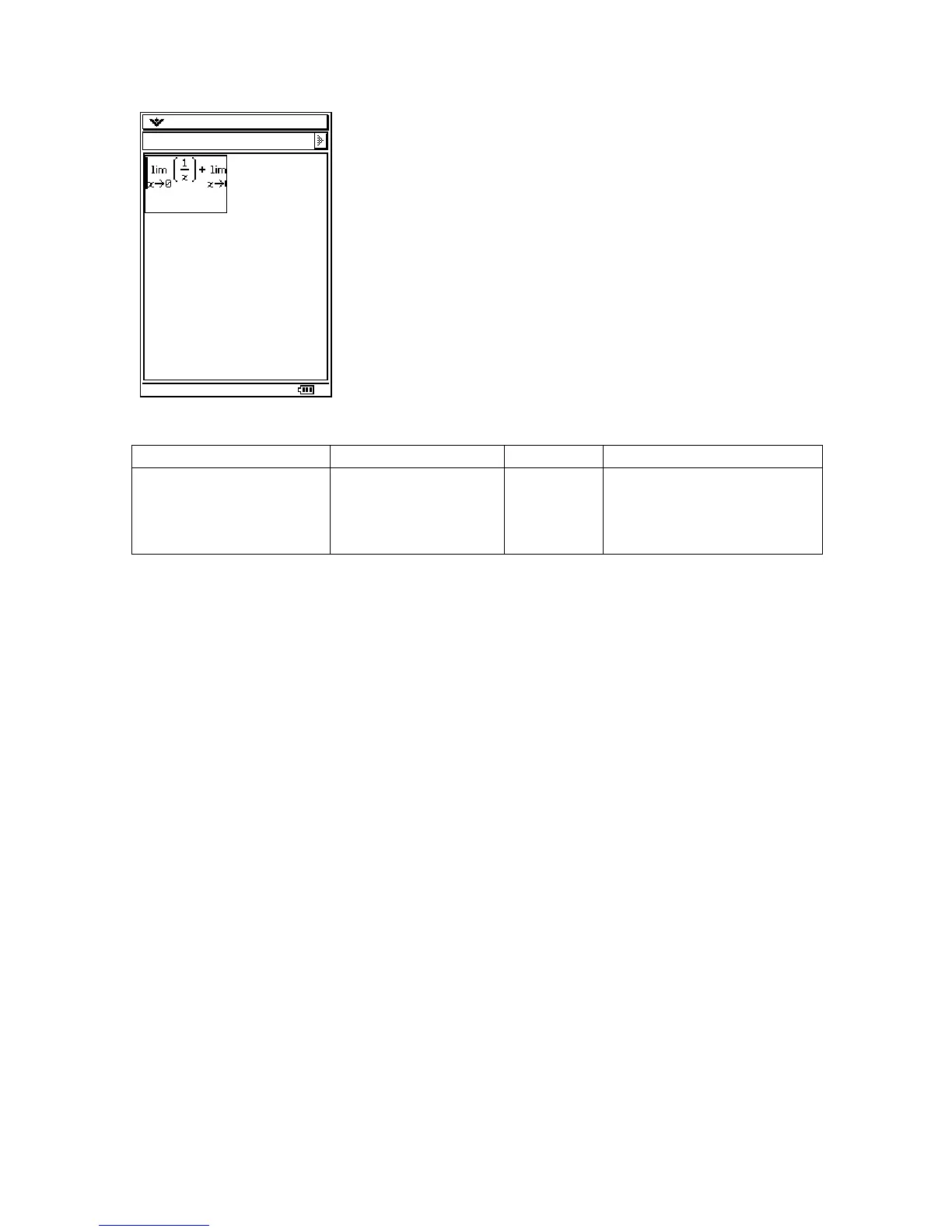TabArrowMathWindow
Class Name Derived From Styles Signals
TabArrowMathWindow SlidingMathWindow FF_NONE
PSF_SIZED
PSF_FOCUS_RECEIVED
PSF_FOCUS_LOST
PSF_KEY_RECEIVED
A TabArrowMathWindow uses small arrows on the left and right sides of the 2D math to
scroll. The creation of a TabArrowWindow is similar to a ScrollableMathWindow:
PegRect rr = {0,1,70,50};
CPString math = "lim(1/x,x,0) + lim(1/x,x,0)";
CLinearMathObject lmo = CPString_to_LinearMathObject(math);
TabArrowMathWindow* math0 = new TabArrowMathWindow(rr);
math0->GetMathWindow()->SetMathObject(lmo);
AddR(math0);
56