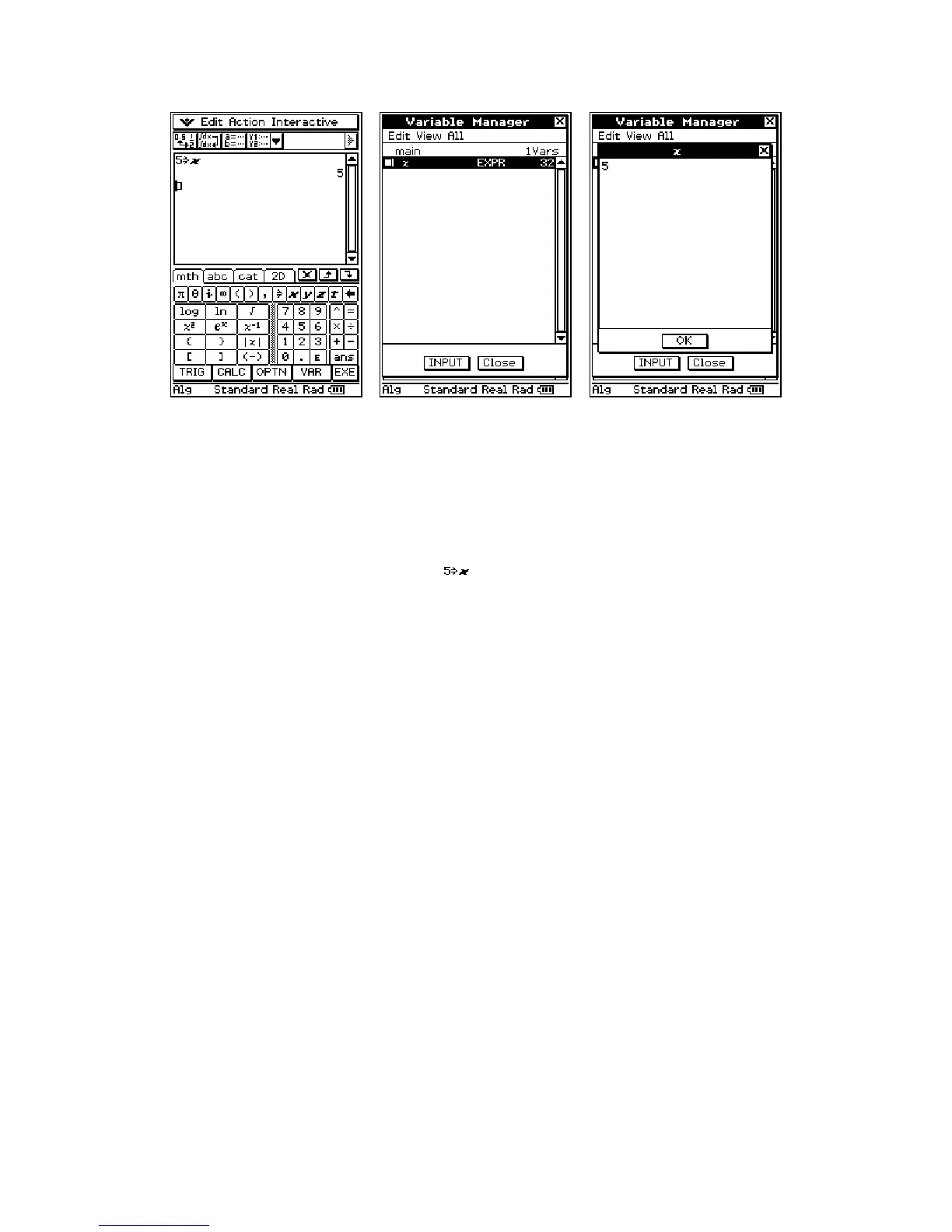To create this same variable in your add-in you would use the function:
int BMCSCreateVariable(CP_CHAR *pcpcFolderName, CP_CHAR *pcpcValName,
UCHAR ucValType, DWORD dwDataLength, UCHAR *pucDataTopAdr)
If the function completed successfully, the return value will be IMU_MCS_SUCCESS,
#define’d as 0. Otherwise the return value will be one of the error codes defined in
MCSLib.h. To create the same value as
, we would do the following:
OBCD dat;
Cal_setn_OBC(5,&dat);
if(IMU_MCS_SUCCESS != BMCSCreateVariable((CP_CHAR*)"main",
(CP_CHAR*)"x", IMU_MCS_TypeReal, sizeof(OBCD), (UCHAR*)&dat))
{
//error handling…
}
To delete a variable you would use the function:
int BMCSDeleteVariable(CP_CHAR *pcpcFolderName, CP_CHAR *pcpcValName)
To delete the variable we created in the previous example, we would do the following:
if(IMU_MCS_SUCCESS != BMCSDeleteVariable((CP_CHAR *)”main”,
(CP_CHAR *)”x”))
{
//error handling…
}
The functions to create folders and delete folders are as follows:
int BMCSCreateFolder(CP_CHAR *pcpcFolderName, UCHAR *pucFolderNumber)
int BMCSDeleteFolder(CP_CHAR *pcpcFolderName)
112